We try out Xiaomi’s MIUI Express, a lightweight app that brings MIUI UI and cloud features to non- Xiaomi Android devices.
Yesterday we reported on the all new MIUI Express application which brings the look, feel and certain features and services of the MIUI ROM to non Xiaomi phones without having to install a custom ROM. Think of this as MIUI Lite for non Xiaomi phones. Xiaomi Express brings non Xiaomi devices the same MIUI UI, icons and even certain settings menus, much like the MIUI launcher does, but MIUI Express is much more than a regular launcher.
MIUI Express Features
MIUI Express is currently in Beta and according to Xiaomi’s forums will only work on select device, however we easily installed and ran the system on the Oppo Find 7a with no issue and believe you will have the same experience.

Once you have installed the MIUI Express application your phone will launch the MIUI launcher and change most of your icons. You will also get access to MIUI Cloud services including Cloud SMS, Cloud blacklisting, Contact back up and access to a MIUI Cloud account where you can back-up photos, share galleries and access data on your phone via a PC. Installing the app will also add the Xiaomi market to your phone too.

Gizchina News of the week
You can also choose to use the MIUI lock screen which gives shortcuts to the camera, phone, SMS, and also have built-in MIUI weather services, animated wallpapers and a nice shortcut to toggle your most used settings.
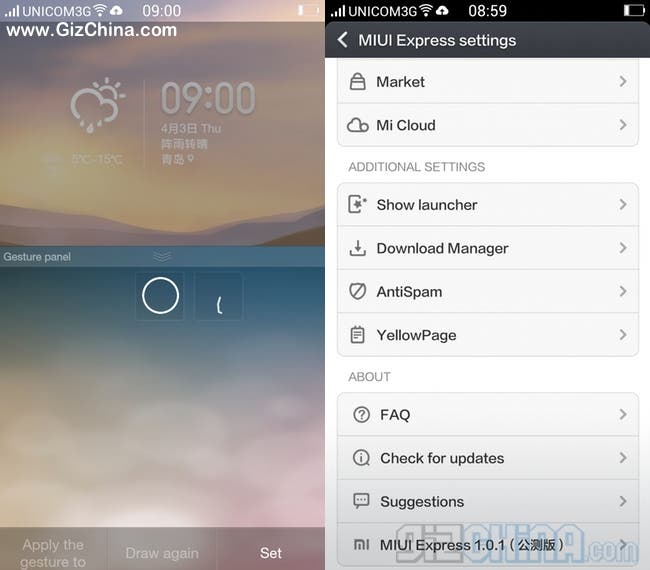
The best feature of all though is that MIUI Express doesn’t override your current ROM. In the case of the Oppo Find 7 and Color OS this means I still have access to black screen gesture controls, the swipe up gesture panel and also the ColorOS notification bar. It also does not replace system apps so I still have the excellent Color OS camera app and more.
Video – Hands on with MIUI Express on the Oppo Find 7a
MIUI Express – First Impressions
Although MIUI Express’s features are currently limited, I am really excited to see what additional features Xiaomi will bring to non Xiaomi phones. What is great is that people who are not confident, or just don’t want to install a custom ROM can try out some of the more popular MIUI features by simply installing an app.
I hope Meizu are taking notice of MIUI Express as I would love to see a version of Flyme Express offered soon too.
If you try out Xiaomi Express on your phone let us know how it works, the device you tried it on and what you think of it.






Hi Andi
It’s really working smooth in Samsung Galaxy Quatro/Samsung Galaxy Win.
UI is really good.
Thanks
i used it before,very smooth.
Working nicely on Zopo 998 so far 😉
WIll give it a longer try this week-end…
Its not downloading for me the link just hangs on a new page
Works like charm! Thanks!
Have tried this on Xperia Mini (2011 model). Even though it is not in the compatible model list, it works with little bit lag. Any way i like this transition, really good attempt.
Working fine on gionee elife e5. But some parts are in Chinese not in English. Weather app also supports only Chinese cities. I would love to see a total English version of this.
Contacts and massaging app are working fine but I noticed some lag in opening up once the app is opened it works smoothly.
I would also like to see customizable app size option as I find the default size to be little larger.
Another problem is that it uses more memory then by previous launcher (next 3d). So there are times when it shows some lags in operation other wise a superb work has been done by xiaomi team (keeping in mind that its a beta version only)
Hi Andi
It’s really working smooth in Samsung Galaxy Quatro/Samsung Galaxy Win.
UI is really good.
Thanks
i used it before,very smooth.
That lockscreen is pretty insistent. Did you fix that so it doesn’t get in the way of offscreen gestures?
Working nicely on Zopo 998 so far 😉
WIll give it a longer try this week-end…
Its not downloading for me the link just hangs on a new page
Works like charm! Thanks!
Have tried this on Xperia Mini (2011 model). Even though it is not in the compatible model list, it works with little bit lag. Any way i like this transition, really good attempt.
Working fine on gionee elife e5. But some parts are in Chinese not in English. Weather app also supports only Chinese cities. I would love to see a total English version of this.
Contacts and massaging app are working fine but I noticed some lag in opening up once the app is opened it works smoothly.
I would also like to see customizable app size option as I find the default size to be little larger.
Another problem is that it uses more memory then by previous launcher (next 3d). So there are times when it shows some lags in operation other wise a superb work has been done by xiaomi team (keeping in mind that its a beta version only)
I installed it on my iOcean X7 and it runs super smooth without any issues. And it is compatible with dual sim phones in its phone and sms app. It supported by all android phones running Ice Cream Sandwich and above according to the miui english website.
That lockscreen is pretty insistent. Did you fix that so it doesn’t get in the way of offscreen gestures?
doesn’t work on a THL iron man, just doesn’t start 🙁
I installed it on my iOcean X7 and it runs super smooth without any issues. And it is compatible with dual sim phones in its phone and sms app. It supported by all android phones running Ice Cream Sandwich and above according to the miui english website.
doesn’t work on a THL iron man, just doesn’t start 🙁
Hi all, I juste installed it on the Oppo Find 5, it works very good, without any issues.
Hi all, I juste installed it on the Oppo Find 5, it works very good, without any issues.
Can i hide unwanted apps from desktop?
yes
Can i hide unwanted apps from desktop?
yes
works great on the nexus 5, the bad thing that it dont sync or authorize the sim card which i have the same issue with my mi-one.
it seems that its just mi home with some miui apps in there, the battery life felt shorter and drains a lot something that xiaomi needs to optimize in the future.
other than that its a good way to have miui on a phone without the hassle and there are always room for improvement people in the future would like miui music, miui camera and miui notes
That is odd how you need to authorize you sim when running it.
How do you remove it if you dont want it anymore i.e ( how do i get my phone back to the way it was?
Just delete the app and uninstall it
works great on the nexus 5, the bad thing that it dont sync or authorize the sim card which i have the same issue with my mi-one.
it seems that its just mi home with some miui apps in there, the battery life felt shorter and drains a lot something that xiaomi needs to optimize in the future.
other than that its a good way to have miui on a phone without the hassle and there are always room for improvement people in the future would like miui music, miui camera and miui notes
That is odd how you need to authorize you sim when running it.
How do you remove it if you dont want it anymore i.e ( how do i get my phone back to the way it was?
Just delete the app and uninstall it
working on CM11 MIUI Theme
working on CM11 MIUI Theme
Works in Oppo find 7? Thanks a lot
Works in Oppo find 7? Thanks a lot
Doesn’t work on Asus FoneFad Note 6
Doesn’t work on Asus FoneFad Note 6