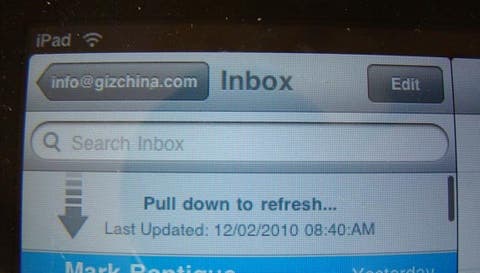If you use either the Facebook or Twitter Apps you’ll know just how useful the ‘pull to refresh’ function is.
This little hack for your iPhone, iPad and iPod gives the same functionality to your Mail Apps inbox. Just drag your finger down the screen and your mail will be updated.
Here’s how to get it on your iDevice.
First things first! Is your iDevice jailbroken? If not you may want to head over to our tutorial on how to use Limera1n to Jailbreak (please note we know 4.1 is supported if you are on 4.2 you may need a different method to jailbreak).
Choose the tweak and install. Once finished installing your Springboard will respring so wait a few seconds.
Now your back at your springboard head in to your inbox in the mail app and drag your finger down the screen!
Voila! Pull to refresh mail is now active on your iPhone, iPad or iPod!
For more iOS tweaks you can visit the Limera1n blog and follow us on Twitter.