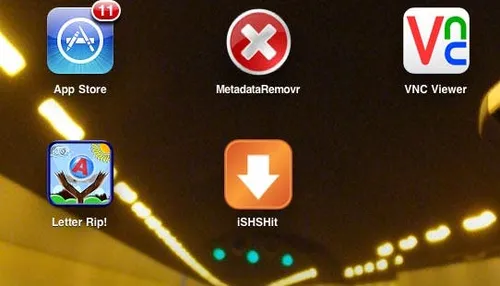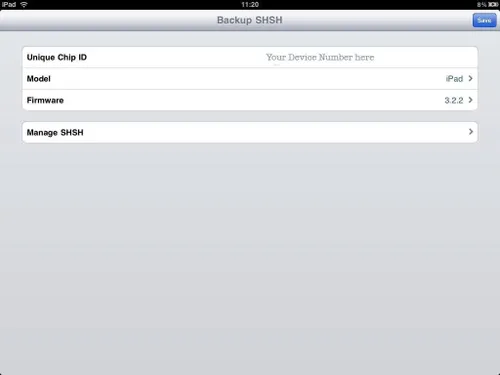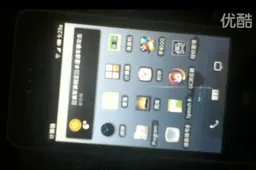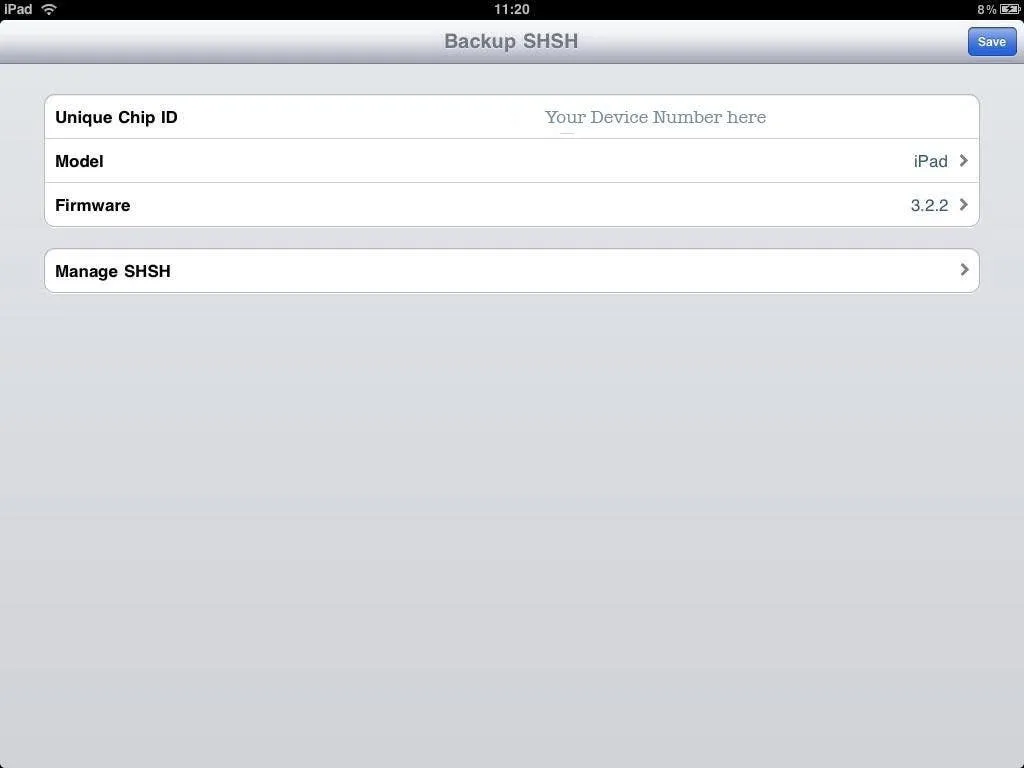
If you ever need to your iPhone, iPod or you’re going to need to your blobs. These little blobs don’t seem like much but they can be vitally important. Luckily it’s now very easy to save them. First thing is to Open Cydia on your Jailbroken then search and iSHSHit which is free from the BigBoss Repo.
Once downloaded and installed, open up the iSHSHit app and check your details, then press Save. Your Blobs will automatically be saved to your device and you even have the option to email them to yourself for a more permanent save.
More iOS hacks at Limera1n.cc
Popular News
Latest News
Loading