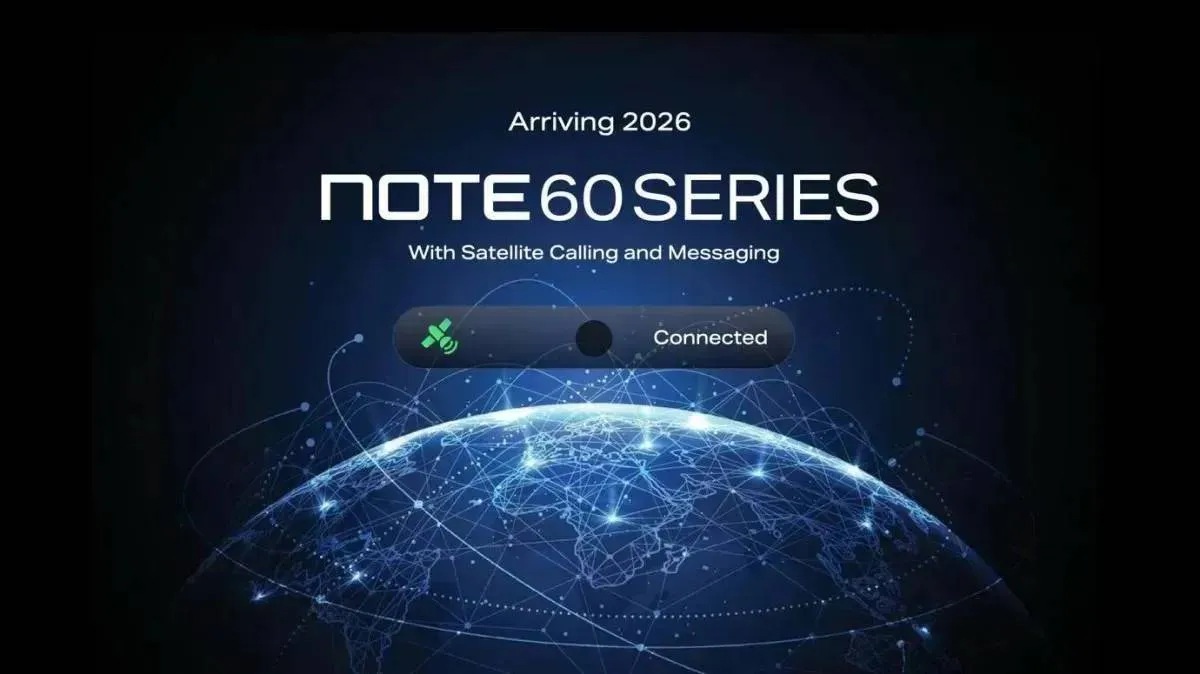With the iPad 2 on it’s way and a possible iPad 3 available by the end of the year, plenty of people are torn between which tablet platform, iOS or Android, they should go for.
Here are 10 reason we think you should get an Android tablet;
Customization
Here are 10 reason we think you should get an Android tablet;
Customization
Although the iPad’s iOS allows users to move applications around, make folders and change backgrounds, that’s about as far as Apple’s lock down iOS will allow you to go (unless you want to void your warranty with a Jailbreak). Android on the other hand is much more open with what you can do, allowing users to perform the above changes as well as many more such as add widgets and custom shortcuts to your home screen.
Price
Although the latest Android 3.0 tablets like the Motorola Xoom can cost as much as $800 there are plenty of other Android tablets out there for all budgets. We have seen tablets running Android 2.2 for as little as $99! Where as the cheapest iPad is closer to $500!
Availability
There are literally hundreds of Android tablets available all over the world with more launching by the week, on the other hand there is only one iPad (soon to be outdated) and it is only available at certain stores.
Universal
An iPad will happily work with a Mac or Windows computer, but only if you have iTunes installed! If your on a Linux computer, or if you’re one of the few people without a computer an iPad will be very difficult to keep up to date or add music, apps and movies too, but Android will play nice with all operating systems and can have content added over the air.
No Need For Extra Software
This is really a follow on from point 4) but a pretty important point. If you have a Mac with iTunes installed an iPad and iOS won’t take too much effort to set up, but if you are on Windows and have you media files organized in a program other than iTunes you will have a bit of a uphill battle ahead of you as you move all your music and movies over to iTunes and learn the new software. If you use a system like Linux you will be pretty much stuck when it comes to adding new content.
However, Android devices just show up as an SD card when plugged in to any computer running any OS meaning all that’s needed to sync is a simple drag and drop.
However, Android devices just show up as an SD card when plugged in to any computer running any OS meaning all that’s needed to sync is a simple drag and drop.
Full Web Browsing Experience
Android’s web browser give users the same experience as a desktop browser would, which means it can happily run Adobe Flash. Try visiting a Flash based website on your iOS device and be prepared to see a lot of blank boxes and question marks!
Google Sync
Being that Android is a product of Google’s excellent development team you would expect that your Android device will happily sync with all of Google’s services! And it does! Gmail, Google Calender, Android Store, Gtalk, Google Voice, Google Books, Google Documents and much more will sync to your Android device over WIFI or 3G meaning you will always be up to date.
Easy Switching of Functions
On an iPad is you want to turn on your WIFI, GPS or a VPN you need to head in to settings then to the relevant menu, where as on an Android device all of your most commonly used functions can be set up to allow easy switching from the home screen.
Batteries
What will happen to your iPad after a few years of use and the battery dies? You will either have to bin it, or hope that Apple still hold spares for your know dated iDevice. The majority of Android tablets and phones, however have replaceable batteries allowing you to carry a spare with you and not worry too much about what the future may hold for your hand-held.
Size
Want a 5 inch Android tablet? No problem! How about a 7 or 8 inch Android Tablet? Yup! You can even get a 10 incher! unfortunately the same cannot be said for the iPad, which is only available in a large 10 inch guise.
We could happily keep writing for hours detailing the benefits of the Android operating system and the devices which utilize it’s abilities, take how Android handles multi-tasking for example! But we think you get the idea!
loading
Popular News
Latest News
Loading