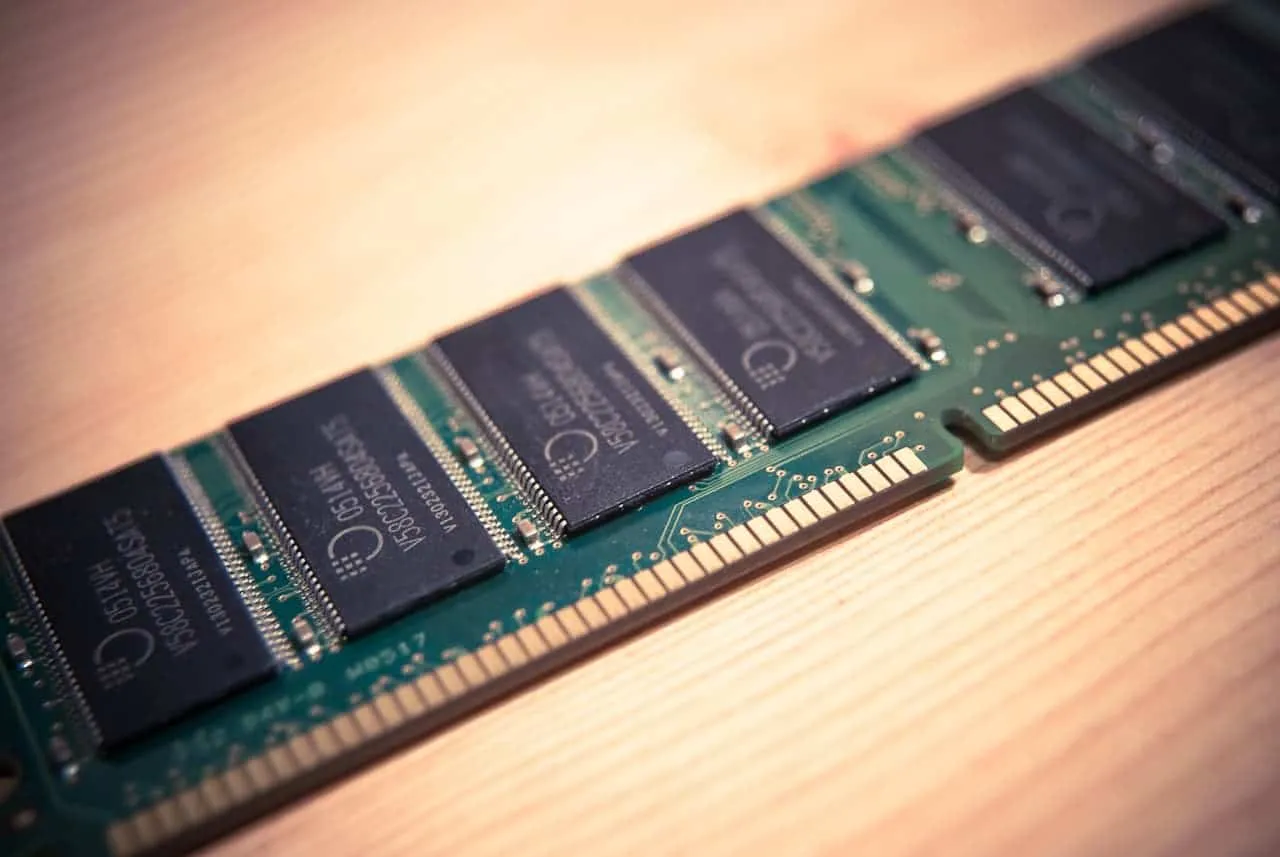Give Your Android Tablet A Honeycomb Makeover and Speed Boost With Uberoid ROM
How to's | GuidesFriday, 29 July 2011 at 00:48

If like me you couldn't wait to get your hands on a Honeycomb Android tablet, so went ahead and bought a cheap Chinese tablet, you may be feeling some little regrets. But don't panic, and wollow in self pity! No, instead why not give this Uberoid ROM a go for a fresh, fast and Honeycomb like makeover!
Spurred on by the lack of a decent Android OS for their budget Chinese Android tablets, some rather determined hackers and developers went ahead and have built there own Android based OS especially designed to make the most of budget hardware.
The Uberoid ROM as it is known, has been stripped of all the uneccarry 'bloatware' and has had the import aspects of the system beefed up, so that it will give better performance, less lag, on tablets such as the iRobot, Eken and Maylong M-250 ( a full list of compatible tablets can be found at below the video).
Uberoid, which is currently in ver 1.3 gives users access to the official Google market place, enhanced scrolling, new Honeycomb style user interface, Flash 10.1 plus lots more technical improvments to graphics and CPU usage.
The ROM isn't 100% perfect and still has the odd bug, but with a dedicated team behind it don't expect it to take to long before its perfect.
Check out the video of the Uneroid ROM running on an Eken tablet below:
The video shows an Eken tablet running the Uberoid ROM, but many other tablets are supported:
Compatibility list:
- * M009S Green LED
* M70007T
* M009S Blue LED
* M003S
* M012S
* PC-802
* VIA WM8650
* M80003W
* InterToys NL Tablet
* TomTec Tablet
* ViaPad M7 (use M70007T)
* Maylong M250 (use M009S Green LED)
* M010S
* M012S
loading
Loading