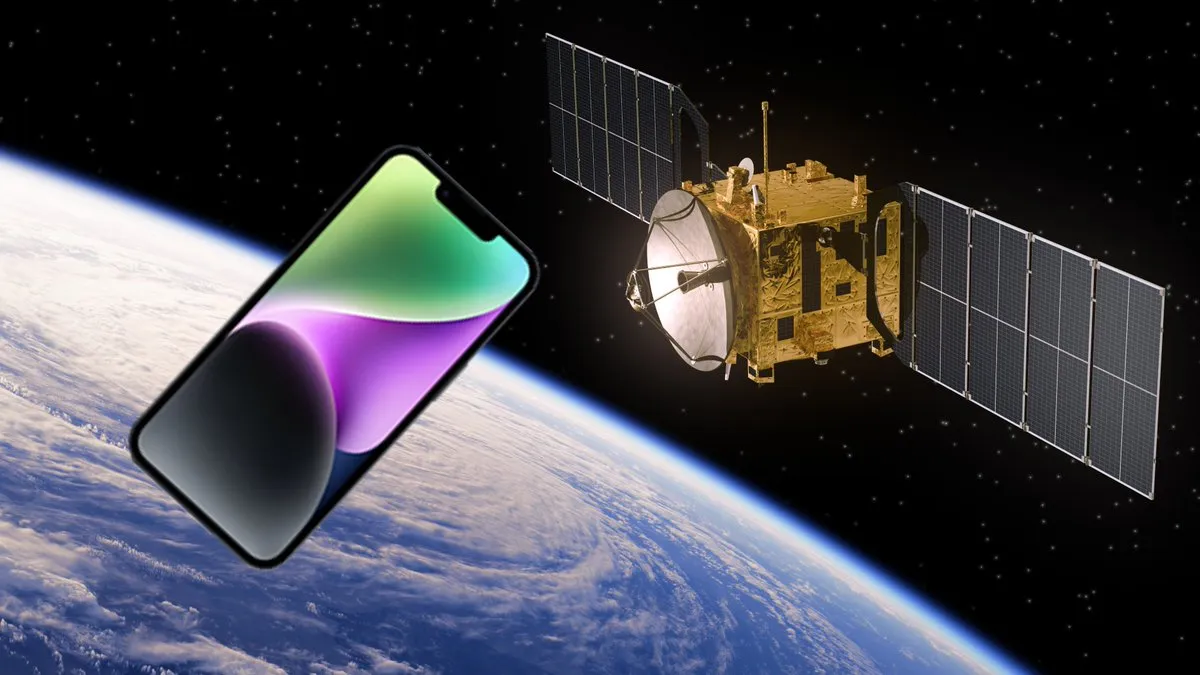Uberoid is simply an awesome Android ROM and especially help improve the look, feel and speed of some of the lower cost Android tablets out there, but what do you do when things don’t go quite according to plan.
As there are so many Android tablets on the market and the Uberoid team have done their best to cover them all, there are occasions when updating to Uberoid to give your Android tablet a Honeycomb look can go wrong.
As there are so many Android tablets on the market and the Uberoid team have done their best to cover them all, there are occasions when updating to Uberoid to give your Android tablet a Honeycomb look can go wrong.
One of the most common problems with updating to Uberoid Hybrid HoneycombMOD on a Chinese tablet such as a Maylong M250 or VIA WM8650 is when the install stops and hangs on the boot up logo.
If you have found this to be your problem and your device is stuck at the Uberoid logo when updating to Uberoid Hybrid HoneyCombMOD, you have more than likely chosen the wrong option when installing.
Steps to fix Uberoid Hybrid HoneyCombMOD stuck at logo:
- Try the install again using another option.
- Check that you are installing a 7-inch screen option on a 7-inch screen (same applies to 8-inch tablets)
- Try to identify the model of your Android tablet here, as manufacturers often change specifications without notice.
- If your feeling brave and can code well try to get a ROM for another screen size working then edit the code for the Uberoid ROM to work on your screens resolution.
Backup
Remember before trying to install Uberoid Hybrid HoneyCombMOD make sure you back up your device and have a copy of the original firmware and ROM available incase things go wrong and you need to restore.
If you have any other options or ideas on how to solve Uberoid Hybrid HoneyCombMOD hanging at the logo on install please let us know in the comments below.
Loading