With the popularity of Xiaomi phones, some unscrupulous online stores are selling knock off version of the phones to fool hopeful shoppers and make some easy money. Luckily there are some simple things to check for to see if a Xiaomi M1s is real or not before you hand over your cash.
Knock off and clone phones are part of the Chinese phone market, and are usually something we look forward to seeing and getting our hands on. But, there is a huge difference in buying a phone knowing it’s a clone and being fooled in to buying a phone which claims to be real.
In the past, it was only big brand phones from the likes of Apple, HTC and Samsung which were getting the clone treatment and they were always easy spot. But now with the increased popularity of Chinese branded phones, it has become increasingly difficult to tell the difference between real and fake.
A fake Xiaomi M1s is one such phone which is easy to be tricked in to buying as many customers have had the chance to see the a genuine one, but it gets even more clouded when Xiaomi make many of their apps and themes available to use for free.
Is your Xiaomi M1S fake?
So, now you are looking at that Xiaomi M1s you picked up for a good price online and are wondering if it is real or not what should you do? Well keep your fingers crossed and follow these simple steps.
Looking at the exterior of the phone isn’t going to help you with a Xiaomi M1s clone, the only way you can tell if one is genuine or not is to get one in your hands and check a few things out.
Camera
The real M1s has a very impressive 8 mega-pixel camera, and it’s this that makes the phone so sought after. A fake Xiaomi will have a very slow camera and take absolutely terrible photos! So bad in fact that you will hear the shutter sound before the phone has finished capturing the image, resulting in a screen full of blur!
App stores
A genuine Xiaomi M1s will have access to both the Xiaomi store and the Google Play store, if you hit the store icon on your M1s and a Chinese store called “Feilu” opens you have a clone!
IMEI number
The easiest way to see if your M1s is fake or not though is to check the IMEI number. Open up the rear of the phone and remove the battery, if the IMEI number reads 867746016577413 then you have a fake!
Other ways to tell a clone
I’m sure there are more way’s to tell a fake Xiaomi M1s from a real model and if you know of any then let us know in the comments section below!



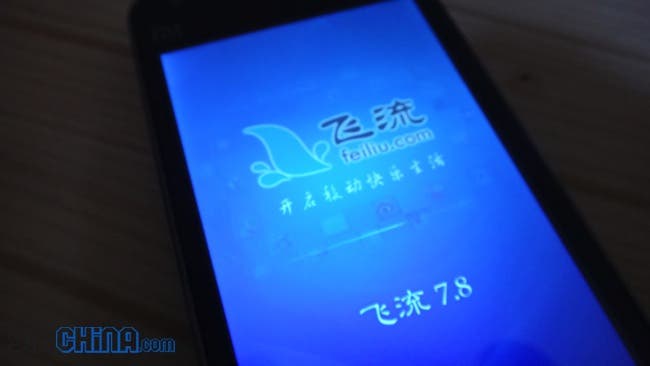






so all fakes have the same IMEI number?
perhaps ANTUTU could dig in and show the hidden details?
Or perhaps a screwdriver could come to your help
There are a huge number of fake Xiaomi’s going about with that IMEI number. Just do a search for the IMEI and you’ll be surprised what pops up. Antutu might uncover some details to, thanks for the tip!
Thanks for the heads up! If these companies were honest, people would probably most likely purchase these fakes instead of the real thing, similar to what they do with Samsung/Apple clones, as long as the price was reasonable, but paying retail price for these clones is RIDICULOUS.
These M1s clones are priced at almost the same price as the real thing, and they are very convincing if they had the real Xiaomi and Google Play Stores and better performance I’m sure many people wouldn’t even become suspicious.
No wonder there are clone of the clone! I bought a HTC One X clone, for USD 200 only to found out it was a clone version of another clone! It just bricked a few week after use, now waiting for repair from China.
Maybe you want to set up a section to discuss on this issue so that any potential customer could refer here first before buying one for second opinion.
I will use this site for reference for my next buy from China. 🙂
Well, I am pretty certain that I don’t have a clone, my phone did NOT come with Google PlayStore. It came with the Xiaomi Market, the IMEI number of mine checks out (868856010954275), and it takes decent photos. My phone was purchased from “realpricesfromchina.com”.
However, as I said, it did not come with PlayStore pre-installed. I was, however, able to download and install it via the Xiaomi market.
A question I have is this: Why, on Antutu, do phones of the same model show much higher benchmarks than others? Mine show 7095 benchmark, but I see others in the 10,000’s. This has been confusing and worrying me. Anyway, nice article, thanks! I performed all of the steps you recommended and mine seems to check out ^^ .
Probably best not to post your imei online bro!
Eh, the IMEI number is just a number used to identify and/or blacklist devices by the cellular provider =\ . But hey, if people think it’s such a risk to have it up here, then well, could you remove it for me Andi? Thanks xD
@Shaun i think they have the newer version of antutu that changed many things.
Anyway @Andi please check my post it is waiting to get approved to be seen in comments (it was about some more info xiaomi m1s fake cases)
You can do a hardware check, A fake one always got a TK processor and a power VR Gpu, the real deal gets shipped with qualcom processors and a adreno Gpu.
Second the recovery, on the real deal you have a nice UI with a dualboot option, the fake got the standard text based recovery.
Third, with a fake one you will not have a option to update the phone. It will always tell you that there is no update for your phone.
Fourth and last. although the info tells you that you run android 4.0.4. in fact this is android 2.6 with 4.0.4 options baked in. but no multitask options like the newer versions.
Goodluck to all buying from china, and be carefull. like my dad always told me : Buying cheap is buying expensive !