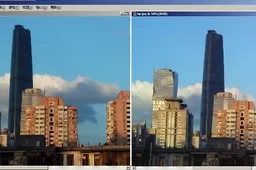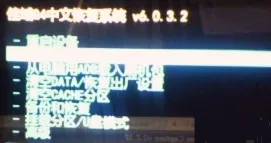
[templatic_contentbox type="about" title="Guest Post"] This is a Guest Post written by Nick F, aka burnt_52. If you have an idea for a guest post, article or how to then please fee free to get in touch. [/templatic_contentbox]
After a lot of questions about installing update .ZIP files and custom ROMs on the Jiayu G4 we have decided to put a basic “How to guide” using ClockworkMod Recovery here. This is a work in progress and will be updated later with more information.
[templatic_contentbox type="warning" title="Warning"] Please be aware that following these instructions will void the warranty of your phone, and could damage your phone if not correctly installed. Follow these steps at your own risk. [/templatic_contentbox]
Currently there is no known English version of CWM Recovery so Chinese is the only option.
How to install ClockworkMod Recovery JiaYu G4
- Download Recovery.img from here
Install Mobile Uncle from Google Play Store.
Now that you have Mobile Uncle installed on your phone follow these steps:
- Open Mobile Uncle (If asked for root permission allow) and touch Recovery Update.
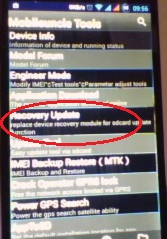
- Select recovery.img that you downloaded earlier

- Press OK and if asked for root permission accept. After this the phone will give you an option to boot into recovery mode. If you already have a ZIP file you want to install on your Micro SD Card touch OK, if not touch Cancel.
Installing a ZIP file on the JiaYu G4
If CWM Recovery hasn't been installed, see above. If it has follow the steps below:
- Install and open CWM ROM Manager. You can download it from Google Play here.
- Select “Install ROM from SD Card” if the ZIP file is already on your SD Card.
- Choose the ZIP file you want to install. On the next screen check the right file has been selected and choose whether you want to Backup Existing Rom and/or Wipe Data and Cache (Only do this if installing a new ROM otherwise your phone will get stuck in a boot loop!) and select Reboot and Install.
- Your phone will now go through and install the file and restart.
Installing Chinese ClockworkMod JiaYu G4
- If you want to install ZIP files manually in CWM Recovery start your phone in recovery from ClockworkMod's ROM Manager App (for link see above) or turn phone off, hold volume + button and plug in micro USB, and whilst still holding volume + press and hold the power button. Release both when JIAYU appears on the screen.
- When in CWM Recover scroll up and down by pressing the volume buttons and select by pressing the power button.
- To wipe Data and Cache (only do this if you are installing a new ROM!) select 4th option (has DATA in the name) and select the option that has the longest name (5th from the bottom) and data will be wiped. The select the 5th option (has CACHE in the name) and select the option that has the longest name (5th from the bottom) and cache will be wiped.
- From the main screen choose to install ZIP from SD Card by choosing the 2nd option (has SD and ZIP amongst the characters).
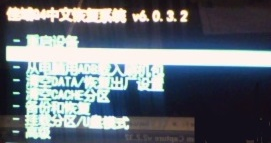
- Next choose you own ZIP file from SD Card (first option, has SD and ZIP amongst the characters).
- Next scroll to the ZIP file you want to install and choose it by pressing the power button. the scroll to the option that has the file name and press the power button. File will now begin installing. If it says E:Can’t open /sdcard/[file name here] (bad) then the ZIP file is corrupt.
- To go back at any stage select the bottom option with +++++(2 Chinese characters)+++++ or at main menu to reboot your phone normally select the top option
If you run in to any problems or haven any questions them please feel free to let us know in the comments section below!
Popular News
Latest News
Loading