The Zopo ZP998 might be a smartphone piece of hardware, but it is really suffering from a buggy OS which is causing no end of problems for users! Thankfully an update has been rolled out which promises to fix things.
The update has been rolled out as an OTA (over the air) update meaning users should be able to head in to their system settings and search for the new firmware and dowload over WIFI. Zopo say that their latest update to the octacore Zopo ZP998, firmware number 0218 will fix some of the bugs the phone suffers from. Zopo haven’t released a changelog or mentioned which bugs they have targeted but it is safe to assume they won’t have fixed them all just yet.
How to update your Zopo ZP998 to firmware O218?
Before updating your phone ensure the following;
- At least 512mb of free space on your memory card.
- WIFI connection.
- A fully charged battery.
To update to the latest firmware version on your octacore Zopo ZP998 perform the following;
- Go in to the system update app
- Check for updates.
- Download update.
- Once downloaded hit update now.
- Wait for the update to finish.
As you can imagine a lot of Zopo ZP998 owners have been waiting for this so there have been some issues with downloading the update, so if it appears it is taking along time just keep with it and wait.
We’re going to keep an eye on the news to see what changes firmware O218 brings to the Zopo ZP998. Let’s keep our fingers crossed for some good news!
If you have managed to update your Zopo ZP998 then please let us know if the new ROM fixes your problems your phone in the comments section.
Thanks to Alex for the tip!
[ Source ]
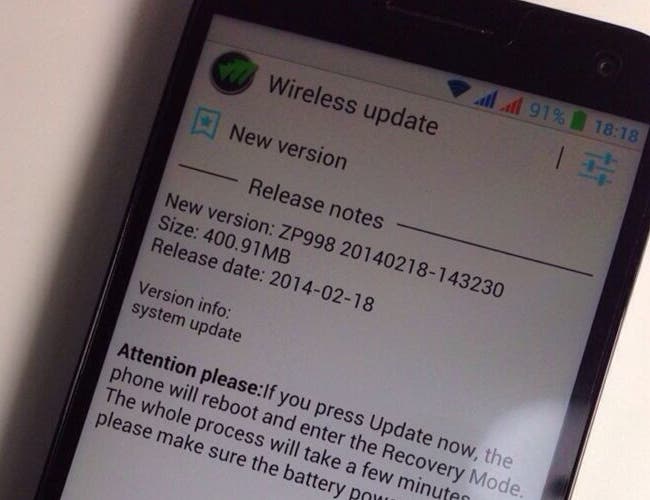




Zopo ZP980 (C2) doesnt get update?
OTA has started here 🙂
Tips for everyone:
As read on Zopo forum,
“Try to start the update with a disabled GSM-Sim. So after a reboot, do not activate the GSM-connection by typing in the GSM-Pin. Press the lower left Button of the Pinpad (Reject) and you can use your phone without GSM-connection. Now, try to start the update again.”
Or you can deactivate the SIM under “Settings|SIM Tools”
Hi Andy, I am actually in China and see the Zopo 998 in a very low price (1499 yuan) but in other side I see a lot of customers complaining on many issues, what do you think is the best Chinese smartphone MTK 6592 in China for now?
Thanks in advance
TCL IdolX+ is the best I would say. Zopo have too many issues.
Thanks for your reply
Do you know maybe the price now in China ?
But does not have SD Card slot…
A no go for many of us..
So what will be your suggestion ?
I am actually really attracted for the zopo 998 but after reading all the issues I dont know now….
After reading a little about Zopo’s Aliyun (or whatever called) OS based on Android, and some other taylored OSes of other China companys, I WILL definaly use nothing but phones with plain STOCK ANDROID.
Many other manufacturers who tried to “customize” android have phones with software problems.. So no matter specs, I will go for STOCK Android
Now I use a new N003 advanced… I will wait for Neo N004
It came unlocked (from factory, no need to root), no isues, I am very pleased.
after downloading wirless update….wich recovery mode I must choos?/
Do you know if there an international rom which has Google PS and is free of Chinese bloatware for the IdolX? Thanks
does it have wcdma in 850mhz?
after downloading wirless update….wich recovery mode I must choos?
its safe to make the update after i rooted my zp998?
No it’s not You”ll lose your Root!!!
Zopo ZP980 (C2) doesnt get update?
OTA has started here 🙂
Tips for everyone:
As read on Zopo forum,
“Try to start the update with a disabled GSM-Sim. So after a reboot, do not activate the GSM-connection by typing in the GSM-Pin. Press the lower left Button of the Pinpad (Reject) and you can use your phone without GSM-connection. Now, try to start the update again.”
Or you can deactivate the SIM under “Settings|SIM Tools”
Hi Andy, I am actually in China and see the Zopo 998 in a very low price (1499 yuan) but in other side I see a lot of customers complaining on many issues, what do you think is the best Chinese smartphone MTK 6592 in China for now?
Thanks in advance
TCL IdolX+ is the best I would say. Zopo have too many issues.
Thanks for your reply
Do you know maybe the price now in China ?
But does not have SD Card slot…
A no go for many of us..
So what will be your suggestion ?
I am actually really attracted for the zopo 998 but after reading all the issues I dont know now….
Do you know if there an international rom which has Google PS and is free of Chinese bloatware for the IdolX? Thanks
After reading a little about Zopo’s Aliyun (or whatever called) OS based on Android, and some other taylored OSes of other China companys, I WILL definaly use nothing but phones with plain STOCK ANDROID.
Many other manufacturers who tried to “customize” android have phones with software problems.. So no matter specs, I will go for STOCK Android
does it have wcdma in 850mhz?
Now I use a new N003 advanced… I will wait for Neo N004
It came unlocked (from factory, no need to root), no isues, I am very pleased.
after downloading wirless update….wich recovery mode I must choos?/
after downloading wirless update….wich recovery mode I must choos?
its safe to make the update after i rooted my zp998?
No it’s not You”ll lose your Root!!!
So glad I waited for the next version. Now I think I may wait a little longer.
So glad I waited for the next version. Now I think I may wait a little longer.
i am so happy I changed my order and did not get the ZOPO now. Thanks for the delays Zopo, you saved me 😀
Gorilla glass 3 ,2K display,4G,LTE ,SD card slot ., battery drain optimizations……..speaker bug free…..
That hopefully all go in Zopo ..1000..xx
i am so happy I changed my order and did not get the ZOPO now. Thanks for the delays Zopo, you saved me 😀
Gorilla glass 3 ,2K display,4G,LTE ,SD card slot ., battery drain optimizations……..speaker bug free…..
That hopefully all go in Zopo ..1000..xx
After a 5hrs download, here are the changes I have seen on my Zopo:
– Audio issue when video recording seems to be resolved (when choosing meeting in audio mode)
– Screen seems more responsive, Ghost touch issues have dissapeared
– They added a new theme called Star Treks (haven’t used it)
– Better pictures in low light (Still not great though)
– Better picture when video recording
– The Super User menu has been moved to the security menu but still doesn’t work
– Black Screen Gestures still isn’t available
I dont hear any change in audio issue no difference choosing meeting in audio mode
I’m just telling my experience, it works on mine. Still not the best sound but a whole lot better than before
After a 5hrs download, here are the changes I have seen on my Zopo:
– Audio issue when video recording seems to be resolved (when choosing meeting in audio mode)
– Screen seems more responsive, Ghost touch issues have dissapeared
– They added a new theme called Star Treks (haven’t used it)
– Better pictures in low light (Still not great though)
– Better picture when video recording
– The Super User menu has been moved to the security menu but still doesn’t work
– Black Screen Gestures still isn’t available
I dont hear any change in audio issue no difference choosing meeting in audio mode
I’m just telling my experience, it works on mine. Still not the best sound but a whole lot better than before
how much time it takes …update Zp998?
how much time it takes …update Zp998?
should i unroot before update?
auto update seems not work because i think my 998 is not using official rom. how can i download latest official rom and flash?
should i unroot before update?
auto update seems not work because i think my 998 is not using official rom. how can i download latest official rom and flash?
Good morning, I did update WIFI about 10 days to ” 20,140,329 ” and Facebook stopped working flawlessly since I go on Facebook and clicking on any of the features or no options it automatically goes to the work environment of the Smartphone …. does anyone will be able to help me?
thank you
Good morning, I did update WIFI about 10 days to ” 20,140,329 ” and Facebook stopped working flawlessly since I go on Facebook and clicking on any of the features or no options it automatically goes to the work environment of the Smartphone …. does anyone will be able to help me?
thank you