Right after Facebook’s acquisition of massively popular messaging app WhatsApp, the Facebook subsidiary rolled out an update earlier today which allows Android users to hide their last seen timestamp.
For those who aren’t aware, WhatsApp shares your ‘last seen’ time with your contacts list. iOS users could, since a long time, disable the feature and it has now been brought on to Android as well.
How to hide your ‘last seen’ on WhatsApp (Android)
- Head over to the downloads section of the official WhatsApp website
- Download and install the APK (you might need to allow installation from unknown sources)
- Fire up the updated app, go to Settings -> Account -> Privacy
- Under ‘Who can see my personal info’, tap on ‘Last seen’
- You can choose between ‘Everyone’, ‘My Contacts’ and ‘Nobody’
- Enjoy your privacy!
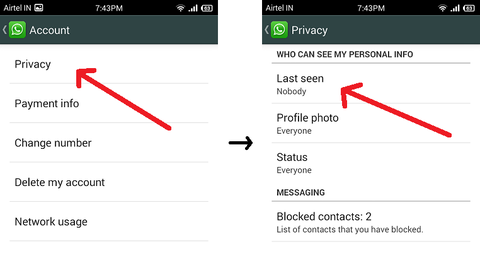
Took them way to long to do this but better late than never!
Too late I switched to Threema