Here in China, early adopters of the Oppo Find 7 were treated to a Beta version of Color OS 2.0 to try out on their new phones. Here is a hands on video with ColorOS 2.0 highlighting some of the new features.
ColorOS 2.0 Beta brings some new styles, ideas and animations to Oppo’s own custom Android ROM. The main area they have really added thought is in the functions departments. There are now gestures to open the camera in any app, new pre made drawn gestures, and even a new O Sense “Sky Gestures” way to interact with your phone.
ColorOS 2.0 lock screen
The changes begin at the lock screen in Color OS 2.0. The set up is similar to the lock screen on Flyme found on Meizu phones and you simply slide the screen up to unlock. If you have messages waiting to be read icons will appear (WeChat, Email, SMS) and you can swipe directly in to those apps.
Also from the lock screen a swipe from the right edge of the screen will open the camera app, while a swipe to the left brings up a widget area waiting to be customised.
ColorOS 2.0 Homescreen
The home screen remains almost identical to previous versions, with just a few new icons for built-in applications. The Exclusive Space and Live Weather areas area also still on the system and seem unchanged also.
ColorOS 2.0 Notification bar and Gesture panel
The notification panel in Color OS 2.0 is now transparent which looks much better, and the gesture control panel is now located at the bottom of the display.
Swiping up from just below the app dock will bring up a gesture control panel which takes up around half the screen. After using gestures for a while the system will learn which you use the most and even create icon shortcuts for them.
ColorOS 2.0 Sky Gestures
Sky Gestures are all new for ColorOS 2.0 and require the user to write a gesture in the air with their device to launch an app. The idea is quite cool, but I am not sure how many Oppo owners are going to be happy to wave their phone around when a simple on screen gesture has the same effect.
ColorOS 2.0 Hands on Video
I plan to use ColorOS 2.0 Beta as my daily ROM, and will keep you informed of any other new features or updates which appear of time. If you feel like trying ColorOS 2.0 out you can take a look on the official Chinese Oppo forums (link below), but be sure to double-check that the new ROM will work with your Oppo device and ensure that it will not affect carrier operator support.
[ Oppo Forums (Chinese) ]Follow Gizchina.com on Google News for news and updates in the technology sector.

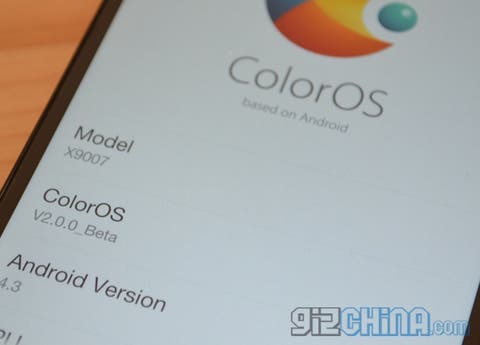

so what about the android version? still 4.3?
i think many will be awaiting 4.4 for color os 2.0, i hope they don’t dissappoint
Yep, still 4.3. CyanogenMod or Omni ROM would be greatly appreciated on this phone. I’m really not enjoying Color OS all that much.
i thought so.. switching from 4.3 to 4.4 might be to much of a hassle for oppo since their focus on development seems prioritised in “innovative” apps to stand up with the competition
i’m glad omni rom exists, it’s my favorite rom so far and i’ll gladly use it on a find 7 if it features all the important stuff like superzoom and maxxaudio, dirac hd
But thats exactly the point. Look at the find5, omni is great but the pictures taken with Omni compared to ColorOS Camera are just bad. I I expect the same for the f7 🙁
well we will see… is there something known like this for the cyanogenmod version of the N1?
This is why Oppo should release the camera as a stand alone app.
I don’t think it’s Oppo’s intention to hold the app hostage in an attempt to force you to use ColorOS. Well, probably not their intention… 😉
Icons are extremely ugly.
99% is copy cat from funtouch by vivo and amino by gionee.
The only attractive with original idea a so far as iuni u2,