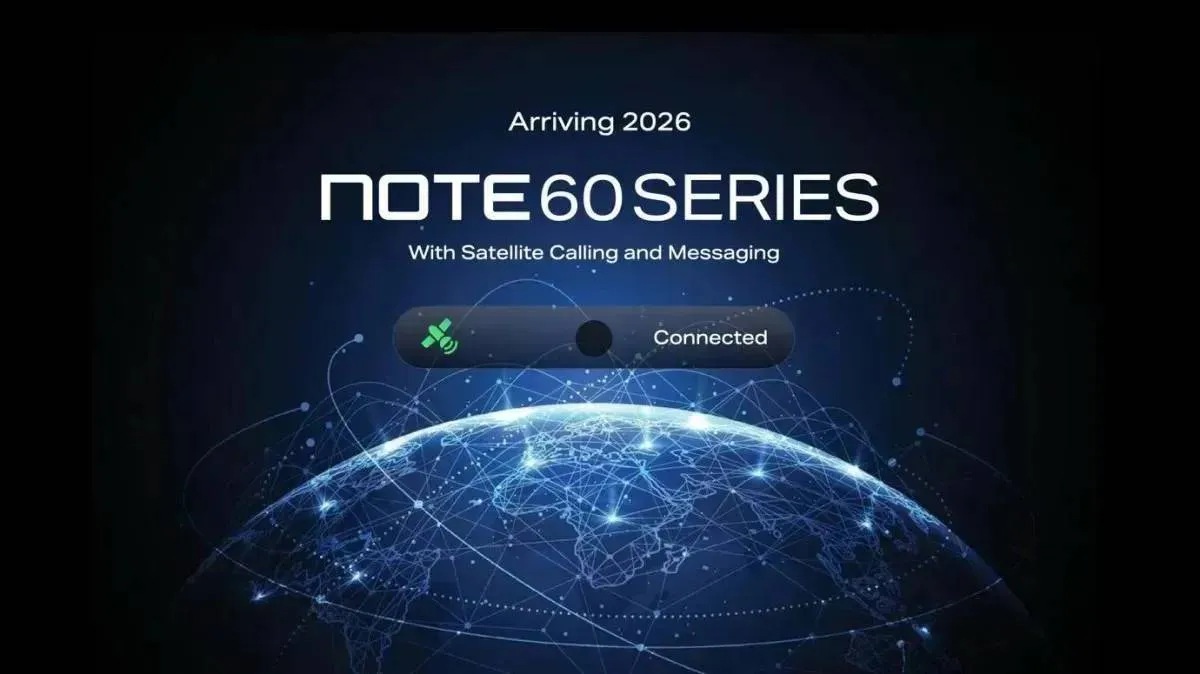Zopo ZP998 owners can now stop casting envious glances at mid-range Zopo devices, and can enjoy an Android 4.4 Kitkat update of their very own.
Zopo, Elephone and others have been fast to roll out Android 4.4 Kitkat updates to phones based on the quad-core MT6582 Mediatek processor, but updates for the flagship MT6592 octacore have been a long time coming.
The wait is now over though and Zopo have released an new ROM based on Android 4.4 for the flagship Zopo ZP998. Owners of the ZP998 can download the ROM now and install straight away.
To download the ROM you will have to head over to a Chinese cloud storage webpage and hit the download button (indicated in the image below).
The file size is around 366MB and might take a while to download. Once done you can load it to the root of your ZP998 and install it through the built in ‘Update’ application.
Let us know if you test the new update and if there are any bugs which need ironing out. You can get more info directly from the Zopo Facebook page.
[ GizChina.it ]
Popular News
Latest News
Loading