The OnePlus One (international version) comes with CyanogenMod 11S out of the box, which eliminates quite a bit of the need to root the phone. However, there are some useful tools that still require root functionality to work, and that’s when you need to follow this guide to root your OnePlus One CM11S version.
Please note, this also applies to those who have a Chinese version of the OnePlus One, but have manually flashed CM11S. If you have a Chinese version with ColorOS installed and would like to flash CyanogenMod 11S (which, by the way, feels snappier than ColorOS), you might want to give our guide on installing CM11S on your Chinese OnePlus One.
Disclaimer: Rooting your phone may void your warranty, and hence we advice discretion. GizChina will NOT be held responsible for any adverse effects the following guide might cause to your phone.
How to root the OnePlus One (CM11S version)
- First, you need to go into your phone’s Settings -> About Phone and repeatedly tap on ‘Build number’ in quick succession until you see a toast that notifies you about the ‘Developer options’ that have now been unlocked.

- Next, head over to Developer options in the settings menu and check the box next to ‘Advanced reboot’. This will allow you to reboot into the bootloader.
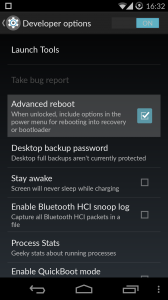
- Now, you need to download the TWRP image from here (make sure you choose the newest version available), and the SuperSU zip from here. Lastly, you’ll also require the ADB tool so if you don’t have it yet, download it here.
- You now have to prepare a folder on your desktop with the TWRP image and the ADB tools downloaded in step #3. For simplicity, rename the TWRP image file to just ‘image.img’.
- Now, whilst you are in the folder you just prepared, hold the Shift key and right click at the same time. You should now see a command line interface.
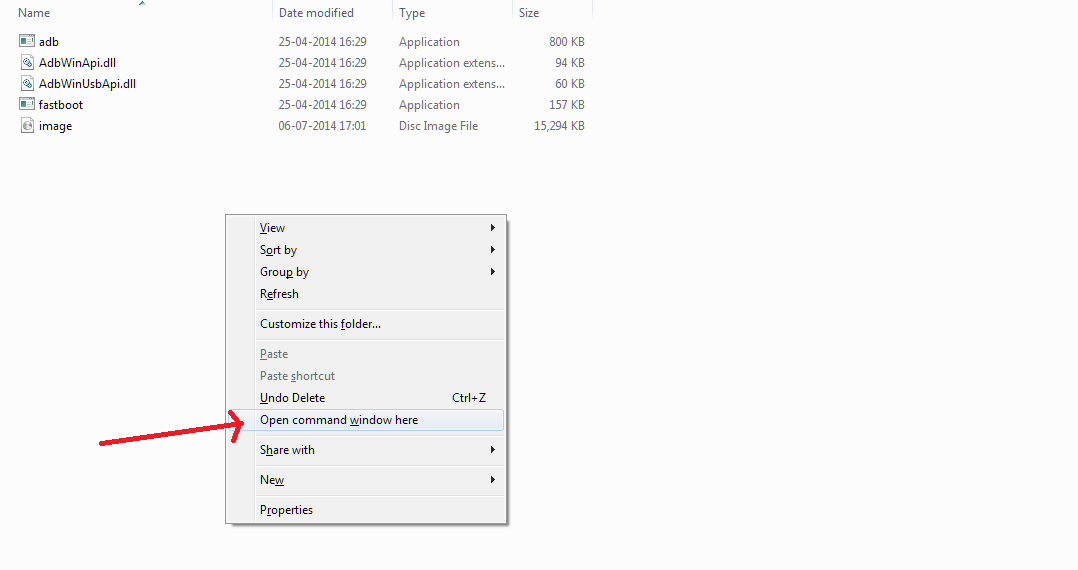
- Get to your OnePlus One again, hold the power button -> reboot -> bootloader. Once your phone is in fastboot mode, connect it to your computer.
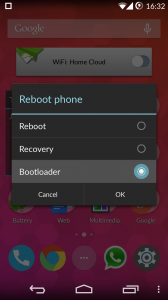
- Now, in the command line interface we got to in step #5, run the following command:
fastboot boot image.img
- The phone will boot into TWRP recovery. Select install update and choose the SuperSU zip downloaded in step 3.
- Reboot your phone, go into SuperSU settings and uncheck ‘Respect CyanogenMod’s root policy’.
- Congrats, you now have a rooted bacon in your hands!
Let us know what root apps you use/plan to use with your rooted phone. Our favourites are Greenify, Titanium backup and of course, Tasker!
[ XDA Forums ]





This has been shamelessly ripped off the XDA forums! Go there to the original article and you would also find a way to install CWM.
Could you not have provided the link on XDA directly?
My my… GizChina standards rapidly falling more than ever!
Not a rip off, its an easier to understand walk through with images. I found a link with the same download links as used by Yash and added a link to the XDA though.
Mind posting a link to the original article you’re talking about?
Nice one, apparently Franco kernel is also available now for Rooted OPOs:
http://forum.xda-developers.com/oneplus-one/orig-development/kernel-franco-kernel-r1-t2800871
To go along with the Franco kernel updater:
https://play.google.com/store/apps/details?id=com.franco.kernel
Too Cool
Thanks Simon. I’ll definitely give it a go!
Thanks. At some point in the coming weeks if it possible to comment on Franco or indeed your impressions of the OPO that would be great.
If I get an invite i’ll probably get the OPO, if not I think i’m going to hold out for the Nexus 6.
I’m quite happy with the phone, coming from the Mi2S. This does remind you of the Find 5 with the design and build, but is quite a bit larger. Thankfully, battery on the OPO, at least when running CM is far far better. Don’t think I need to comment on the performance 😀
This has been shamelessly ripped off the XDA forums! Go there to the original article and you would also find a way to install CWM.
Could you not have provided the link on XDA directly?
My my… GizChina standards rapidly falling more than ever!
Not a rip off, its an easier to understand walk through with images. I found a link with the same download links as used by Yash and added a link to the XDA though.
Mind posting a link to the original article you’re talking about?
Nice one, apparently Franco kernel is also available now for Rooted OPOs:
http://forum.xda-developers.com/oneplus-one/orig-development/kernel-franco-kernel-r1-t2800871
To go along with the Franco kernel updater:
https://play.google.com/store/apps/details?id=com.franco.kernel
Too Cool
Thanks Simon. I’ll definitely give it a go!
Thanks. At some point in the coming weeks if it possible to comment on Franco or indeed your impressions of the OPO that would be great.
If I get an invite i’ll probably get the OPO, if not I think i’m going to hold out for the Nexus 6.
I’m quite happy with the phone, coming from the Mi2S. This does remind you of the Find 5 with the design and build, but is quite a bit larger. Thankfully, battery on the OPO, at least when running CM is far far better. Don’t think I need to comment on the performance 😀
If you root this phone, will you get updates from the cyanogen?
I just rooted my OPO this way. Waiting for an update from CM now, will post the findings here.
If you root this phone, will you get updates from the cyanogen?
I just rooted my OPO this way. Waiting for an update from CM now, will post the findings here.
Fin get mine soon fin try this out thanks
Fin get mine soon fin try this out thanks
Any one know how to get this thing unlocked on China Unicom? Fucking pricks for locking this thing. Honestly this company.
Any one know how to get this thing unlocked on China Unicom? Fucking pricks for locking this thing. Honestly this company.
hi guys I come from Greece I bought mine one plus from eBay the Chinese version witch came to me with cm11s and had the color is as a file….propably for marketing reasons they made the disition to make the chinise versions to Europe as international…today I installed the last update I tried hard reset and with a cyanogenmod version of clockwork mod I installed it manually….so my phone is rooted but not locked; and how I can rooted without bootloader; I tried to rooted with android application as I used to do with my old lg g550 and I did nothing so can someone to explains me what the fuck; finally just I have to install superuser manually from recovery mode;
hi guys I come from Greece I bought mine one plus from eBay the Chinese version witch came to me with cm11s and had the color is as a file….propably for marketing reasons they made the disition to make the chinise versions to Europe as international…today I installed the last update I tried hard reset and with a cyanogenmod version of clockwork mod I installed it manually….so my phone is rooted but not locked; and how I can rooted without bootloader; I tried to rooted with android application as I used to do with my old lg g550 and I did nothing so can someone to explains me what the fuck; finally just I have to install superuser manually from recovery mode;