Within our review of the Cube Talk 9X we mentioned that the tablet still has a few software bugs which prevents Google Chrome or the Opera browser from running on this tablet PC. It also is a matter of fact that the app memory is a little small with only 2GB. Luckily there is a custom ROM developed by a guy over at Freaktab.com based on the latest stock firmware, fixing all of these issues. We are going to show you how to flash this ROM.
You will need the following:
- A Windows PC
- The Cube Talk 9X tablet and a Micro USB cable
- This zip file, which contains the ROM, drivers and the SP Flash Tool
- A backup of your data, as this ROM will delete everything on your tab
This is how it works:
- Unzip the downloaded archive. You will find the ROM itself, drivers and the flash tool located in sub-folders.
- If you never flashed a Mediatek device on your computer before, you will first need to install the necessary drivers. Make sure to disable drivers signature checking if you are running Windows 8 or 8.1 first. To install the driver, open up your device manager. Now shut down your Cube Talk 9X and wait until it vibrates. Now attach the tablet to your computer. You will see a new unknown device. Right-click on it and choose “update driver”. Now choose the previously unzipped folder as source.
- After the driver has been installed, remove the tablet from your computer. Now open up the flash tool with admin rights. Click on the “Scatter loading” button and choose the scatter file located within the ROM sub-folder. Now it should look like this:
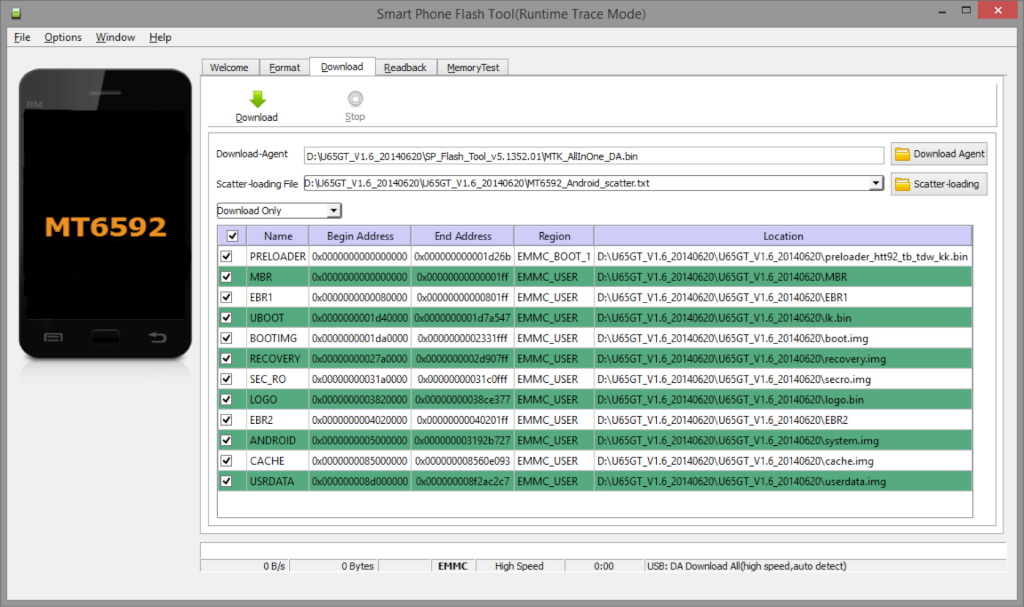
- For security reasons please un-tick the box next to “PRELOADER”. Now click own the “Download” button and attach your Cube Talk 9X to the PC again.
- The flash process should now start and we highly recommend you not to touch your computer and tablet during this process. After the process has been finished, a green circle will appear.
- Now you can remove the tablet from your computer once again and fire it up.
That’s all and you will now have 4GB of memory available for applications. Also you can use apps now which request root permissions. Google Chrome, Opera and all other apps which were crashing previously should just work fine now. Enjoy!
[SOURCE]





Be advised everyone that is utterly recomendable to first backup the IMEI before flashing the tablet as it could be gone during the process.
i lost it can you tell how to restore it…i tried all different ways like mobileuncletools, mtkdroidtools, etc….all in vain 🙁
Buddy, as this tablet uses mtk processor, you must access MTK engineer mode, in mobileuncletools. Then you should head to connectivity, then CDS information and then Radio Information, then click on Phone 1.
On the upper part of the screen, you will see a line starting with AT+, click on it and type EGMR=1,7,”writeyourimeibetweenthis”
Then you should click on the SEND AT COMMAND. Voilá, now you have your imei first slot back.
For the second imei, you should go back and click on Phone 2, then click on the line starting with AT+ and type EGMR+1,10,”writeyoursecondimeihere” Then you click on SEND AT COMMAND. Voilá, now you have your imei second slot back also.
For getting the imei numbers, check the box that the tablet came in to see if there is any information, if not, you can type a new imei or even use an imei from an old phone that you do not use anymore. But be careful, using another imei of another phone might be illegal in your country!
Hope it helps! Good luck
I bought the Cube talk 9X just last week. Yea, lovely Tab and with good performance too. Got myself into the lost IMEI saga and tried your instructions via Mobileuncle Tools, but thats didnt work. Keeps showing me …
“This Command is not allowed in UserBuild”
What am I gonna do to solve this IMEI problem?
Please, where did you buy the tablet from ?
I bought it from Aliexpress: http://www.aliexpress.com/item/Original-Cube-Talk-9X-Octa-Core-3G-Tablet-PC-9-7-MTK8392-Retina-OGS-2048×1536-16GB/1909964904.html
Pls is dis cube talk9 u65g browsing is fast as DAT of other tablet.
I am not sure I understand what you meant Andrew, but I suppose you are asking if the Cube Talk 9X U65GT can browse as fast as other tablets. Well the answer is yes. It does browse very fast and downloads even faster than my 3.5G modem.
I hope that answers your question.
I just bought mine and it slow in browsing and some time very fast thinking it net work problem most all network.may network here is poor compair to ur location.or is there any setting or if d tablet is rooted it may be fast as urs.
First, I’d like to say congratulations on your new Cube Talk 9X. Well, mine is rooted and you really should root urs too. I will recommend you download http://www.freak-tab.de/900supersport/mtk/U65GT_V1.8_20140903_900SS.zip and https://yadi.sk/d/3TtP5CK_cmKdn. They are both the same ROM but I prefer the second one (thats actually the one I am using).
Use the first ROM to flash your Cube Talk and repartition it if you want (I repartitioned mine and increased the application partition from 2GB to 6GB so that I can install more apps and not worry about low app space) then install the second. The second one is more stable and faster according to my experience. Thats why I prefer it.
Dont forget to read up the above flashing instructions befoew commencing your flashing and also … REMEMBER TO WRITE DOWN YOUR IMEI NUMBER SOMEWHERE BEFORE FLASHING TOO AS YOU COULD LOOSE IT. But fixing it it quite easy with mobileuncletools app. The above instructions work for the first ROM but go here http://www.freaktab.com/showthread.php?18078-U65GT_V1-8-4_20140930W_en_mod_Lepi&p=249506&viewfull=1#post249506 to read about how to flash the second ROM as that is done in the tablet itself.
Oh, I forgot to ask, where are you located? Nigeria? And which state exactly?
Just to let you know, if you dont install any of those ROMs, your cube will have issues with Google Chrome and Firefox. They will keep crashing.
Have fun with your Cube.
Am in mokwa Niger state of Nigeria,can I download those application with my phone and run it.
OK well, I am in Owerri, Imo State. Those are not applications. They are the Android Operating system powering your phone. Flashing your tablet is akin to reformatting your computer and installing a fresh windows operating system. So, yes you can download them with your phone/tablet. And no, they are not applications you should run like any other app you downloaded from Google Play Store. Please read the instruction and everything I wrote and follow that before you ask me another annoying question.
Ogbonnaya,
My brother I thank God U are here.My Talk 9 x UGT 65 switches off and crashes at random.I live in Owerri too.Pls I need ur help.This is my contact 08032640084,08158990709.Pls where can I locate U?
I was able to fix my problem. If you lost your IMEI number and keep getting the “This command is not allowed in Userbuild” error, follow Herpy’s solution but remember to add a space between the AT and the +. That is AT + and not AT+. That has always been working for me at all times.
I got the info from a Nigerian forum somewhere.
look on freaktab forum, other people had this problem.
Fantastic. I have been contemplating on the best Chinese tablet with built-in 3G to buy and this proves to be the best alternative for me. I am getting this soonest possible.
Thanks for the info Christopher Straßer
Be advised everyone that is utterly recomendable to first backup the IMEI before flashing the tablet as it could be gone during the process.
i lost it can you tell how to restore it…i tried all different ways like mobileuncletools, mtkdroidtools, etc….all in vain 🙁
Buddy, as this tablet uses mtk processor, you must access MTK engineer mode, in mobileuncletools. Then you should head to connectivity, then CDS information and then Radio Information, then click on Phone 1.
On the upper part of the screen, you will see a line starting with AT+, click on it and type EGMR=1,7,”writeyourimeibetweenthis”
Then you should click on the SEND AT COMMAND. Voilá, now you have your imei first slot back.
For the second imei, you should go back and click on Phone 2, then click on the line starting with AT+ and type EGMR+1,10,”writeyoursecondimeihere” Then you click on SEND AT COMMAND. Voilá, now you have your imei second slot back also.
For getting the imei numbers, check the box that the tablet came in to see if there is any information, if not, you can type a new imei or even use an imei from an old phone that you do not use anymore. But be careful, using another imei of another phone might be illegal in your country!
Hope it helps! Good luck
look on freaktab forum, other people had this problem.
I bought the Cube talk 9X just last week. Yea, lovely Tab and with good performance too. Got myself into the lost IMEI saga and tried your instructions via Mobileuncle Tools, but thats didnt work. Keeps showing me …
“This Command is not allowed in UserBuild”
What am I gonna do to solve this IMEI problem?
Please, where did you buy the tablet from ?
I bought it from Aliexpress: http://www.aliexpress.com/item/Original-Cube-Talk-9X-Octa-Core-3G-Tablet-PC-9-7-MTK8392-Retina-OGS-2048×1536-16GB/1909964904.html
I was able to fix my problem. If you lost your IMEI number and keep getting the “This command is not allowed in Userbuild” error, follow Herpy’s solution but remember to add a space between the AT and the +. That is AT + and not AT+. That has always been working for me at all times.
I got the info from a Nigerian forum somewhere.
Pls is dis cube talk9 u65g browsing is fast as DAT of other tablet.
I am not sure I understand what you meant Andrew, but I suppose you are asking if the Cube Talk 9X U65GT can browse as fast as other tablets. Well the answer is yes. It does browse very fast and downloads even faster than my 3.5G modem.
I hope that answers your question.
I just bought mine and it slow in browsing and some time very fast thinking it net work problem most all network.may network here is poor compair to ur location.or is there any setting or if d tablet is rooted it may be fast as urs.
First, I’d like to say congratulations on your new Cube Talk 9X. Well, mine is rooted and you really should root urs too. I will recommend you download http://www.freak-tab.de/900supersport/mtk/U65GT_V1.8_20140903_900SS.zip and https://yadi.sk/d/3TtP5CK_cmKdn. They are both the same ROM but I prefer the second one (thats actually the one I am using).
Use the first ROM to flash your Cube Talk and repartition it if you want (I repartitioned mine and increased the application partition from 2GB to 6GB so that I can install more apps and not worry about low app space) then install the second. The second one is more stable and faster according to my experience. Thats why I prefer it.
Dont forget to read up the above flashing instructions befoew commencing your flashing and also … REMEMBER TO WRITE DOWN YOUR IMEI NUMBER SOMEWHERE BEFORE FLASHING TOO AS YOU COULD LOOSE IT. But fixing it it quite easy with mobileuncletools app. The above instructions work for the first ROM but go here http://www.freaktab.com/showthread.php?18078-U65GT_V1-8-4_20140930W_en_mod_Lepi&p=249506&viewfull=1#post249506 to read about how to flash the second ROM as that is done in the tablet itself.
Oh, I forgot to ask, where are you located? Nigeria? And which state exactly?
Just to let you know, if you dont install any of those ROMs, your cube will have issues with Google Chrome and Firefox. They will keep crashing.
Have fun with your Cube.
Am in mokwa Niger state of Nigeria,can I download those application with my phone and run it.
OK well, I am in Owerri, Imo State. Those are not applications. They are the Android Operating system powering your phone. Flashing your tablet is akin to reformatting your computer and installing a fresh windows operating system. So, yes you can download them with your phone/tablet. And no, they are not applications you should run like any other app you downloaded from Google Play Store. Please read the instruction and everything I wrote and follow that before you ask me another annoying question.
Ogbonnaya,
My brother I thank God U are here.My Talk 9 x UGT 65 switches off and crashes at random.I live in Owerri too.Pls I need ur help.This is my contact 08032640084,08158990709.Pls where can I locate U?
Fantastic. I have been contemplating on the best Chinese tablet with built-in 3G to buy and this proves to be the best alternative for me. I am getting this soonest possible.
Thanks for the info Christopher Straßer
Chrome works fine now. But with the update my GPS wont work anymore….Tablet isnt able to establish my position
I have the same problem. Did you find a solution to that? Anyone else?
Just got my cube9x, firmware 20141111, no GPS lock at all 🙁
Chrome works fine now. But with the update my GPS wont work anymore….Tablet isnt able to establish my position
I have the same problem. Did you find a solution to that? Anyone else?
Just got my cube9x, firmware 20141111, no GPS lock at all 🙁
Hi, I am atempting to try this, but when I connect the Cube to the PC, it briefly appears in Device Manager as ‘Android Preloader’ or something like that, but then dissapears. It will not stay on for more than a few seconds. I’ve tried it in another Windows PC and it does the same thing. I don’t want to start the flash process if it’s not ready. Is it supposed to do this?
I had the same experience but still allow it to continue. It will flash.
Yes. I decided to go ahead and it worked ?
Hi, I am atempting to try this, but when I connect the Cube to the PC, it briefly appears in Device Manager as ‘Android Preloader’ or something like that, but then dissapears. It will not stay on for more than a few seconds. I’ve tried it in another Windows PC and it does the same thing. I don’t want to start the flash process if it’s not ready. Is it supposed to do this?
I had the same experience but still allow it to continue. It will flash.
Yes. I decided to go ahead and it worked 😀
can this ROM used with Cube Talk 9 (Cube Talk 9 U39GT 3G Phone MTK8389T Quad Core) ?
No you cannot use the U65GT ROM with the U39GT because both are not using the same kernel. You could end up bricking your device if you try.
Thanks.
can this ROM used with Cube Talk 9 (Cube Talk 9 U39GT 3G Phone MTK8389T Quad Core) ?
No you cannot use the U65GT ROM with the U39GT because both are not using the same kernel. You could end up bricking your device if you try.
Thanks.
Got a virus in the download buddy, bad call
careful the writer took the rom from freaktabs and infected it with a virus
i say do not download the rom from this page, download directly from freaktab forums
Got a virus in the download buddy, bad call
careful the writer took the rom from freaktabs and infected it with a virus
i say do not download the rom from this page, download directly from freaktab forums
Confirm the w32 malware gen, btw you can always run all in a vm
Confirm the w32 malware gen, btw you can always run all in a vm
Hey, it works well with firmware version Cube Talk 9X U65GT V2.0_20141110?
Hey, it works well with firmware version Cube Talk 9X U65GT V2.0_20141110?
I flashed this rom on 12-Dec-14. It’s great, run smoothly and Chrome works fine.
Thanks a lot for sharing.
my tablet bought in Jul-14.
previous build no. 0502L012_EP79-U65GTB18MXXTDC-V1.8_20140704
I flashed this rom on 12-Dec-14. It’s great, run smoothly and Chrome works fine.
Thanks a lot for sharing.
my tablet bought in Jul-14.
previous build no. 0502L012_EP79-U65GTB18MXXTDC-V1.8_20140704
Will doing this void the warranty?
Will doing this void the warranty?
Will this work on the octa core version of U65GT model MT8392?
Will this work on the octa core version of U65GT model MT8392?
Christopher! You are just so cute and smart! But how do you do this without a PC?
Christopher! You are just so cute and smart! But how do you do this without a PC?