Meizu have rolled out an update to the Meizu MX4 in the form of Flyme 4.0.2I including some nice tweaks and, most importantly, Google Play support built-in!
After press got their hands on Meizu MX4 Samples after the launch of the phone, some fans became worried with the lack of built-in Google Play services. Installing Google Play on the original Flyme 4 ROM was a simple process (simply install a Google Installer APK) but this is now no longer needed with the updated version of Flyme 4.0.2I.
As well as bringing Google Play services and the Play store to the MX4, the update also fixes a few little bugs, and has tweaked a few functions for better user experience.
Now from the black lock screen, quick wake gestures work, so you can either swipe from the left to open the app which you have set up to open, or swiping from the right to open the camera. The swipe up from the home button to unlock the phone is also a lot more accurate.
A but that we had noticed with the proximity sensor when unlocking has also been tweaked so that it now effects the phone less, and now there is the added feature to override it by tapping the volume control.
Other features include the addition of 25 new languages, overall smoother and snappier experience and a much faster camera.
Screenshots Flyme 4.0.2I for Meizu MX4
We will continue to test Flyme 4.0.02I to see what other changes have been made.

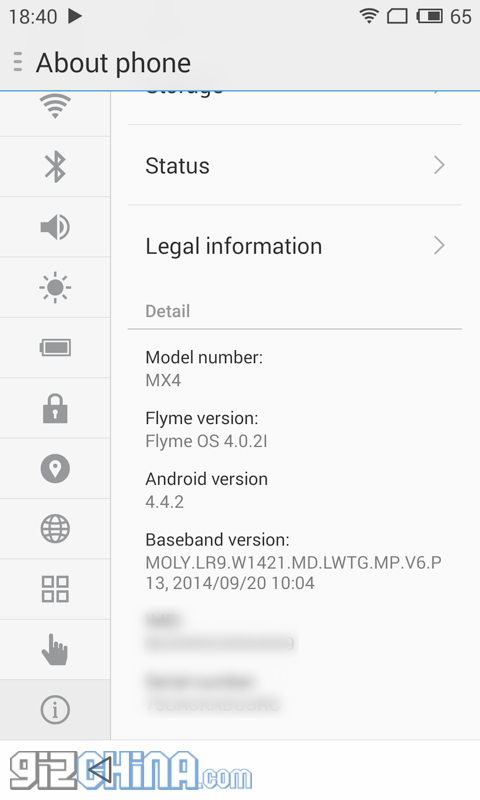


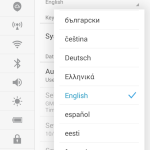
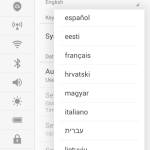
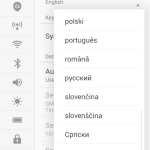




Now all we need is for the 64gb to be available, at a decent price to the international market… (I’m talking OnePlus One price decent btw…)
Don’t think that’s going to happen in the short term. People who have bought their mx4 phone on the official meizu store still have to pay tax unlike what they are saying on their site.
do you have some links to threads about it??
Go to meizumart.com and click on forum section (then go to mx4). I don’t think I can post links in the comments section.
thank you! 🙂
Hey Andi!
Which one of these cameras you think are better?
1- Xiaomi Mi4
2- Vivo x-shot
2- Meizu MX4
Thank you
Gizmochina site has a comparison between the X-shot and the mx4. Unfortunately not including the Mi4
Sure, I read new there everyday, but I prefer Andi’s opinion!
Thanks for the info anyway!
which one is the best among the two tested ?
Very similar results. Id say they both have strong and weak points.
Hi Andi, I’ve read the new version had some bugs when reviewing/zooming a recent picture and that the battery life is shortened…. any news on this? Thanks.
It likely included a new kernel to help with the touchscreen issues.
A new kernel will need time to settle and adjust to the system. Battery life will improve after a few days.
By the way, I’m receiving the MX4 in a few days, what do I have to do to install the new version? Is there any update button via Flyme OS Menu?
It has a built-in update app. So check that when you receive it.
Its just like any other phone made by a company its just under the settings. Maybe “about phone. “
another question…. do you know if mirroring via Chromecast is possible with Flyme 4 since it’s based on Android 4.4.2 ?
Hello Andi, can you tell me which version supports the multilanguage selection? Thanks!
Running the benchmarks again to see how much faster it got?
Please be careful. There are four different 4.0.2 updates. The “I” version discussed here apparently is for MX4s purchased in Hong Kong or through MeizuMart. There have been reports of a “firmware corrupt” error from people trying to load the “I” version on China editions of the MX4. Owners of China domestic MX4s have a choice of “A”, “C” and “U” versions. The “A” version is agnostic and removes carrier-specific apps found on the “C” (China Mobile) and “U” (China Unicom) versions. The “A” version is the one to go for if you’ve got a China MX4.
The system improvements will be the same in all firmwares, but not sure if the China A, C and U firmwares also get the massive new multi-language support found in the I firmware.
Is the HK “I” version carrier agnostic?
Yes. It only indicates which MX4 version you have. Anyone outside of China is only going to have use for the “I” and “A” firmwares. All of the China firmwares used to be packaged as BIN files and the Hong Kong versions as ZIP files, but now everything is ZIP and the letters indicate the difference. Meizu promised to be more open with their firmware, so I guess this is a first step.
Is it possible to go from a “C/U”—version to the A-version? If so — how?
also have the same question! i have the u version. how to i switch to the a version? already did the upgrade but upgraded me for the 4.04 U. need help please. thanks
Now all we need is for the 64gb to be available, at a decent price to the international market… (I’m talking OnePlus One price decent btw…)
Don’t think that’s going to happen in the short term. People who have bought their mx4 phone on the official meizu store still have to pay tax unlike what they are saying on their site.
do you have some links to threads about it??
Go to meizumart.com and click on forum section (then go to mx4). I don’t think I can post links in the comments section.
thank you! 🙂
Hey Andi!
Which one of these cameras you think are better?
1- Xiaomi Mi4
2- Vivo x-shot
2- Meizu MX4
Thank you
Gizmochina site has a comparison between the X-shot and the mx4. Unfortunately not including the Mi4
Sure, I read new there everyday, but I prefer Andi’s opinion!
Thanks for the info anyway!
which one is the best among the two tested ?
Very similar results. Id say they both have strong and weak points.
Hi Andi, I’ve read the new version had some bugs when reviewing/zooming a recent picture and that the battery life is shortened…. any news on this? Thanks.
It likely included a new kernel to help with the touchscreen issues.
A new kernel will need time to settle and adjust to the system. Battery life will improve after a few days.
By the way, I’m receiving the MX4 in a few days, what do I have to do to install the new version? Is there any update button via Flyme OS Menu?
It has a built-in update app. So check that when you receive it.
Its just like any other phone made by a company its just under the settings. Maybe “about phone. “
another question…. do you know if mirroring via Chromecast is possible with Flyme 4 since it’s based on Android 4.4.2 ?
Hello Andi, can you tell me which version supports the multilanguage selection? Thanks!
Running the benchmarks again to see how much faster it got?
Meizu MX4 battery life test
http://www.phonearena.com/news/Our-Meizu-MX4-battery-life-test-is-complete-ties-with-the-Samsung-Galaxy-S5-and-HTC-One-M8_id61281
Please be careful. There are four different 4.0.2 updates. The “I” version discussed here apparently is for MX4s purchased in Hong Kong or through MeizuMart. There have been reports of a “firmware corrupt” error from people trying to load the “I” version on China editions of the MX4. Owners of China domestic MX4s have a choice of “A”, “C” and “U” versions. The “A” version is agnostic and removes carrier-specific apps found on the “C” (China Mobile) and “U” (China Unicom) versions. The “A” version is the one to go for if you’ve got a China MX4.
The system improvements will be the same in all firmwares, but not sure if the China A, C and U firmwares also get the massive new multi-language support found in the I firmware.
Is the HK “I” version carrier agnostic?
Yes. It only indicates which MX4 version you have. Anyone outside of China is only going to have use for the “I” and “A” firmwares. All of the China firmwares used to be packaged as BIN files and the Hong Kong versions as ZIP files, but now everything is ZIP and the letters indicate the difference. Meizu promised to be more open with their firmware, so I guess this is a first step.
Is it possible to go from a “C/U”—version to the A-version? If so — how?
also have the same question! i have the u version. how to i switch to the a version? already did the upgrade but upgraded me for the 4.04 U. need help please. thanks
Meizu MX4 battery life test
http://www.phonearena.com/news/Our-Meizu-MX4-battery-life-test-is-complete-ties-with-the-Samsung-Galaxy-S5-and-HTC-One-M8_id61281
Hi, I’ve read in some forums about users complaining about the supposed “smart bar” since it only has options for Flyme apps, and for example for Chrome (a quite popular browser in Android) it only shows the back arrow … I hope they will solve this issues with new versions at least for the most popular apps… what do you think?
solved, it seems the smart bar can be disabled in the settings so it does not appear when the app has no options (or only “back arrow” option). however, it would be great if smart bar give support for non Flyme native apps…
Hi, I’ve read in some forums about users complaining about the supposed “smart bar” since it only has options for Flyme apps, and for example for Chrome (a quite popular browser in Android) it only shows the back arrow … I hope they will solve this issues with new versions at least for the most popular apps… what do you think?
solved, it seems the smart bar can be disabled in the settings so it does not appear when the app has no options (or only “back arrow” option). however, it would be great if smart bar give support for non Flyme native apps…
There are some disturbing user reports on touchscreen sensitivity and touch lag on the MX4 that are a unwelcome reminder of the early days of Chinese phones and tablets that would make playing games and just using the device a pain.
Those days are fortunately long gone, and none of the mainstream mx4 reviews have mentioned touchscreen lag or sensitivity. Would be keen to hear Andi and any other early users thoughts on this.
I just got my MX4 today and sadly the sensitivity is crap, totally considering going back to my MX3
Shucks! That’s really unfortunate. One didn’t expect Meizu to come up with a product in 2014 with lag. It’s really curious that none of the reviewers noted this, as it is a definite deal breaker.
There are some disturbing user reports on touchscreen sensitivity and touch lag on the MX4 that are a unwelcome reminder of the early days of Chinese phones and tablets that would make playing games and just using the device a pain.
Those days are fortunately long gone, and none of the mainstream mx4 reviews have mentioned touchscreen lag or sensitivity. Would be keen to hear Andi and any other early users thoughts on this.
I just got my MX4 today and sadly the sensitivity is crap, totally considering going back to my MX3
Shucks! That’s really unfortunate. One didn’t expect Meizu to come up with a product in 2014 with lag. It’s really curious that none of the reviewers noted this, as it is a definite deal breaker.