Meizu have rolled out an update to the Meizu MX4 in the form of Flyme 4.0.2I including some nice tweaks and, most importantly, Google Play support built-in!
After press got their hands on Meizu MX4 Samples after the launch of the phone, some fans became worried with the lack of built-in Google Play services. Installing Google Play on the original Flyme 4 ROM was a simple process (simply install a Google Installer APK) but this is now no longer needed with the updated version of Flyme 4.0.2I.
As well as bringing Google Play services and the Play store to the MX4, the update also fixes a few little bugs, and has tweaked a few functions for better user experience.
Now from the black lock screen, quick wake gestures work, so you can either swipe from the left to open the app which you have set up to open, or swiping from the right to open the camera. The swipe up from the home button to unlock the phone is also a lot more accurate.
A but that we had noticed with the proximity sensor when unlocking has also been tweaked so that it now effects the phone less, and now there is the added feature to override it by tapping the volume control.
Other features include the addition of 25 new languages, overall smoother and snappier experience and a much faster camera.
Screenshots Flyme 4.0.2I for Meizu MX4
We will continue to test Flyme 4.0.02I to see what other changes have been made.
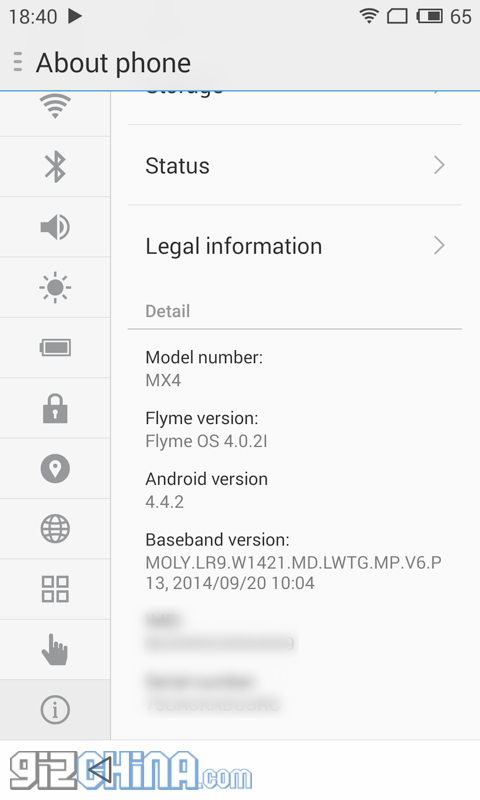
Now all we need is for the 64gb to be available, at a decent price to the international market… (I’m talking OnePlus One price decent btw…)
Don’t think that’s going to happen in the short term. People who have bought their mx4 phone on the official meizu store still have to pay tax unlike what they are saying on their site.
Go to meizumart.com and click on forum section (then go to mx4). I don’t think I can post links in the comments section.