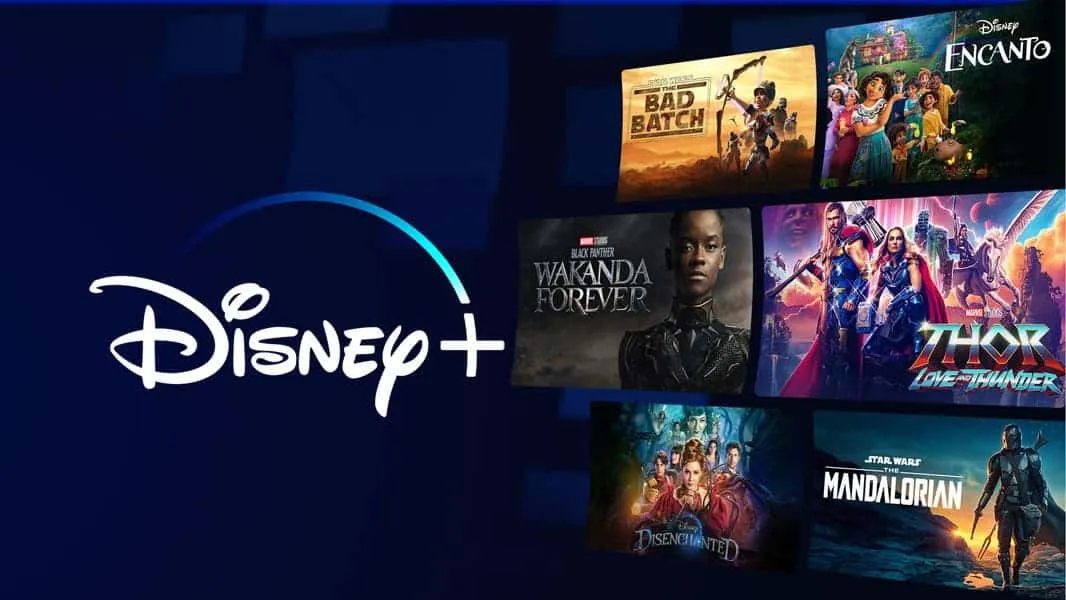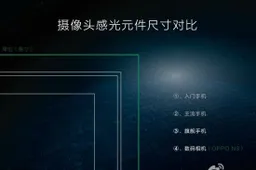Video: Got a JiaYu G6? Here’s how to install Android 4.4.2 Kitkat
How to's | GuidesTuesday, 14 October 2014 at 10:05

JiaYu G6 fans will have seen the exciting news that their phones now have an official Kitkat ROM. Christopher from GizChina.de goes over how to update your phone in this step by step video.
If you have the JiaYu G6 and want to install the latest Android 4.4.2 Kitkat ROM to the phone then this is the video for you.
Before starting you are going to need to prepare a few downloads:
These are the files you need:
- Preloader Driver: http://www.gizchina.de/downloads/view...
- SP Flash Tool: http://www.gizchina.de/downloads/view...
- KitKat ROM: http://www.gizchina.de/downloads/view...
- MTK Droid Tools: http://www.gizchina.de/downloads/view...
- ADB Driver: http://www.gizchina.de/downloads/view...
The video below will show you have to install the Kitkat ROM to your JiaYu G6 and also restore the IMEI numbers afterwards.
How to install Kitkat on the JiaYu G6
Like any how to related to installing new ROMs, please do so at your own risk.
Keep posted for more great how to videos.
[ GizChina.de ]
Popular News
Latest News
Loading