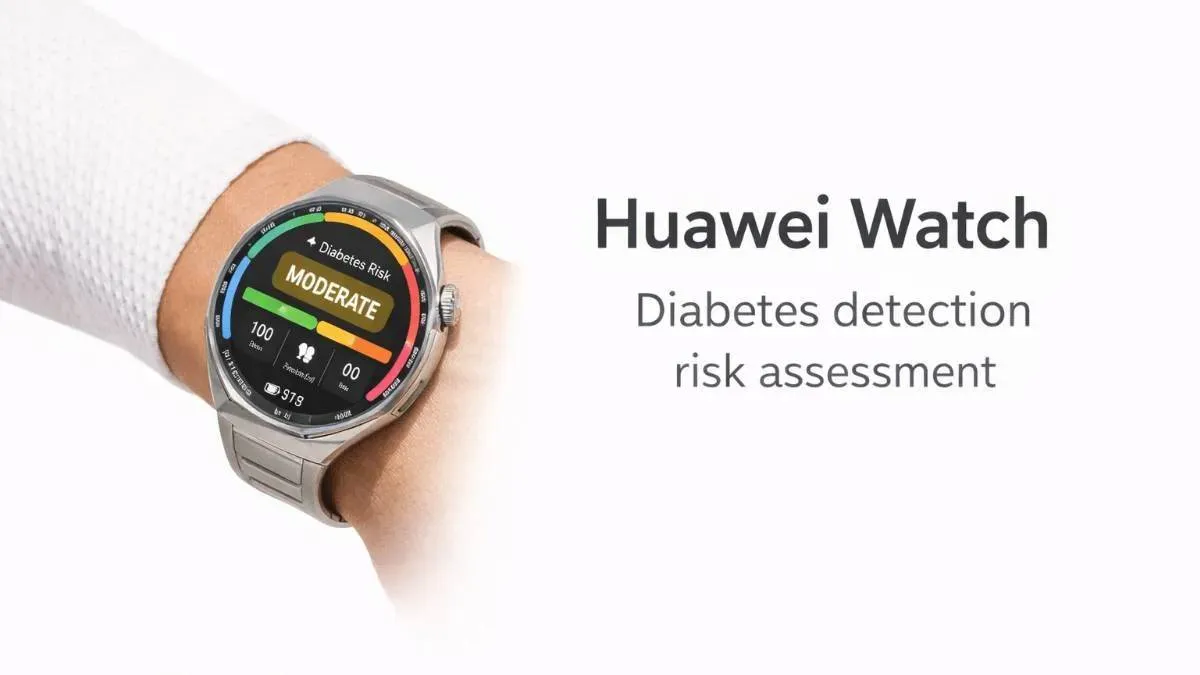Wearables are booming this year, and especially smart watches make up a large chunk of this market, and market leaders are all backing the more costly Android Wear route, but do you really needed all those features on your wrist? What's more battery life is pretty poor too, so it's time to look at the alternatives.
First of all what do we mostly use our smart watches for? Well, checking the time and staying up to date about what’s going on within your pocket via notifications mostly. You might also use your smartwatch to control music, keep and eye on maps or even check stocks, and for this you don't need an expensive Android Wear device.
So we're looking at the Weloop Tommy in this review. It's a smartwatch just smart enough to offer exactly what you need and leave the unnecessary features out. Best of all the this is just a $75 wearable so how does it perform?
Weloop Tommy Review - Design
The Weloop Tommy in terms of design screams simplicity. It’s available in black and red and doesn’t offer anything that could be described as “eye catching”. Yet it isn’t ugly at all. It’s kind of the perfect in that it is understated and not too flashy, it’s function first.
The watch’s body is made from polycarbonate, with a glass screen. Don’t worry about scratches though! It is very tough, and even though we dropped the WeLoop Tommy numerous times, it still looks like new. So the claimed shock resistant features can be checked off as being there. They also claim the wearable to be water-proof to 50m. We didn’t test that though. What we did test though is the water resistance during daily like washing hands, doing the dishes or showering. Yes, it’s still working.
The wristband is made of a rubber like material and is held in place with a metal clasp. It's a tight fitting clasp so don't worry about accidentally loosing the Weloop Tommy once it's attached to your arm.
While taking in the design of the watch you will find the charging port for the build in battery, and four physical buttons for navigating the system. Charging is handled by a proprietary charging cable held with a magnet, but you also have the option of using a standard USB.
Charging from 20% to 100% takes around one hour with battery life depending on how you choose to use it. Basic watch and sync features gives about 21 days of use, but if you start to use the other features on a regular basis then the battery drains much faster.
Weloop Tommy Review - Features
Like Android Wear devices you have the option of choosing how you want your watch to look. There are plenty of optional watch faces which can all be accessed through the Weloop Application (you will need to download it to your phone and connect to your watch first). Options included traditional watch faces along with a few more unique choices too.
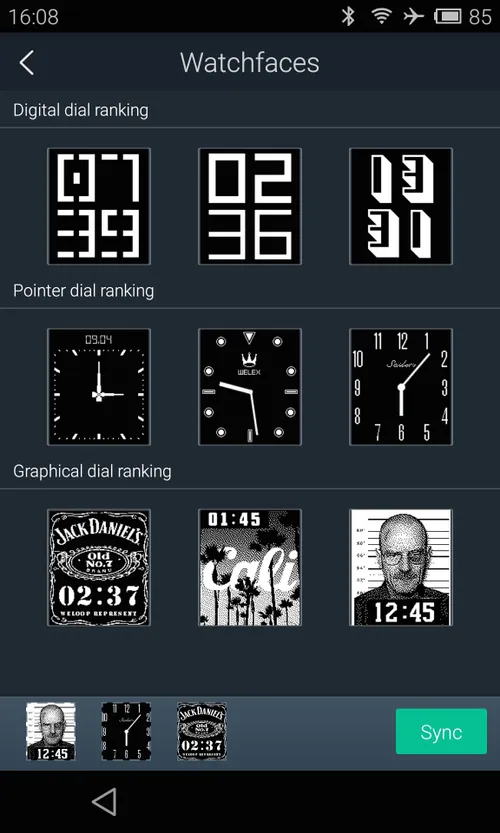
The black and white LCD display is part of the reason why the Weloop Tommy is so affordable and also helps with that 21 day battery life. Another advantage is that it is easily viewed in daylight, and with the backlight on you can also see in the dark. Triggering the backlight is done by either pressing the any of the buttons or shaking the watch.
On the watch face view, you can switch between the available watch faces by pressing the up and down keys. The selection key will bring you right into the main menu. Pressing the back key will display the Bluetooth ID, the current date and the battery level.
Within the main menu you can scroll through the available features easily and choose the desired option using the selection key. The font size of the menu is conveniently large. Each option is represented by an icon as well, which the initial first set-up process easier, as the default menu language is Chinese. You can switch between English and Chinese within the watches settings menu, which is accessible through the main menu.

The second most important feature is the notification options, this is the first feature available within the main menu. Selecting this option within the main menu displays some of the recent notifications that have been pushed from your phone onto the watch. You can scroll through the notifications using they up and down keys. Getting a new notification, the watch will vibrate two times and switch to the notification view automatically. The same applies to phone calls, which you can accept and decline using the watch. You can’t talk through the Weloop Tommy however.
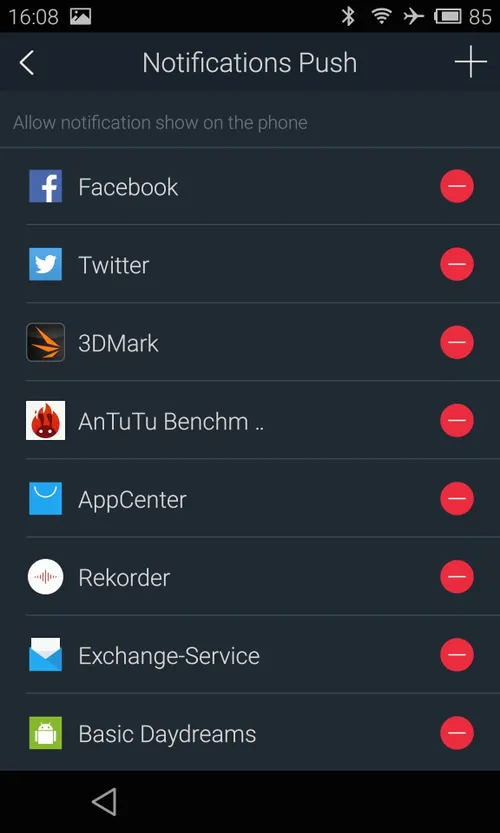
The Weloop App installed on your phone lets you select which apps you want to have push notifications for. Unfortunately this is a little untidy, as all apps including system apps are listed within in the menu. This makes it a little time consuming and fiddly to find the desired app. Weloop definitely need to re-think this feature. It would be good if only apps that actually do notifications are listed.

The second option displayed on the main menu is called “Music”. Don’t expect any music to come out of your watch, as this only represents a remote control for the music player on your phone. You can see the track which is playing on your phone and have options to skip, fast forward, play or pause. It's a great feature let down by the fact the Weloop App won't automatically detect your music player, you need to set it up manually. This is especially irritating if you switch between music sources i.e Spotify, Google Music, default player etc.

The third feature available within the main menu is called “Camera”. To be honest, we don’t quite get the purpose of it. There is a rudimentary camera application embedded within the Weloop App. Using this feature, you can take a picture by pressing a button on the Weloop tommy. But why should anyone do that? We don’t know.

The fourth feature is “Fitness”. Its basically a simple pedometer, that displays your number steps, burned energy in kilojoule and the estimated distance in a day by day view. It’s quite useful if you want to set yourself a simple fitness targets, but nothing more. The Weloop App also lets you to fitness data from your watch to your phone, but this currently won't work.

The fifth option, “Find Phone”, allows you to simply find your phone, as long as you are in ear shot that is. If you watch is connected to your phone you can hit the "find phone" option snap your phone will start to vibrate and ring. It's a useful feature that I found myself using during the review. Speaking about noises: Another feature you can toggle within the Weloop App on your phone is an alert at some specific time. You can use this as your alarm clock, in case you wear your watch at night.

The left-over menu options are designated to settings, information about the smart watches firmware and hardware revision, as well as resetting the device. Within the settings you can configure all kind of stuff like date and time (will be done automatically when being connected to some device), the back light, the fitness tracking features and an anti-loss feature.
The Weloop Tommy Review - more buggy than smart
As you can see the Weloop Tommy covers most of the features that you’ll need everyday. The only important issues are a missing hands-free solution, and the fact that the firmware is very buggy and spoils user enjoyment. There are lots of compatibility issues not only with apps but with phones and it took quite some time to find a phone that the WeLoop Tommy would play well with. Finally we got the watch to work with the Meizu MX4, all other devices tested had issues with Bluetooth either simply failing to connect or being unstable. Browse around the web and you will find that many reviewers have fallen foul of the same issues especially with Mediatek phones. Strangely it works quite will with Apple iPhones(?).
This really is a pity, and one that continues even after numerous firmware updates! And that brings us ton another issue the fact that the firmware of the Weloop Tommy itself isn’t quite stable. The watch often crashes during syncing or suddenly reboots and looses all its settings and installed watch faces. We are sure all those issues will be fixed at some point in the future, but until then, we simply can’t recommend the Weloop Tommy to anyone, who is looking for a device that just works without fumbling around with possible solutions for hours.
Weloop Tommy Review - Conclusion

The Weloop Tommy is a smartwatch with the right number of features, good rugged design, and great battery life. All of this is let down however by the unstable operating system and poor support for Android smartphones. If Weloop work out the firmware problems and finally get the Tommy running as it should then they would have a great device, as it stands though it is simply way to buggy for us to recommend.
If you feel like risking it then we ordered our Weloop Tommy at Deal Extreme, where it’s available in black and red.
Loading