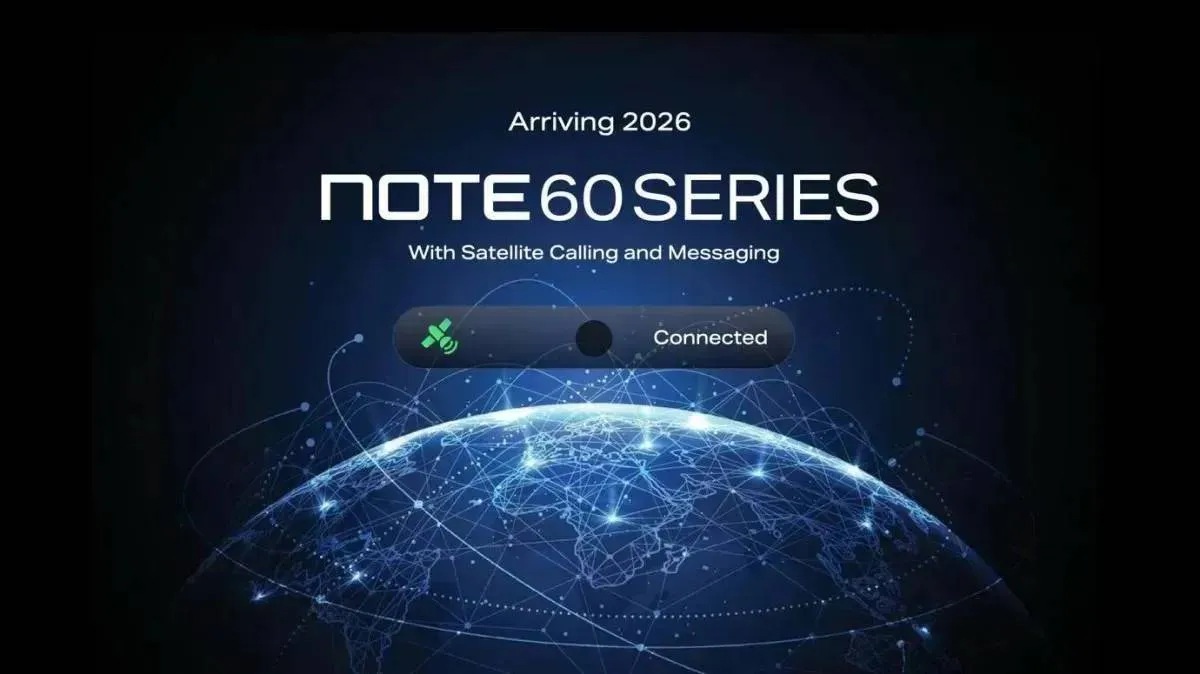[su_note note_color="#ffffff" text_color="#000000" radius="0"][su_box title="Positive" box_color="#008000" title_color="#ffffff" radius="0"] Fast typing, customizations, cloud sync, lots of features, free[/su_box] [su_box title="Negative" box_color="#FF0000" title_color="#ffffff" radius="0"] Integrated voice recognition is buggy, low accuracy with longer words[/su_box] [su_box title="Verdict" box_color="#000000" title_color="#ffffff" radius="0"] TouchPal is the keyboard we all were looking for: it's fast, it's accurate, it's full of features and works perfectly fine even on lower-end devices. With a bit of practice, required in particular for Wave® technology, it will really increase your typing speed. You get all of this for free, so there's absolutely no reason not to have it.
Rating: 88/99[/su_box][/su_note]
Rating: 88/99[/su_box][/su_note]
[su_frame align="center"][/su_frame]

Many of you may be looking for a third-party keyboard that combines both writing
speed and customizations, if you're one of this, look no further because TouchPal has
everything you need.
Let's take a look at what this keyboard has to offer
speed and customizations, if you're one of this, look no further because TouchPal has
everything you need.
Let's take a look at what this keyboard has to offer
[su_note note_color="#ffffff" text_color="#000000" radius="0"]Input Styles
Tap: Nothing new here, it's the same old tap to write. The real difference is that you can change the layout of the keyboard from 26 keys to just 12. Using 12 makes typing faster and it needs less precision but this method is prone to mistakes. The autocorrector works very good so this is not a big deal. There is also support for next word prediction, which becomes smarter and smarter the more you type.
Curve® - Word Gesture: Technically speaking, “curve” is another word for “swipe”, as it works in the exact same way. It's a, somewhat, new input method that lets you drag your finger across the screen so that you can type faster as you don't have to lift your finger. It's really swift and accurate, and I highly suggest you try it, you'll definitely won't go back to the old tapping method. The more you input the more TouchPal easily recognizes your words, especially the ones in your custom dictionary, so it will take a little while before it reaches its full potential. A little note of demerit: word recognition gets worse if you try to input a long word.
Wave® - Word Gesture: Wave is a technology exclusive to TouchPal that lets you input an entire word, predicted by the keyboard, simply by swyping from the inital letter of that word to the spacebar. This input method requires an extensive utilization of the keyboard, otherwise the prediction is kinda poor.[/su_note]
[su_frame align="center"][/su_frame]
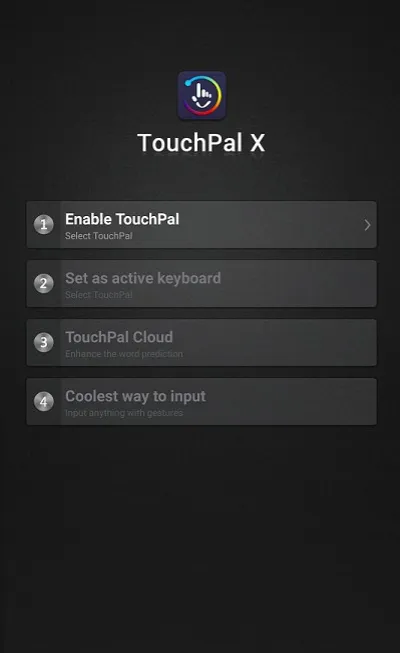
[su_note note_color="#ffffff" text_color="#000000" radius="0"]Features & Customizations
Keypress: It is possibile to set a sound (or none), enable or disable vibration and, most important of all, the duration in milliseconds to hold a specific key in order to input its second function, which can be a number or a symbol.
Keyboard: You can resize the keyboard in height and width to match your phone's display size or simply your tastes. Other than this, it's also possible to use Touchpal's font or the system one.
Themes: Touchpal supports lots of different themes to customize its appearance. Most of them are free and very well made. New themes are added everyday and older ones get updated from time to time.
Voice Input: Touchpal's default voice input is not that good, but luckily you can still use Google's, which is a much better choice.
Twitter Share: Set username and password and you can tweet wherever and whenever you want.
Touchpal Cloud: A very handy feature that lets you upload your personal dictionary in the cloud so that it can be shared between your devices.
Gestures: Some nice shortcuts that makes typing easier and faster. Swipe up or down from the first or top row to swiftly input the second charachter; swipe left from delete button to quickly remove the last word; swipe up from the spacebar to open the emoji menu; swipe left from the spacebar to remove word prediction.[/su_note]
[su_frame align="center"][/su_frame]
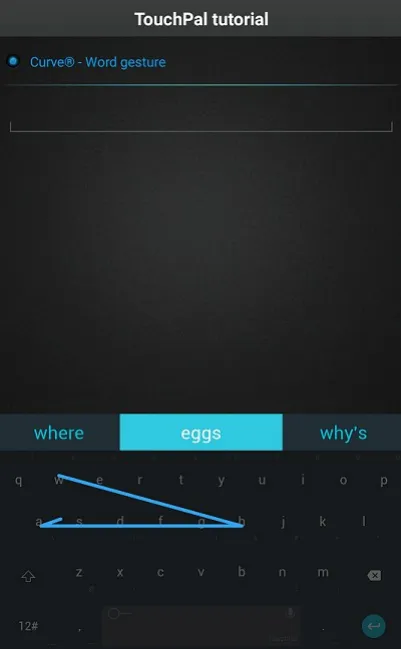
[su_note note_color="#ffffff" text_color="#000000" radius="0"]Premium Features
Even though TouchPal is free on the Play Store, it supports some in-app purchases, totally facultatives, to enhance user's experience. There's no need to worry though, because you can activate a 7 day trial during which you can download, for free, whatever you like on the store. Here's what you can find:
Even though TouchPal is free on the Play Store, it supports some in-app purchases, totally facultatives, to enhance user's experience. There's no need to worry though, because you can activate a 7 day trial during which you can download, for free, whatever you like on the store. Here's what you can find:
Premium Themes: self-explanatory.
Sub-Dictionaries: a collection of technical words not suited for the common chit-chat. Scientific, Medical, Legal and so on.
Add-Ons: Not many are available for now, the only one which can be useful is "Multi Clipboard", which enables more options when using copy/paste.[/su_note]
[su_frame align="center"][/su_frame]

[su_note note_color="#ffffff" text_color="#000000" radius="0"]General Informations
Version Reviewed: 5.6.6.3
Latest Version: 5.6.6.3
Size: 31.5 MB
[su_button url="http://mtkforums.com/viewtopic.php?f=84&t=1288" target="blank" style="flat" background="#0000ff" center="no" radius="5" rel="nofollow"]Discuss it on our forum![/su_button]
Version Reviewed: 5.6.6.3
Latest Version: 5.6.6.3
Size: 31.5 MB
[su_button url="http://mtkforums.com/viewtopic.php?f=84&t=1288" target="blank" style="flat" background="#0000ff" center="no" radius="5" rel="nofollow"]Discuss it on our forum![/su_button]
[su_button url="https://play.google.com/store/apps/details?id=com.cootek.smartinputv5&hl=en" target="blank" style="flat" background="#008000" center="no" radius="5" rel="nofollow"]Download[/su_button] [/su_note]
Loading