We’ve been seeing many decent smartphone offerings from China since the last couple of years or so, but the wearable scene is still in its nascent stage. The MIMI MI-W3 is one device that tries to push the scene forward; it comes with the essential components to be a companion smartwatch. Unlike many other budget smartwatches that have come from China, the MI-W3 does not have a SIM slot, and is therefore not a standalone smartwatch.
I used the MIMI-W3 for over a week to see how it performs, and the general impressions are positive. First off, with due respect to MIMI, I did not expect the device to have a build that’s not only solid but also precise. However, I was surprised to find the watch made with great precision, or so it appears to me. The dial, or the body of the watch (42*45*14mm) is a bit thick to be 100% comfortable, but you sort of get used to it somehow. And that makes the MI-W3 largely suited to men, at least as far as I think.

The smart aspect of the watch does quite a bit, but then it does leave you wanting a bit at the same time. For what its worth, the device is indeed a good start if you’re just stepping in to the world of wearables, as I am. Anyway, lets take a quick look at the tech specs of the MI-W3.
It has a 1.6-inch square display with a 240 x 240 pixel resolution. Needless to say, the display accepts touch input, and has the perfect level of sensitivity — neither you don’t have to press hard to have your inputs registered, nor does it go into autopilot. A bit of a disappointment is that the smartwatch doesn’t run Android, but some sort of a proprietary system. So you’re not able to install 3rd party apps or anything like that. At the time of writing the review, MIMI already informed me about a firmware update, which is a good thing to know.
It’s powered by a MediaTek MT6250A chipset, which seems to be MediaTek’s wearable special. No information on RAM and/or ROM available; which is OK since the watch anyway doesn’t support 3rd party extensions.

The strap is leather, which seems genuine, and truly good quality. The dial itself is made up of rather sturdy plastic and has metal on top. The smartwatch is also IP67 grade water and dust proof. From MIMI: “IP67 level, it can be washed and soaked, even more you can wear it when you are taking a shower. Pls make sure not be used for deep-sea diving”. So, it can take a wash-basin or at max a quick shower, but it isn’t made for deep waters.
There are two ways you can set the watch up: (i) light up display on gesture: this is similar to what the Moto 360 does; you bring your arm up from a resting position, which triggers the watch to turn on its display. This works more or less faultlessly, a few starting steps might fail though until you learn how much exactly you need to move your arm. (ii) transflective mode: if you have the ‘gesture wake’ turned off, the watch will automatically go into this mode. Here, you’re able to see the time without having to turn on the display (there’s no backlight). From my experience, this works well but you have to have the digital watch face to be able to see the time clearly. Also, this mode works very well in the night and doesn’t suck up a lot of battery (see picture below).

It has a 500mAh battery, which charges up pretty darn fast when I use a 2A charger. The packaging doesn’t come with a charger inside the box; you’re assumed to have a few of them lying around already. Which is something I don’t really mind. The box does however come with a rather unique USB splitter (2x female -> 1x male) so you can hook up the smartwatch to your laptop without having to sacrifice the functionality of the USB port.

Speaking of watch faces, there are seven in all. These can be accessed by going into Application -> Clock setting. You can also pre-define watch faces for different days of the week from here.
Different apps on the watch:
- Message: Allows reading/writing of text messages (SMS)
- Dial: Dialer with full numpad
- Contacts: List of contacts (you have to explicitly sync contacts from the phone first, via the bundled app)
- Notification: All your notifications stacked
- Music: Control your phone’s music player. Music isn’t played on the watch.
- Calendar
- Clock: Allows you to set an alarm (local), use the stopwatch and countdown features.
- Application: Essential settings, such as gesture wake, answer call by gesture can be accessed here.
- Sport: Designed to keep track of your fitness. Here, you’re able to see the watch’s estimation of your steps, speed and calories burnt, with data gathered from the built-in pedometer. Before you start, you have to set up your profile, which includes your gender, weight and step length (this one’s a bit tricky).
- Calculator
- Find phone: Makes the phone ring, if connected.
- Settings
- Camera Control: Acts as a viewfinder to your phones camera. Works on Bluetooth, so it is extremely slow and unusable.
- Phone anti-loss: When on, fires an alarm on the watch whenever you’re a certain distance apart from the phone.
- Heart rate: Calculates your heart rate. You need to have your thumb and index finger on the chassis of the watch. Sporadic in operation, but when it does work, heart rate calculations seems accurate.
- App download: QR code. Direct your phone’s QR code scanner here to download the companion APK.
Picture Gallery
You would’ve gotten the essence by now. The watch is very well made, but the software lets it down a bit every now and then. There’s certainly scope to improve with frequent firmware updates, which I really hope MIMI does provide. Let’s talk about the companion Android app a little.
The companion app has the following:
- Find watch: Triggers the smartwatch to vibrate and ring
- Camera: Fires up your phone’s camera’s viewfinder on the watch
- Sync contacts
- Weather city: Allows you to enter your city name so weather info can be pulled from the internet
- Sport: Consolidates your fitness info in one place, which is also sync’d with MIMI’s cloud
- Heart rate: Allows you to browse through your past entries: today, week and month views.
- Settings: Application settings. You define what apps are able to send notifications to you watch, what apps are blacklisted, etc. You can choose between ‘always send notifications’ and ‘send only when screen locked’.
- Ranking: Displays info from other users of the smartwatch, in descending order of the distance covered.
Companion app – UI
A couple of issues I have with the app:
- I had to constantly grant access to my phone’s notifications, each time I opened the app. Don’t know if this is standard on all phones or I was just unlucky.
- It turns on Bluetooth without asking permission from you: although it’s a clean app, this makes it feel a little dodgy.
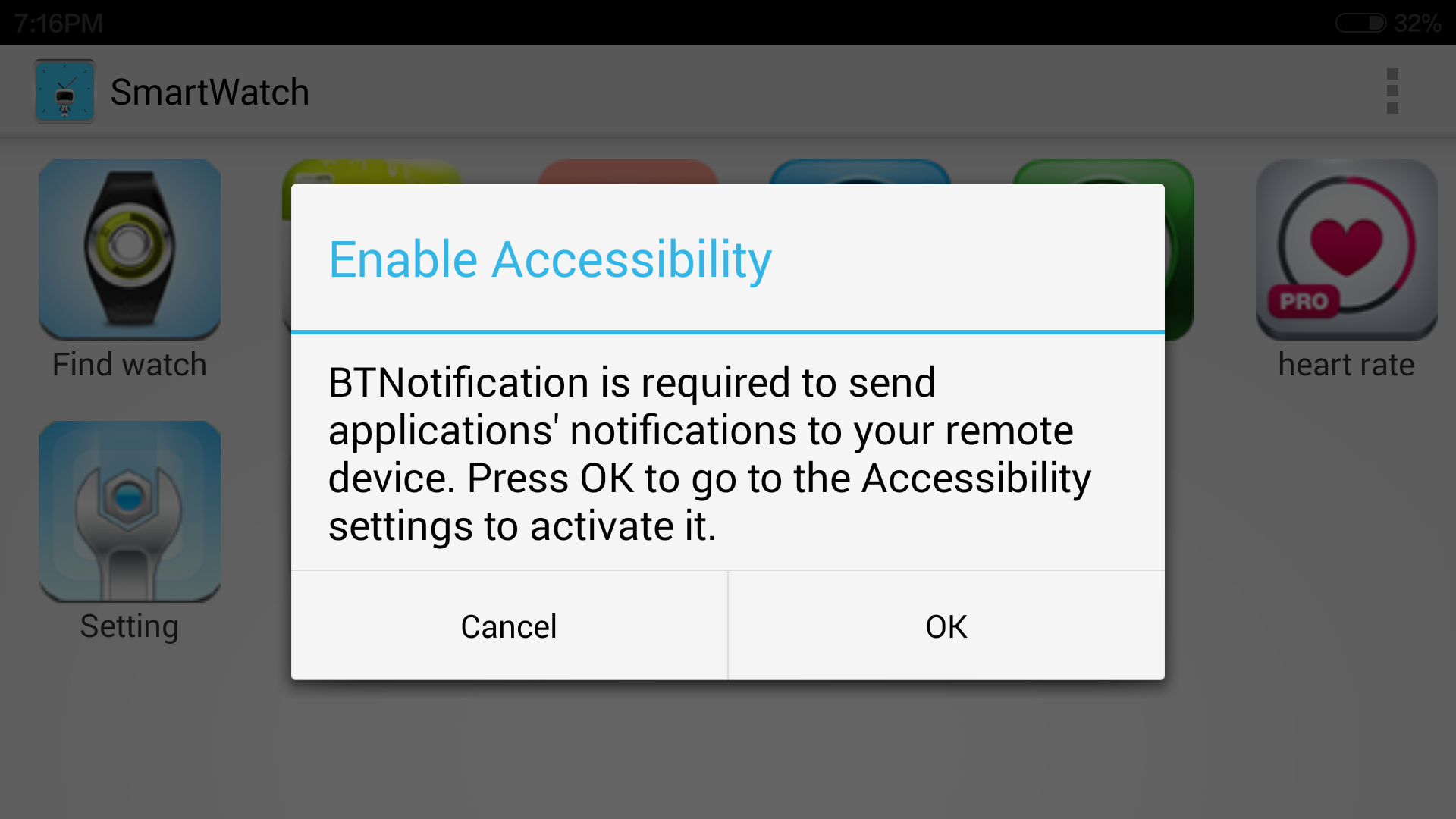
In a nutshell, the MIMI MI-W3 is an extremely well made piece of kit, with good quality material and the all important IP67 grade protection. If MIMI want to succeed in more markets than just their home country, they’ll have to up their game with the software. The transflective display is a major win in my books, something I found myself using all the time. The 500mAh battery on the watch, like mentioned before, gets charged up pretty quick, and does two days of use for me.
However, the ‘smart’ aspect of the watch was largely limited to receiving and answering calls, and the odd notification from apps like Telegram, Gmail, etc. The watch also has a built-in mic by the way, which lets you take calls directly on the watch. Pretty obnoxious, but you never know what the next trend in technology is going to be.
You can find more information about the watch and MIMI in general on their website — mimi-hk.com. To purchase the smartwatch for US$149, you can get in touch with Anna Wu at anna@mimi.hk / sangfeida@talos.net.cn.























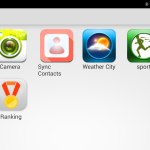
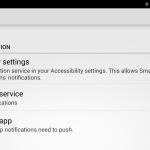
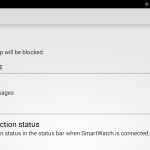
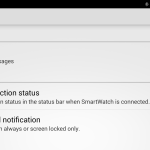




Finally a manly looking smartwatch. A bit expensive though.
I concur, would’ve been nice if it was 2/3rd the price.
More like half the price. Pebble is AUD$90 these days. Solid OS. Apps available. This has no market
Great review Yash! Pretty much anything I wanted to know had been answered.
Cheers mate, anything else you want to know, feel free to ask!
Finally a manly looking smartwatch. A bit expensive though.
I concur, would’ve been nice if it was 2/3rd the price.
More like half the price. Pebble is AUD$90 these days. Solid OS. Apps available. This has no market
Great review Yash! Pretty much anything I wanted to know had been answered.
Cheers mate, anything else you want to know, feel free to ask!
I see two basic issues prospective buyers have. And I hope someone can discuss them on this post. The first is, where do you find and download wearable apps for most 3g 4.0+ china smart watch phones? I see many on play store but they appear to be for the higher end smart watches, samsung, lg, etc.
The battery issue that many manufacturers build them permanently installed to the back cover. And they do not sell replacements. It will look tacky if people on the go don’t have a spare battery and the have to charge their smart watch with a cord attached to a power bank!
where are cheap chinese smart watches with android wear?
where are cheap chinese smart watches with android wear?