Some news emerged from Meizu this week, which can be worrying for many fans to their Flyme OS who may soon have to say goodbye to one of Meizu’s key OS features.
If you’ve ever used one of the Meizu devices or even others running their OS, you may have experienced some of the neat features that the system offers, one of them being the Flyme Smartbar.
The Flyme Smartbar simply consists in a on-screen control buttons for Flyme, the Smartbar adapts to the app which is running at the time, for example in a gallery the Smartbar will show additional options like Share and Edit buttons.
It’s a simple feature, but in fact is very creative and useful, and certainly appreciated by Flyme OS fans, but they may miss this feature very soon. We’ve already reported some news that indicate the next generation of Meizu phones coming with physical home buttons, but now there also news that Flyme will no longer have the smart bar features and that developers should not accept bug reports or requests for it.
The above email in a direct translation says “For 2015 our platform will no longer be associated with any smart bar, problems or updates will not be supported”.
We can not yet say for sure what will come to supply the lack of Smartbar, but does this mean that we will see a more traditional navigation set up on Meizu phones that we have not seen since the Meizu MX?
More news we’re going to report.
[cngdgt]


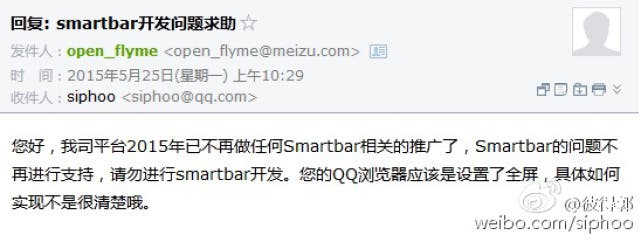




good riddance
Finally sometimes being different for the sake of being different isn’t that smart of an idea.
The smartbar is one of the most usefull feature of Flyme.
No smartbar and an ugly physical button (as the MX4 Pro’s one) make me doubt about buying another Meizu device…
good riddance
Smartbar was cool prior to flyme 4. Flyme 3 actually made use of it with shortcuts and display sliders.
If the future is a physical button then no need for the smartbar. Meizu mx4 pro showed this.
The smartbar is one of the most usefull feature of Flyme.
No smartbar and an ugly physical button (as the MX4 Pro’s one) make me doubt about buying another Meizu device…
Smartbar was cool prior to flyme 4. Flyme 3 actually made use of it with shortcuts and display sliders.
If the future is a physical button then no need for the smartbar. Meizu mx4 pro showed this.
but the button gestures is very cool, if we have physical button we lose this (gestures)?
I like the Halo button with options like swiping up to go back or to unlock. So I still hope that Meizu will not replace it on the MX4 successor
On my MX3 I always turned off the smartbar, since it does not offer very much functionality for me. I don’t care about it.
I like the Halo button with options like swiping up to go back or to unlock. So I still hope that Meizu will not replace it on the MX4 successor
On my MX3 I always turned off the smartbar, since it does not offer very much functionality for me. I don’t care about it.
but the button gestures is very cool, if we have physical button we lose this (gestures)?
I like the Halo button with options like swiping up to go back or to unlock. So I still hope that Meizu will not replace it on the MX4 successor
On my MX3 I always turned off the smartbar, since it does not offer very much functionality for me. I don’t care about it.
Thank god,i hate that feature,finaly they realised that is no point on havin huge chin + smartbar,you have to be an engeneer to realised that?
That was one of the two reason i let go the mx4,the other was buggy rom,otherwise premium hardware
Thank god,i hate that feature,finaly they realised that is no point on havin huge chin + smartbar,you have to be an engeneer to realised that?
That was one of the two reason i let go the mx4,the other was buggy rom,otherwise premium hardware
Thank god,i hate that feature,finaly they realised that is no point on havin huge chin + smartbar,you have to be an engeneer to realised that?
That was one of the two reason i let go the mx4,the other was buggy rom,otherwise premium hardware
I wish they could replace it with a small button on the bottom right corner that looks like menu, or the three lines, that have been incorporated recently, which will sport the three main functions of a smartphone – back, home and options. Of course, back and home are some things I don’t need, because I can swipe up to go back or just press the capacitive button and go to the home screen.
I have a Meizu M1 Note and I’ve had problems with some apps, namely FBReader, where I can’t accest the options menu, so working with the app is a total pain in the ass. I’ve found an alternative – Cool Reader, which my phone handles better, but that’s not the case. The developers should’ve originally incorporated a better way to compensate for the lack of capacitive buttons in the first place, the smartbar isn’t smart at all in my opinion, it only takes space off the app and it doesn’t work with many apps, what’s so smart about that?!
Previously I had a Nokia Lumia 630, which doesn’t have capacitive buttons, hence a “smartbar”, which, while it worked, still took precious space off my screen. Some other Lumias had a tiny button that could hide the bar, but mine didn’t, which is really stupid.
I’m glad they are removing the smartbar here, I just hope older phones get updated to whatever is coming ahead. I currently have Flyme OS 4.5.4A and the smartbar is still there and it doesn’t seem to work any different, so here is to hoping this change for the better.
I wish they could replace it with a small button on the bottom right corner that looks like menu, or the three lines, that have been incorporated recently, which will sport the three main functions of a smartphone – back, home and options. Of course, back and home are some things I don’t need, because I can swipe up to go back or just press the capacitive button and go to the home screen.
I have a Meizu M1 Note and I’ve had problems with some apps, namely FBReader, where I can’t accest the options menu, so working with the app is a total pain in the ass. I’ve found an alternative – Cool Reader, which my phone handles better, but that’s not the case. The developers should’ve originally incorporated a better way to compensate for the lack of capacitive buttons in the first place, the smartbar isn’t smart at all in my opinion, it only takes space off the app and it doesn’t work with many apps, what’s so smart about that?!
Previously I had a Nokia Lumia 630, which doesn’t have capacitive buttons, hence a “smartbar”, which, while it worked, still took precious space off my screen. Some other Lumias had a tiny button that could hide the bar, but mine didn’t, which is really stupid.
I’m glad they are removing the smartbar here, I just hope older phones get updated to whatever is coming ahead. I currently have Flyme OS 4.5.4A and the smartbar is still there and it doesn’t seem to work any different, so here is to hoping this change for the better.