Oukitel’s first real phone to have caught our attention happens to be the Oukitel U8. The phone is powered by the MediaTek MT6735 quad-core 64-bit SoC and is pretty affordable.
The highlights of the phone include a metal build and the tap-to-unlock fingerprint scanner. The difference between the fingerprint scanner on the U8 compared to something like the Ulefone Be Touch is that on the U8 you simply tap on the fingerprint scanner (you don’t have to press since its not a button), while on phones like the Be Touch and Mlais M7, you first have to wake the phone and then scan your fingertip.
Let me also remind you of the specification of the Oukitel U8 with a quick recap:
- 5.5-inch 1280 x 720p display
- MediaTek MT6735 64-bit quad-core processor
- 2GB RAM
- 16GB ROM
- 13 mega-pixel rear camera
- 5 mega-pixel front camera
- 2850mAh non-removable battery
- Dual SIM
- Android 5.1 Lollipop
Another thing that strikes you about the U8 is the fact that it runs Android 5.1 Lollipop out of the box. So far, there haven’t been any major bugs that I’ve come across, so it looks like Oukitel have done a good job there.

The one thing that you’re sure to notice about the U8 is its heavy weight. The phone is probably the heaviest smartphone I’ve used, and it has managed to slip from my hands a couple of times already. I’m not sure if the weight is organic or Oukitel have added extra metal bits to increase the weight. After all, Beats Headphones do that too.
The edges of the phone are full metal with the usual plastic strips in between for reception. Impressive is the fact that the micro USB slot is reinforced with the plastic; doesn’t just make it more durable, but it also gives a dash of extra style to the Oukitel U8.

General UI wise, the phone is surprisingly fast for an SoC that will soon be entry-level. 2GB of RAM means that you can multitask without a lot of problem on the device. The camera is fast to boot, but can take time to save pictures and such. But the general quality of the photos is pretty decent, up there with other phones in the price range. Also, the U8 has true dual flash, but no dual tone flash.
Battery has been fairly impressive through the two days so far, enough for it to not look like a fake spec. I say that because a lot of Chinese OEMs have been doing that in the recent past.

The fingerprint scanner works well, but not as well as the Be Touch’s scanner. I’d say it is about 10% down in accuracy when compared to the Be Touch, which really has a lovely fingerprint scanner. The tap-to-wake feature is very cool though, and I found myself using it all the time. That’s why the U8 is also known as the ‘Universe Tap’.
The full review of the Oukitel U8 will come early next week, stay tuned for that. Meanwhile, let us know if there’s anything we can test out on the phone for you. If interested, you can get yourself a U8 from CooliCool.com, who supplied us with the review sample. Stay tuned!
Follow Gizchina.com on Google News for news and updates in the technology sector.






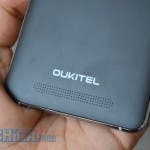









eurgh still with the capacitive buttons? one of by biggest turn offs with chinese devices is the insistence of using capacitive buttons.
and i bet this doesnt even have backlit capacitive buttons, whether you like them or not, you gotta admit that not backlighting navigation buttons is asinine
they are backlit. quite sure they are. don’t remember the 2015 phones without backlight. and if you want, you always can turn on the onscreen nav. if it’s really the dealbreaker.
i can, which is true (which is what i ended up doing on my Kazam Tornado 348/Gionee S5.1) but the point stands that even though the onscreen buttons are enabled, the offscreen ones are still *there* they’re an ugly, often wrong representation , especially on android 5.1
they’re really not back-lit.
You’re right. They’re non-backlit.
its only 3 butttons
I would rather have them then three onscreen taking up screenspace
also, really who needs the light for those buttons, you know home is always center and menu or back is left one or right one.
Less battery drain the better
Is this not clocked at 1.0 GHz?
https://youtu.be/5c5mXXZ-vA4
yeah, its running at 1,0Ghz in 32bits mode
Looking forward to reading your camera experience with this phone (especially compared to others like Jiayu S3, meizu m1 note, ulefone be touch etc.). Other reviewers have said its mediocre at best, hoping your review is a little more positive as i really like this device!
Mlais M7 full review coming soon too guys???
low-light photography… thats all im asking for.
Another full review that’s not coming anymore.. That’s too bad.
I can’t connect to the mobile web while I’m outside I have tried everything but just can’t only seems to work when I’m home I have the oukitel u8 which is not a bad phone apart from this problem can anyone help thanks