In the cut-throat smartphone market that China possesses, every smartphone that makes it to a launch MUST have something unique to offer if its going to any buyers. The UMi Iron (hands on) is a recent phone from Chinese maker UMi, and the feature that sets apart the Iron from other phones is the eye unlock feature.
However, there have been a few doubts about this feature, most from potential buyers. UMi today sent over some details that clarify the feature and the doubts that surround it.
Unlike phone such as the Vivo X5Pro, the UMi Iron does not require any additional hardware to differentiate between users. Instead, the phone uses services from security expert suite Eyeverify, and the feature itself is called Eyeprint ID.

According to UMi, the Eyeprint ID tech is able to “recognize the unique vein pattern of the eye to distinguish between different users”. UMi also reveal that usage of contact lenses doesn’t hamper the functionality of the Eyeprint ID feature.
“Using the ambient light sensor of the phone (a feature all smartphones have) the screen brightness is automatically adjusted to an optimum level allowing the user’s eye to be seen by the front facing camera,” add UMi, addressing a common doubt that would arise when the phone is being used in a dark environment.
In all, the Eyeprint ID feature does sound promising. The prospect of low cost technology (remember, no additional hardware is required) combined with a high level of security certainly manages to catch our attention.
We’re currently testing the UMi Iron, stay tuned for the full review. Meanwhile, let us know what you think about Eyeprint ID!


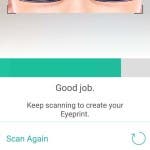

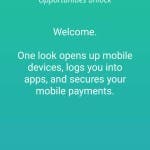




umi iron,Umi Iron,UMI IRON!!!!!!!!!!!!!!!!!!!!!!!!!
EyeVerify, I though, was an expensive service. Wouldn’t this increase the price of UMi Zero 2 drastically?
I see UMi is not yet here: http://www.eyeverify.com/supported-devices
its possible that it will be licensed out to a company such as umi to do in the field beta testing (we are the guinepigs), then once perfected and proven to work will be offered to larger companies and or the company purchased as a whole by google or Apple
In spite of everything I still think that it will not work perfectly at low light levels, especially for eyeglass wearers. Currently I’m using fingerprint scanner on my Elephone P7000 and think that it’s still faster and more convenient way for quick secure screen lock.
I went on to eyeveify site and downloaded the trial APK (requires a quick registration) and tried it out on an S5 and also A p7000 it worked well on both, it would not open the phone with my childrens eyes but did so first time every time with mine. its an interesting feature and one that I am sure will be hacked out of the UMI OTA update and baked in to other roms soon.
Lol.. ZTE used it.. i know some brand also used .. .I tried it too .. downloaded the app …. it works well if the camera is good and during good lighting conditions, try using this at night in your bedroom or elsewhere when its dark … Samsung S4 and Samsung S5 camera is considered to be “not too bad” yet it doesn’t work on these phones in dark lights … and try walking (not stationary) and unlocking the smartphone … u have to pull the phone towards your face … I felt like a retard unlocking a phone like that …
Lol
Doesn’t work on my Samsung Note 3!