Like any other phone meant to be sold in China, the Meizu MX5 doesn’t come with Google Play Services installed. This means there’s no Google Play to download apps and other stuff, which can be a bit of a problem for international users.
Which is why, Chinese resellers usually ship the MX5 (among other phones) with Google Play Services side-loaded. On the MX5 though, it can be a bit of a problem because the phone has a 64-bit CPU in the MediaTek Helio X10 while the Google Play Services that the resellers install are for 32-bit phones. If you, like me, faced the problem of Google Play Services returning the ‘wrong architecture’ error, here’s how to fix it.
You simply need to install the right Google Play Services version for your phone, which in the case of the Meizu MX5 is arm64-v8a. If your MX5 doesn’t already have Google Play Services, head over to the AppCenter and download ‘Google Installer’, which will install the required services for you. Next, we need to replace the services with the right version, which can be downloaded from APK Mirror. Voilà! You’re ready to go about installing whatever apps you like now.
Disclaimer: The download is via a third party server and we assume no responsibility if the APK file corrupts your device.
The latest Meizu is quite an impressive device for the money, especially if you’re in China. If you aren’t, you can get one from CooliCool for US$339.
Follow Gizchina.com on Google News for news and updates in the technology sector.
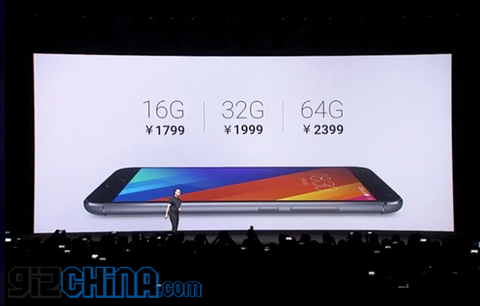
good to know….waiting for mine to be delivered. I Paid a whole US$1.99 from Fast card tech to install the play store….seems like money down the drain!
If they do it correctly and it works its not bad. Some shops charge as much $5 to install it.
good to know….waiting for mine to be delivered. I Paid a whole US$1.99 from Fast card tech to install the play store….seems like money down the drain!
If they do it correctly and it works its not bad. Some shops charge as much $5 to install it.
waiting for more feedbacks about this phone and then I’m pretty ready to buy it.
I have been busy but have had about 8 hours hands on time with it and I love it. Still need to put it through its paces.
One thing I will say my sister has an iPhone 6 Plus, the MX5 is smaller, lighter and stronger despite the same size screen.
@balco one question, can we use USB stick via OTG as camera saving path on default camera app?
I have been using a new OTG USB stick (link below) which completely eliminates the need for an extra cable. It has worked perfectly for everything. I haven’t tried it with the camera app yet, I don’t use the stock camera apps. But I will test it out and let you know.
Yes, please test.
Btw. yesterday i bought the phone and the same USB stick like you are, only 32 GB. 🙂
The USB stick is awesome. I got the 64 because I found it on sale in a store near my parents house, only paid $20 for it. Otherwise I probably would have got 32 as that is more than big enough for my needs.
Will this work with MX5? I ask cause it’s usb 3.0
A USB 3.0 device is backwards compatible so it will work fine on 2.0 it just won’t be as fast.
Ok, maybe you can’t change this on stock camera app? What about another camera app? Is there some camera app that support change recording path to usb stick?
I am currently using Open Camera and I don’t see any option for that. It’s not something I have ever tried because all my photos get uploaded to Google Plus automatically so I never have an issues with storage.
Hi BB. Just wondered if you have had any issues with the OTG on your MX5? Mine is very temperamental – For example, when trying to transfer a video or documents, I receive the message “Disconnecting external storage”. Very frustrating! I have posted a response on the Meizu EU forum yet have received no advice on how to fix.
No I have been using two actually, a Sansdisk 16GB one and a Toshiba 64GB one and have had no issues with either.
Thank you for the post, it was very helpful
waiting for more feedbacks about this phone and then I’m pretty ready to buy it.
I have been busy but have had about 8 hours hands on time with it and I love it. Still need to put it through its paces.
One thing I will say my sister has an iPhone 6 Plus, the MX5 is smaller, lighter and stronger despite the same size screen.
@balco one question, can we use USB stick via OTG as camera saving path on default camera app?
I have been using a new OTG USB stick (link below) which completely eliminates the need for an extra cable. It has worked perfectly for everything. I haven’t tried it with the camera app yet, I don’t use the stock camera apps. But I will test it out and let you know.
http://www.amazon.com/SanDisk-Android-Smartphone-Tablet-SDDD-064G-G46/dp/B00HR7J3CA
Yes, please test.
Btw. yesterday i bought the phone and the same USB stick like you are, only 32 GB. 🙂
The USB stick is awesome. I got the 64 because I found it on sale in a store near my parents house, only paid $20 for it. Otherwise I probably would have got 32 as that is more than big enough for my needs.
Will this work with MX5? I ask cause it’s usb 3.0
A USB 3.0 device is backwards compatible so it will work fine on 2.0 it just won’t be as fast.
Ok, maybe you can’t change this on stock camera app? What about another camera app? Is there some camera app that support change recording path to usb stick?
I am currently using Open Camera and I don’t see any option for that. It’s not something I have ever tried because all my photos get uploaded to Google Plus automatically so I never have an issues with storage.
Hi BB. Just wondered if you have had any issues with the OTG on your MX5? Mine is very temperamental – For example, when trying to transfer a video or documents, I receive the message “Disconnecting external storage”. Very frustrating! I have posted a response on the Meizu EU forum yet have received no advice on how to fix.
No I have been using two actually, a Sansdisk 16GB one and a Toshiba 64GB one and have had no issues with either.