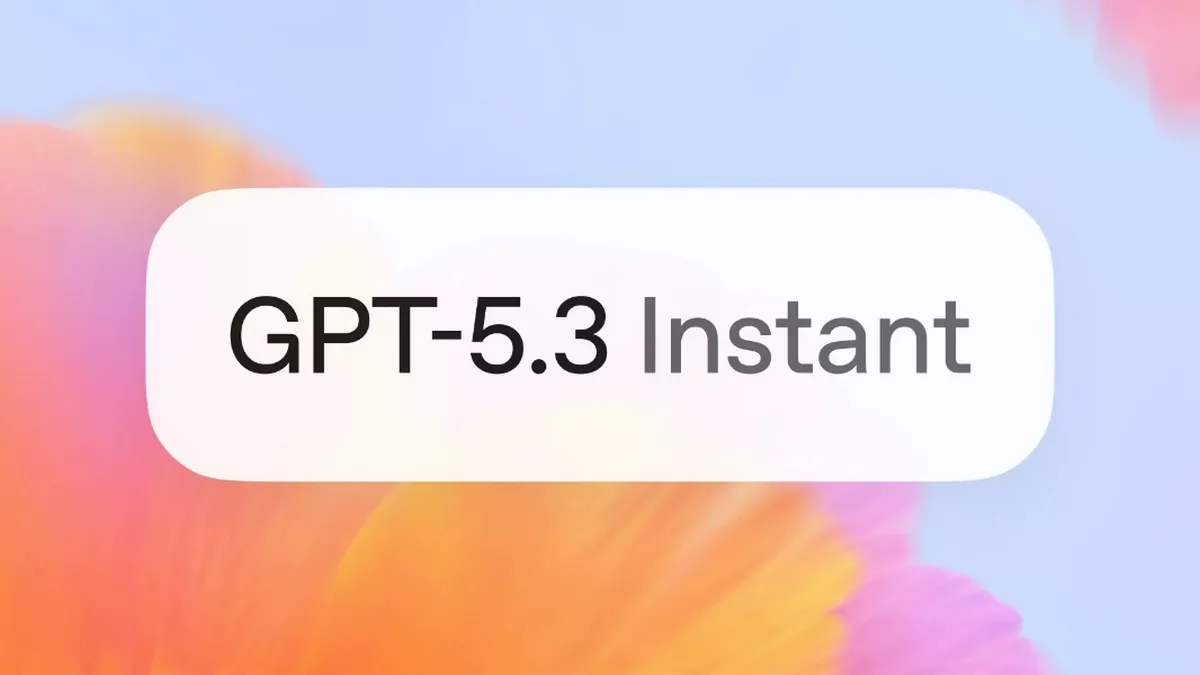Ulefone Paris owners are asked to give their tips and suggestions to improve the software for the phone in a bid to improve user experience.
Ulefone launched the 5-inch Ulefone Paris earlier this month and chose the phone to be the first to come with Ulefone’s own U-Launcher, the companies first attempt to add their own touches to an Android ROM.
Following on from this, Ulefone are now asking fans for their ideas to help improve their Paris ROM, the best ideas could find their way in to an update coming later in the year. If the chance of a better ROM for your phone wasn’t appealing enough then Ulefone will offer tempered screen protectors for the 10 best ideas.
For more details head over to the Ulefone website.
Bron: Ulefone
Popular News
Latest News
Loading