Our Elephone P9000 has just arrived with all the available Elephone P9000 accessories. Take a look at this Helio P10 phone now and read our first impressions.
The Elephone P9000 comes in an all new plastic box which is barely wide/long enough for the phone to fit in. The reason for the small packaging is partly due to the compact design of the phone but most due to the few included accessories.
In the box is the P9000, a heavy duty USB Type C wire, quick start guide, SIM tray tool and a silicone case to keep the rear of the phone in as new condition while you use it.
You will notice that from the accessories a mains charger isn’t included in the box, but Elephone do offer a fast charging Pump Express charger as an after market accessory for $14.99. There is also a wireless charger for the same price, and there is also a 2.5D tempered glass screen cover and flip case available for the P9000 too.
The first thing that I noticed is just how lightweight the P9000 is. When I first picked up the phone (in this unboxing) I considered for a moment that the battery wasn’t inside! The battery is of course built-in and at 3000mAh is a fairly good size.
Our black version of the Elephone P9000 features a super glossy black face which you might think will easily pick up fingerprints, but so far its as shiny as it was when I first got my hands on it.
This being the standard P9000, the phone still retains bezels but they are very very narrow. In fact the bezels all around are narrower than most 5.5-inch phones, and the P9000 is a couple of mm shorter and narrower (but a lot lighter) than the OnePlus 2.
An alloy chassis is standard on flagship phones, and the Elephone P9000 follows the trend with a metal chassis with matt grey finish and polished edges which really pop agains the black front and rear panels.
Dotted around the metal chassis are USB Type C, drilled holes for the speaker, physical smart button on the left with SIM tray, 3.5mm head phone jack at the top and finally power and volume controls on the right.
Elephone have given this black version of the Elephone P9000 a sandstone finish. It looks the same as the finish of the standard OnePlus 2, but it’s not as rough to the touch.
On the rear you will also find the ELE logo, fingerprint scanner, 13 mega-pixel Sony main camera, laser focus and dual LED flash.
Elephone have really upped their game with the P9000 not only is it a good looking phone, but it is surprisingly lightweight, and well made to boot!
Specifications are impressive too. The Elephone P9000 has NFC, wireless charging, USB Type C, laser focus, and very nice 5.5-inch 1920 x 1080 display.
The P9000 is also the first Helio P10 smartphone we have used so far and the octacore chipset gets 4GB RAM and 32GB internal memory for good measure.
It’s also the first Mediatek powered phone we have used with Android 6.0! There’s a lot of new things to see in the settings on Android 6.0, but the UI is very similar to Lollipop.
The P9000 has a lot of interesting features to look at, so keep posted for our unboxing and hands on video, Elephone P9000 Android 6.0 video, and also benchmarks for the Helio P10 chipset coming very soon.
Elephone P9000 hands on gallery
If you have any questions about the Elephone P9000 please let us know in the comments section below.
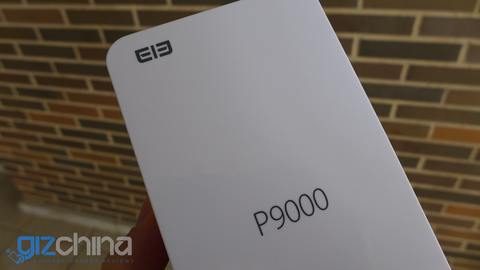
Andy, please test GPS with
– NO Sims (remove them altogether)
– Wi-Fi off
– GPS Mode set to “Device Only”
0 with any app that show satellite locks, long/lat etc.
Otherwise it’s a questionable test.
There are too many morons on YouTube who test GPS with sims inserted, Wi-Fi on (for local bounce-off), and the GPS Mode set to high accuracy, which means Android will provide all sorts of assists (router bounce, google location services etc.) to determine the location. The problem with this approach is that it doesn’t test the capability of the chipset at all.
Thanks for all your efforts, much appreciated.
Just made a video with the GPS running, but not sure I remembered to use GPS mode in ‘Device Only’ will need to double check but on the way to the airport now. I did remove the SIM and turn the WIFI off though, video will be posted later today.
Ok? I say “perfect”. 🙂
First of all, thank you very much @Gizchina:disqus for taking the time and effort to do this – hugely appreciated.
Next, I’m pretty sure that the “device only” mode is absolutely unnecessary to tick once you’ve removed sims and turned off Wi-Fi, so major, major props for that mate and don’t bother with it.
Can’t thank you enough for this Andi, you absolutely rock.
::Thumbs up::
Also, color me impressed MediaTek – this is light-years ahead of what the MT6592, MT6589 and even the MT6595 (touted as a flagship) was capable of!
Very, very happy to see this sort of cold locking performance without any assist.
Can you do camara tests? Thanks