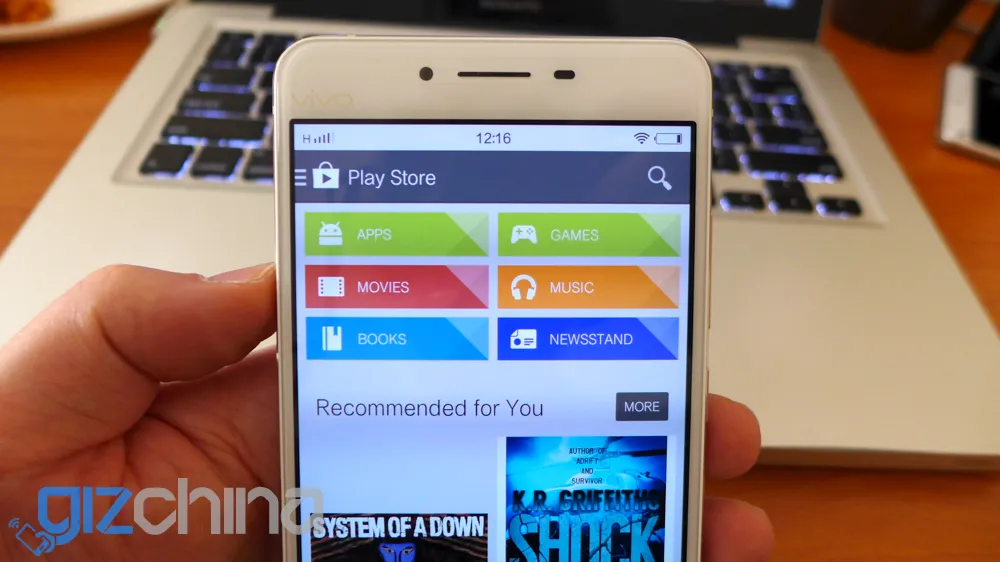
If you have a more recent Vivo smartphone with the Chinese version of Funtouch installed then you will have ran in to the Google Play 976 Error after installing Google Play. Well here is a hack to get around it.
Vivo made changes to Funtouch, their own Android ROM, years back which basically pulled Google services from the system and made it that little bit more difficult to get your Google Accounts and the Play Store running on their Chinese phones.
A fix did arrive in Vivo's own application store, but it no longer works properly on newer Funtouch systems, but there is a hack using the old method which will enable you to get Google Play working and remove the 976 Error when you need to.
Hack to work around the Google Play 976 Error on Vivo phones
For this hack I am using the Vivo X6 Pro, but I have no doubt that the same will work on the X5 Pro and other Vivo phones using the Chinese version of Funtouch. Note: these steps only work if you don't have Google Services and the Play Store already installed.
Here are the steps you are going to need to follow.
How to install Google Services and Google Play on Vivo phones
- Open up the Vivo application store.
- Search "Google"
 Download the app shown in the image with the Green Android icon.
Download the app shown in the image with the Green Android icon. Once installed, open the app where you will find 3 green buttons.
Once installed, open the app where you will find 3 green buttons.- Press them in order. The first prepares the phone for Google, 2nd will open the browser to download Google Services, and the 3rd will download the Google Play store APK.
- Once these 3 steps are complete Google Services will run (for now) and you can log in to the Google Play store.
- IMPORTANT: Once you log in to Google Play do not close the application. Instead download all your usual applications and install any updates (there will be one for Google Services). ONLY when you have your usual apps installed close Google Play.
Now that all your apps are installed you can go about setting up your Gmail, Wechat, Facebook etc.
So there you have Google Services running and you have all your most used applications installed, but you will have noticed that after closing Google Play that first time you can no longer install apps from the Play Store and get the '976 Error'. At this time there is no fix, but here is my dirty work around.
Work around for Google Play 976 Error
- Download this older version of Google Play (v4.9) and install.
- IMPORTANT: keep a copy of the this APK on your phone.
- Now open Google Play and you will be able to download applications again, but only until you close the store. After closing the store and opening again you might (not always) get the 976 Error again.
- To get around this, press down on the Google Play store from the launcher and uninstall it (press the 'x').
- Go in to your file manager and find your copy of the Google Play store apk and reinstall.
- Now you can use the store again without the error message, until you close it. If you need to use the store again uninstall and reinstall.
It's a dirty little hack, but it works and only add a few additional steps to actually using the Play Store normally. And its the best we are likely to get because any Vivo released in China only is likely only to stay in China and not get official Google Support in the near future.
If you have another work around please feel free to let us know in the comments below.
Loading






