The delivery guy had it easy this week with only 2 phones and a tablet arriving at the GizChina offices, take a look at what we’ve got!
There are no surprises which phones we received this week as we have already posted videos of both plus a few extra details of the other, but we did receive a new tablet that will be new to most of you.
Xiaomi Mi5

The jewel in this weeks Fresh Goods crown is obviously the Xiaomi Mi5. I received it early this week and have been using it daily since. I’ve made 3 posts about the phone since it arrived, but here are a few more details about the phone after a week of use.
So far I’ve received 2 updates on the Xiaomi Mi5. The most recent update (which came yesterday and described simply as a bug fix) seems to have fixed the error I was getting when using burst mode on the camera. It has also solved the “Google Play Services” error I was getting with Gmail so now my email is working and it also fixed the an issue which stopped you from setting the physical home button to perform a task (I can now long press the button to launch Google Now, previously this wouldn’t work).
Speaking of the physical home button, I have to say it really is ugly. The fingerprint inside it works really well, but the actual button is just a bit useless, ugly and cheap for my tastes. I would have much prefered a similar implementation to the OP2, or if it has to be an actual button then the one on the ZUK Z1 is much nicer.
Speaking of physical controls, Xiaomi really dropped the QC ball for the power button on the Xiaomi Mi5. My power button is extremely loose.
Performance and battery life are all good though, and I do love the size of the phone. The full review will be up on Monday.
- Buy the Xiaomi Mi5 from shop.gizchina.com
- Watch the Xiaomi Mi5 unboxing.
- Xiaomi Mi5 Benchmarks.
- How fast is the Xiaomi Mi5 camera?
Elephone P9000 Lite

The other phone we received this week is the Elephone P9000 Lite. You can watch the unboxing and hands on here.
Basically the Elephone P9000 Lite is the budget version of the P9000 and while it retains the same Helio P10 chipset, and 4GB RAM, it has a OV rear camera, no laser focus, no fingerprint scanner and a plastic chassis.
Chuwi Hi12

The Chuwi Hi12 is a 12-inch Windows 10 tablet. Our sample is a grey model, and we received it with just the tablet (we didn’t get the available keyboard or stylus). I’m not a Windows user so I am still trying to get to grips with the OS and so far Cortana doesn’t want to work, but the build quality on Chuwi’s side is really good.
The tablet features an Intel Cherry Trail processor, 2160 x 1440 IPS display, 4GB RAM, 64GB internal memory and dual cameras.

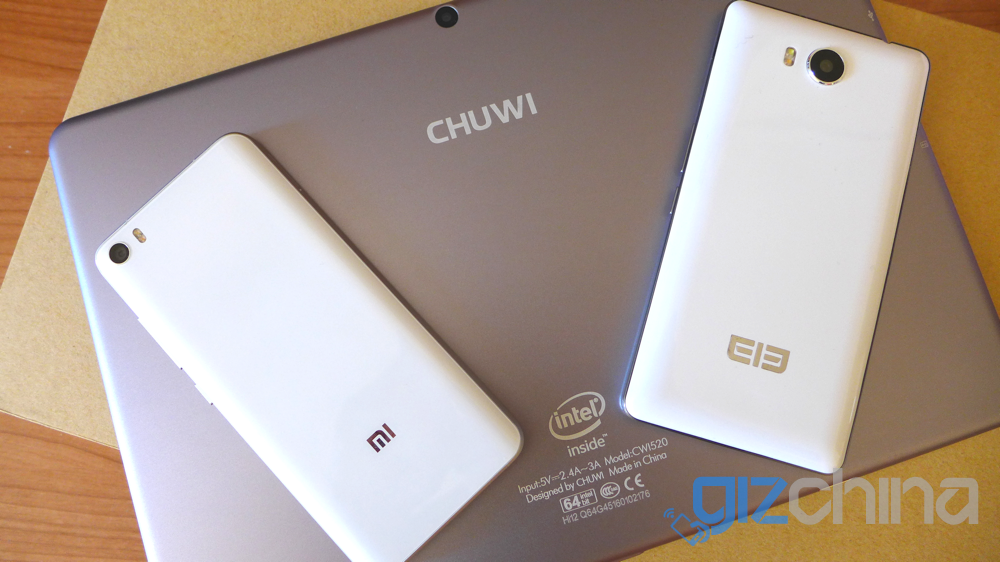










i dont like when the delivery guy has it easy
Go into region and language settings, set everything to USA and Cortana suddenly gets a lot friendlier 🙂
Everytime I see the Mi5 that black border makes me want to scream! It is so un-Xiomai like. It looks more like someone tried to clone a Xiaomi phone.
Think I have to start doing my own fresh goods Friday, I am sure the wife will approve….
Lol
If you remove the home button, you have a device almost equal to last year LeTV/LeEco
But even LG G5 has that black bezel around the screen..I can’t understand, when there are many phones without such a bezel around the screen why the manufacturers continue to use it especially on white phones.
For years people were clamoring for bezel-less phones. Now instead of bezels we get black borders. I would prefer having a bigger bezel if this is the alternative.
Yes, agree.
The home button looked ugly in pictures already.
No surprised at all.
It looks too small.
Would have looked better without it + some 2.5D glass would have looked good.
I’ll skip the Mi 5 and wait for a future Mi Note 2.
I am using Fire, 7″ Display, Wi-Fi, 8 GB tablet and it’s the best
http://goo.gl/uezyrE
Great specs but how can you have a flagship when the bezels are bigger than Tom Cruise’s forehead!(Mi5)
i like the mi5 i really to do. But i like the mi4s way better for some reason
Hey @Andi, any plan on making a review of the Chuwi Hi12 pls?