New Xiaomi phones and their locked boot loaders have been a source of frustration for international fans of the brand, but shop.gizchina.com have managed to unlock it on the newest Xiaomi Mi4S.
The following instructions teach you how to unlock the boot loader on the Xiaomi Mi4S allowing you to installed TWRP and multiple languages on the phone.
The process below is really only for those of you who feel confident with modding your Android phones, for anyone not so confident (or simply doesn’t have time) you could just buy the Xiaomi Mi4S from Shop.GizChina.com with multi-lingual support already added.
How to unlock the boot loader and install multi language ROM on Xiaomi Mi4S
Before flashing it is advised to take the backup of data and make sure that your phone battery is charged enough.
- Power off your Xiaomi Mi 4S, then go to fastboot mode by Volume Down and Power button.
- Click the Mi4S EDL.cmd, and your phone will enter in EDL download mode with Red Led.
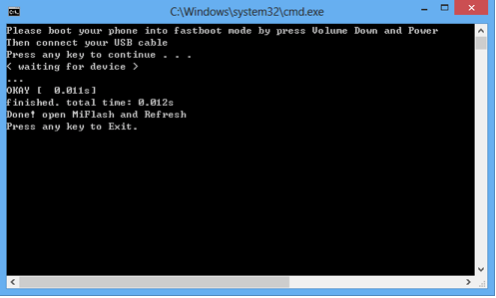
- Make sure you have install the Qualcomm HS-USB QDLoader 9008 Driver you can find the driver in MiFlash directory: C:\Program Files (x86)\Xiaomi\MiPhone\Qualcomm\Driver\
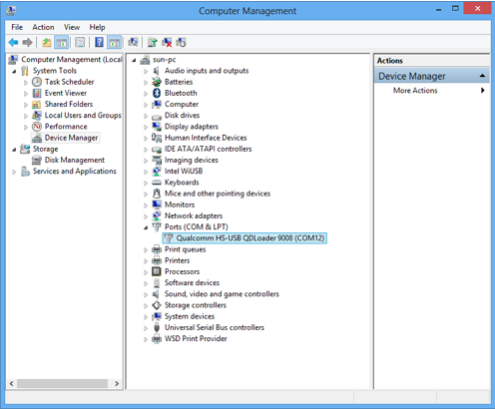
- Open MiFlash, Browser and load the Mi4S Multi Language ROM, Refresh, you will see COMXX in the Device, Then press “Flash”
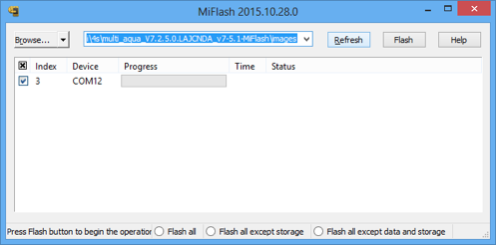
- Once flashing process completes, Remove the cable and keep Power Button pressed until it Vibrates. The Device will start, wait till completion , it can take up to 10 Minutes.
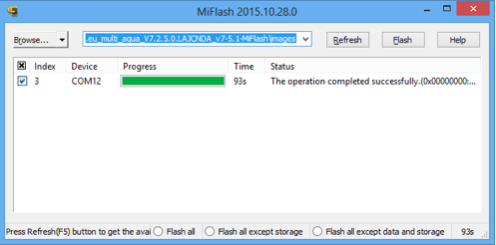
- Now you have an unlocked Mi 4S with Multilanguage.
- If you want to install the TWRP recovery , just follow the step 1 to go to fastboot mode again, and run the Mi4S TWRP.cmd
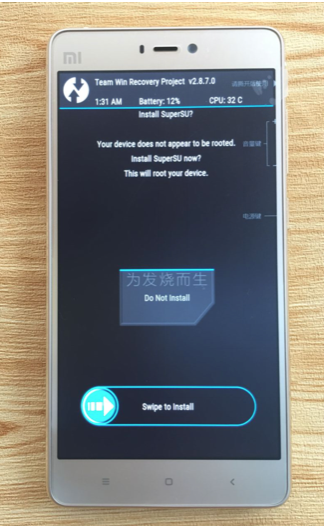
Too complicated? Goto Shop.GizChina.com to buy a Mi 4S with unlocked bootloader, and preinstalled multi-language ROM!
If your Mi 4S is bricked, or locked again, just follow this topic and go through again.





Is the above guide correct? I read nothing for Mi-unlock tool or for how to apply for the unlock (and get permissions then try unlock with the official tool for this, etc).
Flashing a multi-language rom with Mi Flash does not unlock the bootloader, it just flashes a rom over the one on the phone. TWRP will need the unlocked bootloader however and will not boot with a locked one.
Please clarify and correct the post soon (as someone may try it and get boot-loops).
PS: I have Xiaomi redmi note 3 PRO with unlocked bootloader so i know how to do it!
How did you unlock the 3 Pro?
The phone when I received it had the official Chinese Rom. To unlock I “upgraded” (using the updater system app) to developer Rom (to unlock you must be on dev Rom) then used the mi unlock tool (need a pc and a mi account that has applied for the unlock and has received the approval sms) and tried the unlock (success at first try) After that I used a simple bat file (along with recovery file) from a miui.com admin to pass twrp recovery (through adm) and from there on everything was “piece of cake”.Actually i am writing this post from my redmi note 3 pro with a custom Greek community Rom (the ones from Xiaomi do not have Greek).
Is the above guide correct? I read nothing for Mi-unlock tool or for how to apply for the unlock (and get permissions then try unlock with the official tool for this, etc).
Flashing a multi-language rom with Mi Flash does not unlock the bootloader, it just flashes a rom over the one on the phone. TWRP will need the unlocked bootloader however and will not boot with a locked one.
Please clarify and correct the post soon (as someone may try it and get boot-loops).
PS: I have Xiaomi redmi note 3 PRO with unlocked bootloader so i know how to do it!
How did you unlock the 3 Pro?
The phone when I received it had the official Chinese Rom. To unlock I “upgraded” (using the updater system app) to developer Rom (to unlock you must be on dev Rom) then used the mi unlock tool (need a pc and a mi account that has applied for the unlock and has received the approval sms) and tried the unlock (success at first try) After that I used a simple bat file (along with recovery file) from a
admin to pass twrp recovery (through adb commands) and from there on everything was “piece of cake”.Actually i am writing this post from my redmi note 3 pro with a custom Greek community Rom (the ones from Xiaomi do not have Greek).
“please be noted”
“please be noted”
the syntax name of the file, the directory or the volume are not correct. Open Programmer MPRG *.*
this is what i get if i press flash
the syntax name of the file, the directory or the volume are not correct. Open Programmer MPRG *.*
this is what i get if i press flash
warning! this just bricked my new mi4s!!! now nothing is working, no fastboot no recovery, no led! it’s just dead now.
maybe you do wrong step, supposedly you must follow step by step
i flash without any problem happen, everything just fine all working and dont have bloatware from xiaomi anymore
smooth as fuck lol
warning! this just bricked my new mi4s!!! now nothing is working, no fastboot no recovery, no led! it’s just dead now.
maybe you do wrong step, supposedly you must follow step by step
i flash without any problem happen, everything just fine all working and dont have bloatware from xiaomi anymore
smooth as fuck lol
After running successfully the abovementioned manual I wanted to install Cyanogenmod. Howevern, when trying to install the latest Cyanogenmod (snapshot) through TWRP is encounter the error message the version could not be installed as the device is a H815… The build.prop the device name is ‘aqua’ and not ‘h815’ so I do not understand. Someone?
After running successfully the abovementioned manual I wanted to install Cyanogenmod. However, when trying to install the latest Cyanogenmod (snapshot) through TWRP I encountered the error message that the version could not be installed as the device is a H815… The build.prop the device name is ‘aqua’ and not ‘h815’ so I do not understand. Someone?
UPDATE: removing the device check [1] does not solve issue as other error messages about the file system occur. I’ll check with Cyanogen whether the Mi4s is actually supported…
[1] http://android.stackexchange.com/questions/115730/custom-recovery-reporting-wrong-device-when-flashing-cm11-in-samsung-galaxy-note
Confirmed working f….. awesome thx and if zou are on win 10 no need for QQ driver 😀
Confirmed working f….. awesome thx and if zou are on win 10 no need for QQ driver 😀
I’m stuck in the stage 5 my mi4s do not reboot even after 10min, I remain apuier on power but no vibration, all black screen.
Help me please
I’m stuck in the stage 5 my mi4s do not reboot even after 10min, I Remove the cable and keep Power Button pressed but no vibration, all black screen.
Help me please
I’m stuck in the stage 5 my mi4s do not reboot even after 10min, I remain apuier on power but no vibration, all black screen.
Help me please
I’m stuck in the stage 5 my mi4s do not reboot even after 10min, I Remove the cable and keep Power Button pressed but no vibration, all black screen.
Help me please
Ok good
I leave unload such I not know long it takes .
I waited a day and then when I connected I have the red flashing LED .
After the MI4S charging and I could boot the phone
how did you let it unload ?
Ok good
I leave unload such I not know long it takes .
I waited a day and then when I connected I have the red flashing LED .
After the MI4S charging and I could boot the phone
how did you let it unload ?
Hi guys and girls,
Today I bought New MI4S,
And since i got it with Chinese ROM i tried to unlock bootloader and did
every step correctly via this tutorial (
https://www.gizchina.com/2016/03/28/unlock-xiaomi-mi4s-bootloader-install-multiple-languages/
) after the
The operation completed successfully!
in MI flash message i disconected my phone and tried to power it up. And
got nothing. I scrolled down to see that if u get bricked device try
the steps again.
Again, the process has been done with no errors, but the phone is not responding.
After that i tried to flash fastboot rom, also with The operation completed successfully! message and still, the phone is dead.
I have read this topic > http://en.miui.com/thread-277775-1-1.html.
But i have few Q if i have the same situation and solution as our colleague.
Simptoms:
Screen : Black
MI logo : No
Vibration : No
LED/indicator light : No
Fastboot : No
Mi flash : Yes, PC sees MI4S and i can flash but without resault.
Charging indicator : No
MI PC Suit : does not detect him.
I have seen that i need to let him discarge and then try to restart him?
None of key kombination works.
But how do i do it, since i do not know how much battery is there left ?
Any advice before my wife kills me?
How dead am I?
Thx guys / girls for any support.
Hi guys and girls,
Today I bought New MI4S,
And since i got it with Chinese ROM i tried to unlock bootloader and did
every step correctly via this tutorial (
http://www.gizchina.com/2016/03/28/unlock-xiaomi-mi4s-bootloader-install-multiple-languages/
) after the
The operation completed successfully!
in MI flash message i disconected my phone and tried to power it up. And
got nothing. I scrolled down to see that if u get bricked device try
the steps again.
Again, the process has been done with no errors, but the phone is not responding.
After that i tried to flash fastboot rom, also with The operation completed successfully! message and still, the phone is dead.
I have read this topic > http://en.miui.com/thread-277775-1-1.html.
But i have few Q if i have the same situation and solution as our colleague.
Simptoms:
Screen : Black
MI logo : No
Vibration : No
LED/indicator light : No
Fastboot : No
Mi flash : Yes, PC sees MI4S and i can flash but without resault.
Charging indicator : No
MI PC Suit : does not detect him.
I have seen that i need to let him discarge and then try to restart him?
None of key kombination works.
But how do i do it, since i do not know how much battery is there left ?
Any advice before my wife kills me?
How dead am I?
Thx guys / girls for any support.