Jumper released a very good device in the Jumper EZBook 2, which was a Macbook Air 13 clone that was very well rounded and was given very decent reviews online. Jumper is following that up with the new Jumper EZBook Air, a cross between the 12″ Macbook and the Macbook Air 11. I’ve received it and recently unboxed it, here are my first impressions.
Update: The Jumper EZBook Air review is now online, check it out here!
Jumper EZBook Air Unboxing and Hands On
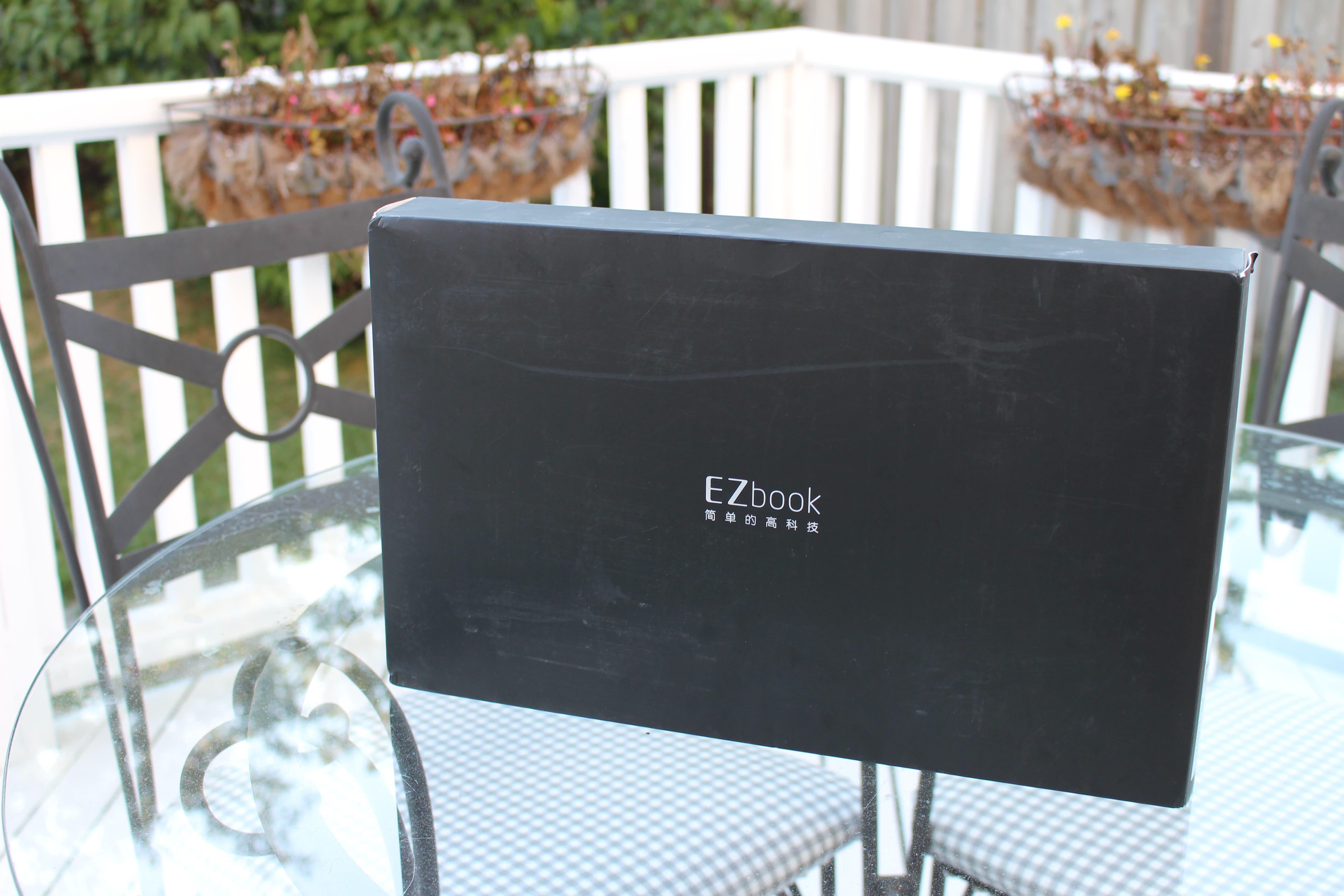 The EZBook Air comes in a rather flimsy cardboard box that looks like it could be easily damaged, but it was surrounded by air cushions that mitigated any potential damage.
The EZBook Air comes in a rather flimsy cardboard box that looks like it could be easily damaged, but it was surrounded by air cushions that mitigated any potential damage.

Opening up the box reveals the foam packaging that protects the EZBook Air. Jumper has also very thoughtfully added in a full size USB to USB C adapter as well in addition to the USB C charging cable.

The laptop itself lends itself to an extremely excellent first impression. It has an almost completely metal body that feels very high quality. It also feels light and is certainly very compact, barely bigger than an 8.5×11″ sheet of paper and has a very slim waistline.
Even though Jumper claims the laptop ranges from 16mm to 4mm thick, but it is more like 7mm.

However, open the laptop and it looks a lot less nice. The bezels around the screen are large which really detract from the look of the laptop — check out the photo gallery below. The keyboard works very well, it has some good key travel and is very nice. The touchpad itself is pretty accurate but doesn’t have any gesture support.
There are no USB ports, only a single USB-C port and a headphone jack.
 The screen is very decent but not exceptional, there is some good brightness and colours. However, many online sites listed this as a touchscreen enabled laptop, but that is not true as the screen is not touch enabled.
The screen is very decent but not exceptional, there is some good brightness and colours. However, many online sites listed this as a touchscreen enabled laptop, but that is not true as the screen is not touch enabled.
The speakers (I can’t find any speaker grille on this laptop by the way) are exceptionally loud, probably one of the loudest speakers I’ve heard so far, easily contesting the likes of the Xiaomi Mi Pad 2. However, there is a buzzing at max volume, more on that in the full review.
My first impressions on the software are very good, stuff works smoothly and Chrome itself works very well considering it’s an Intel Atom X5-Z8300 device. I’ll be doing more testing to see how it works, but so far it looks promising.
Jumper EZBook Air Photo Gallery
The biggest issue I have with the software are the lack of trackpad gestures (already described in the section above), hopefully it is addressed by Jumper when the laptop is out of the pre-order phase.
A full review will be coming out on the site and on the GizChina YouTube channel in the coming days, so stay tuned!
Follow Gizchina.com on Google News for news and updates in the technology sector.



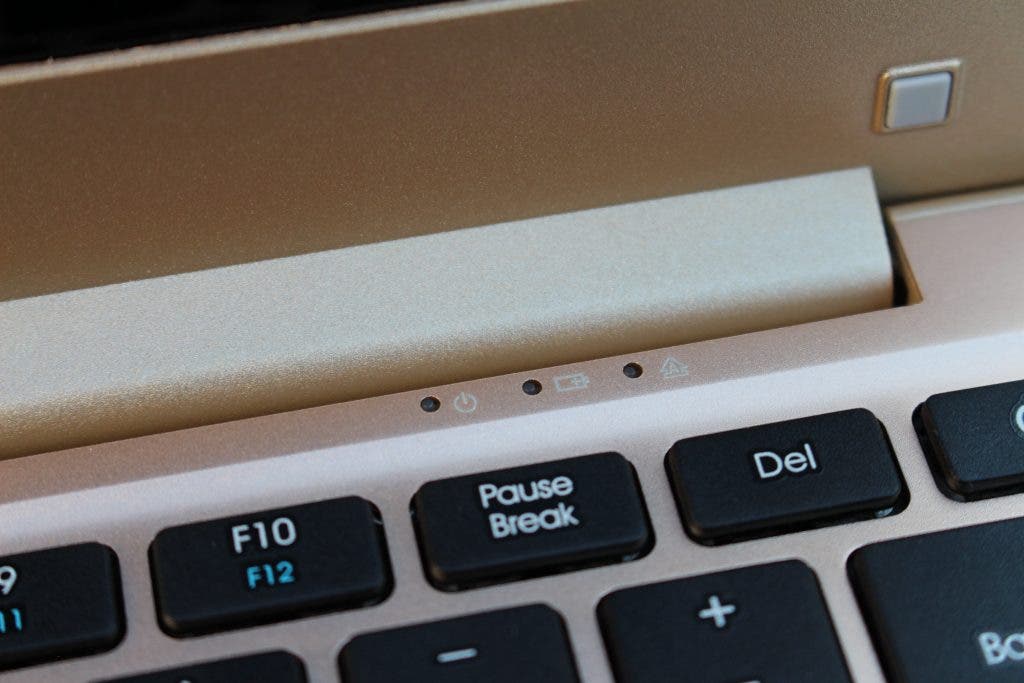









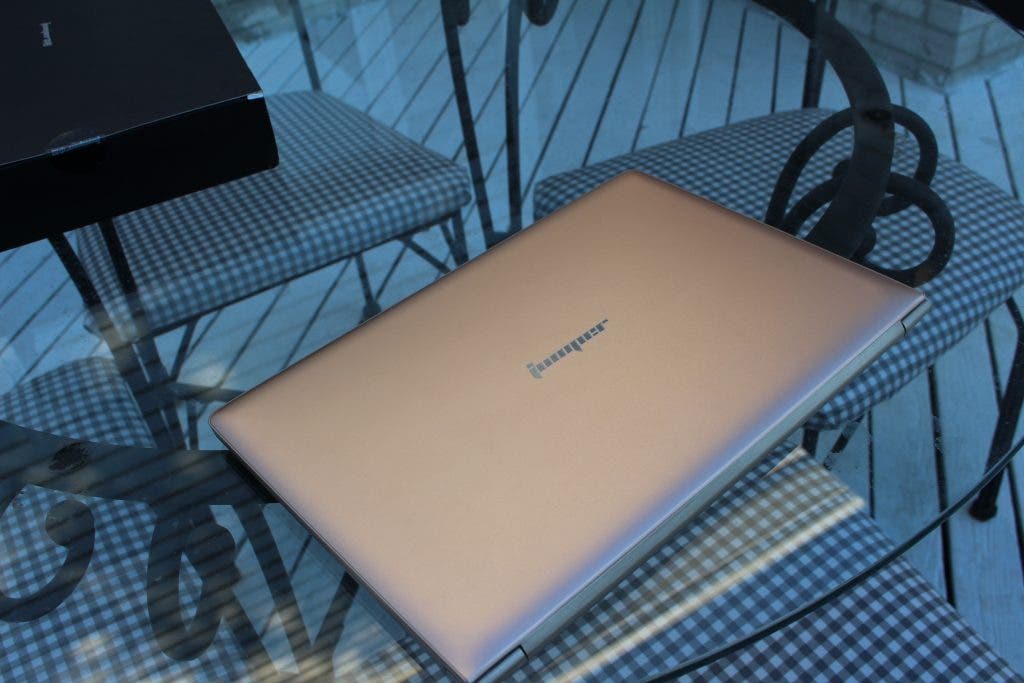
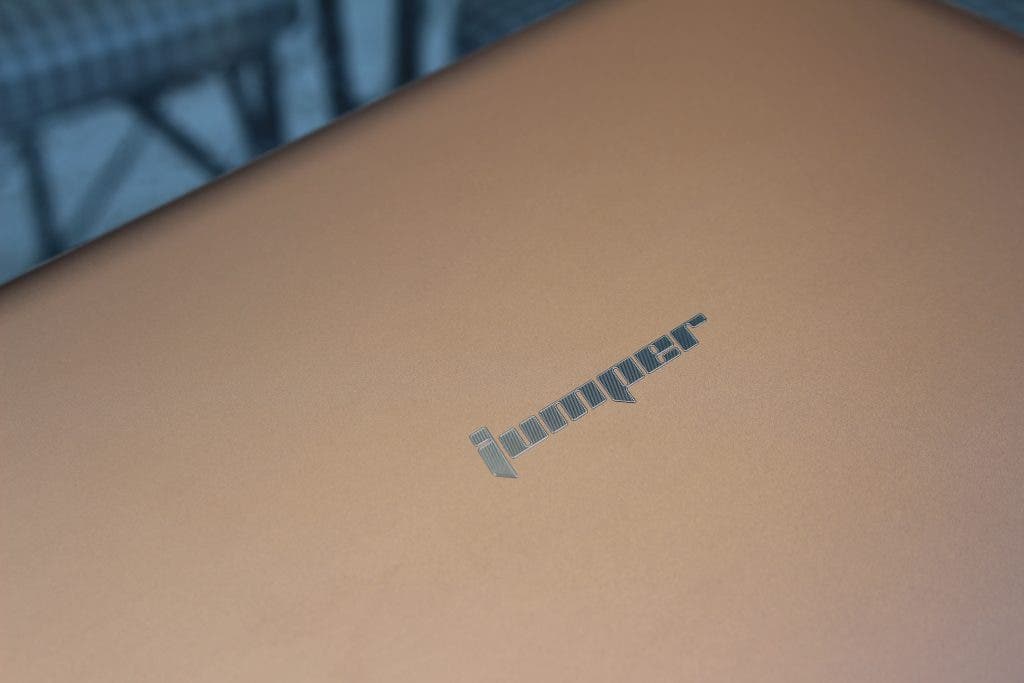

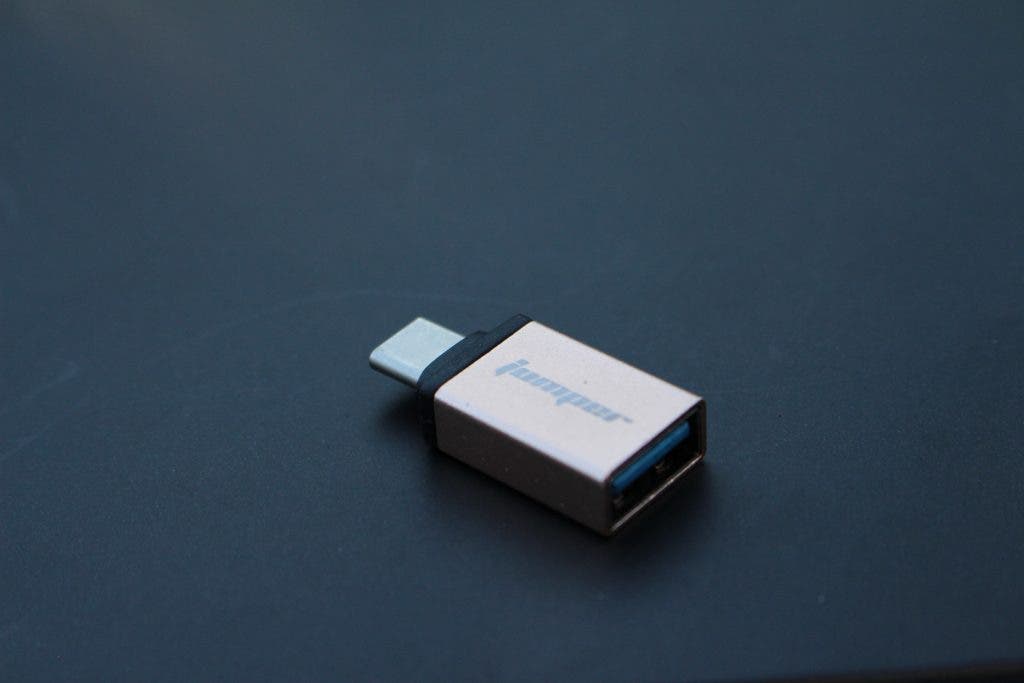


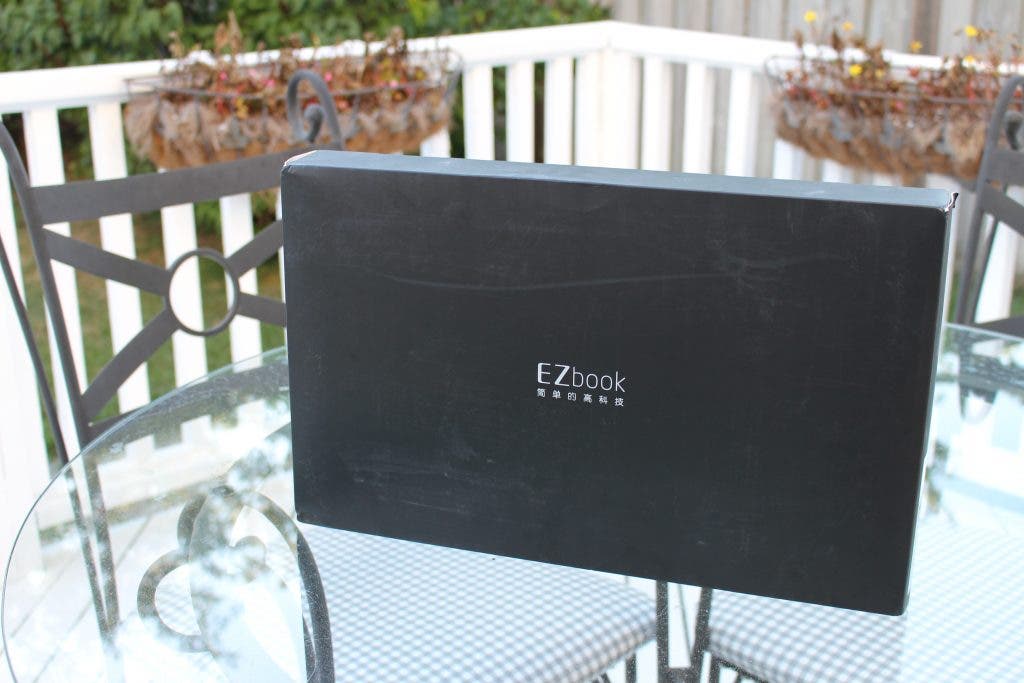




new author?
Yes
Yes
If I am not mistaking you post your reviews on Reddit, love them
The one and only
awesome
So is “gestures” meaning things like two-finger scroll?
Does it work with Linux as well?
Yes 2 finger scroll doesn’t work because there are no drivers for them, I hope JUmper gives us something for that
Pretty certain you’ll be able to install Linux on this, but drivers will be the real issue