Laptops are losing weight. Devices look dated within a year, and each year manufacturers find another corner to lop off. The Jumper EZBook Air is no exception, having shamelessly copied one of the most anemic laptops in the world, the 12” MacBook.
Apple has a history of “addition by subtraction” when it comes to hardware inputs. It removed the optical drive in its MacBook Air, Ethernet ports in the MacBook Pro, and the less significant FireWire port from all its devices.

And because the EZBook Air is a straight copy of the new 12” MacBook, we have arguably the most painful removal yet, full size USB ports. The good news is that the included USB-C port is versatile. It isn’t proprietary to Apple which means adoption rates should rise quickly. The bad news is the USB-C standard is still fairly new. USB-C peripherals are few and far between, and when you do bump into the rare dongle, it is a lot more expensive than an identical USB 2.0 version of the device.
I usually don’t give a verdict in the introduction as I want you to understand the reasoning behind the verdict (and read the entire thing), but I will say that I enjoyed using this notebook immensely and the lack of ports didn’t bother me. The Jumper EZBook Air costs $289, less than the “change” on the MacBook.
However, that insanely low price comes at a cost. The Atom X5-Z8300 processor is used alongside 4GB of RAM and 128GB of storage. You do get a 1080p 11.6” touchscreen, so that’s definitely a plus. Is this $289 MacBook clone worth your money? Read on to find out.
Jumper EZBook Air Review: Build Quality
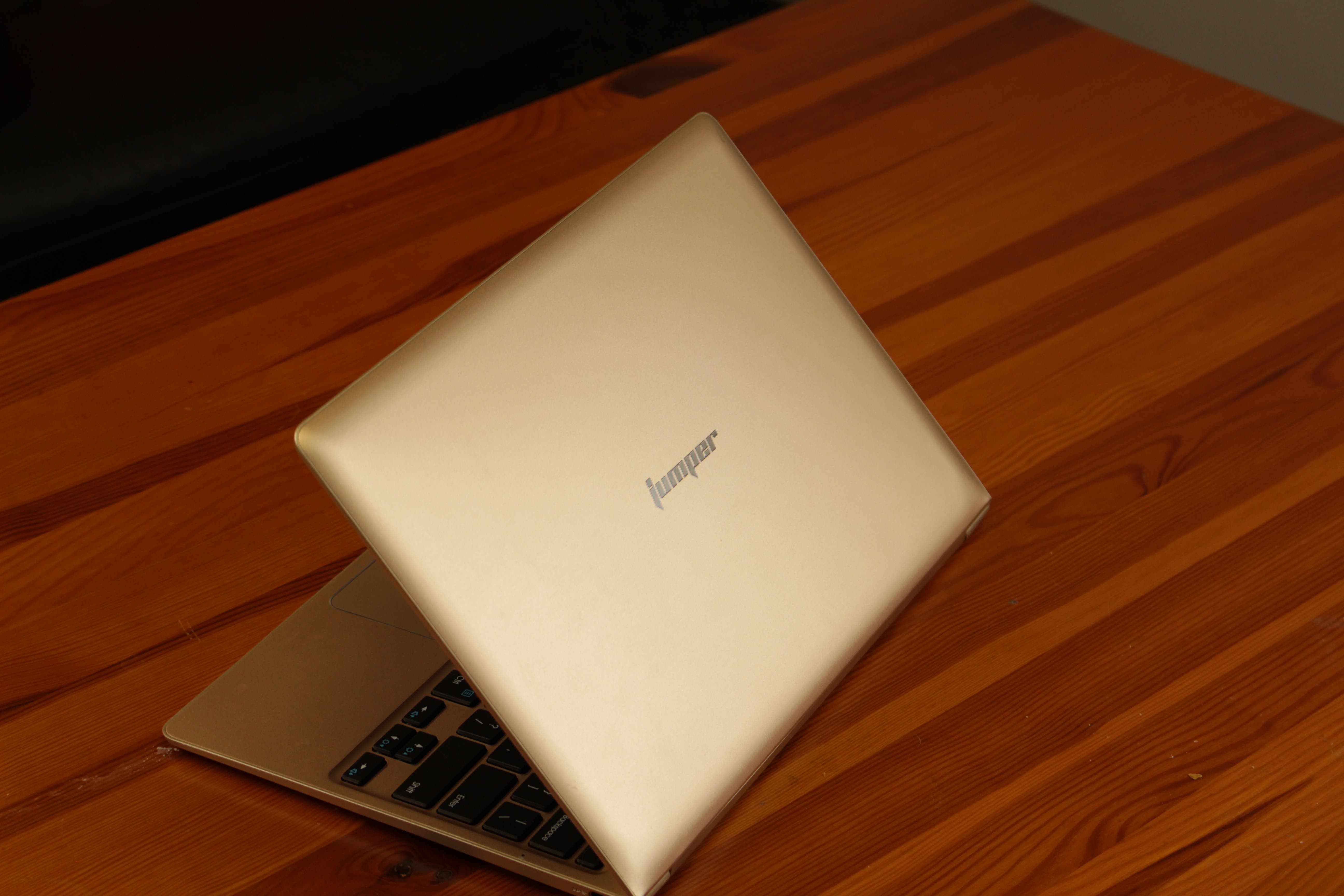
The Jumper EZBook Air comes in champagne gold and looks more at home in the hands of a Starbucks toting hipster than an executive. It’s pretty obvious that Jumper is gunning for the rose gold version of the MacBook, but the champagne gold is a lot less “rosy” (pink) than the rose gold MacBook.
That is, in my opinion, a good thing, as the rose gold colour is definitely not for everyone. While the champagne gold of this EZBook Air is not for everyone either, it is a lot more neutral than a pink laptop.

Being a close 1:1 copy of the MacBook’s design and dimensions, this device looks incredibly classy, especially for what it costs. The majority of the laptop is metal with a plastic trim and plastic surrounding the screen on the inside. It tapers to a sweet 4mm at its thinnest point and measures a scant 16mm at it’s thickest. Its size and portability is the killer feature here. Smaller than an 8.5”x11” sheet of paper, this device is extremely portable. The taper in the laptop body makes it feel incredibly compact, and weight is distributed like a champ.
I regularly forgot that it was in my bag and would accidentally throw said bag across the room, giving myself a heart attack when I heard a loud thump. Thankfully, The EZBook Air always pulled through. The cover is quite Spartan, with just the EZBook logo emblazoned in the center.

Opening up the laptop instantly renders this device less classy. Why, you ask? The screen is surrounded by thick bezels that do not jive with the classy exterior of the laptop, looking closer to the MacBook Air 11 than the 12″ MacBook. It seems that Jumper neglected to minimize the amount of bezels in this device, and really detracts from the looks of the laptop when opened.
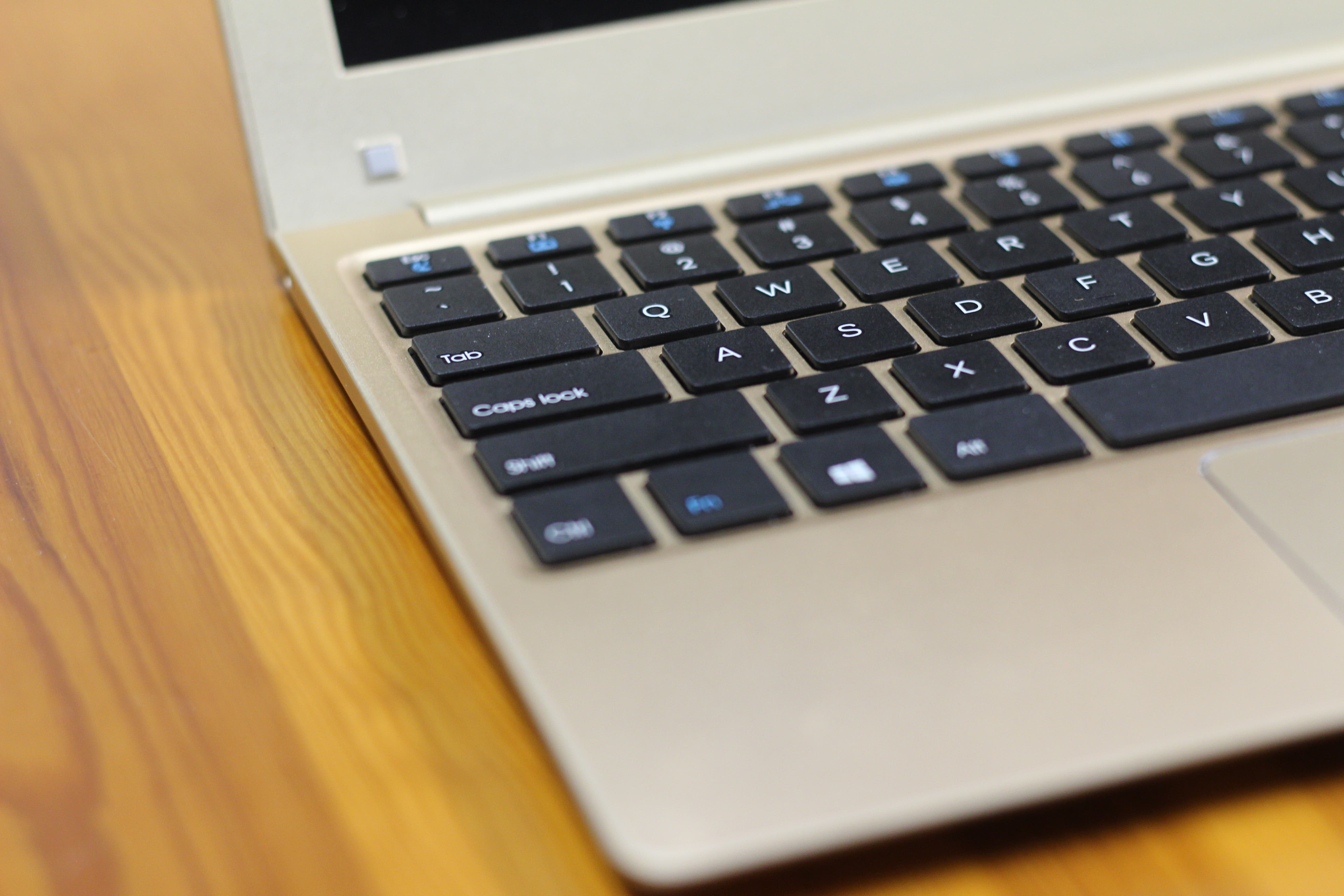
The second culprit is the keyboard. The keys themselves are made out of low quality plastic, the exact same material used in the Jumper EZBook 2. However, the typing experience on these keys is actually a much better experience than on the MacBook’s butterfly keys because there is actual key travel.

The trackpad is high quality and it actually works quite well; while still a far cry from any MacBook’s trackpad, it works quite decently for a Chinese designed laptop. However, do note that certain gestures don’t work, namely two finger scroll and edge gestures. Hopefully the production version of the EZBook Air rectifies that.
You find the single USB-C port on the left and the headphone jack on the right. Jumper has done a mighty fine job of copying the exterior design of the MacBook, resulting in something incredibly small and portable.
The EZBook Air is quite a classy device, apart from the two missteps, whether calculated or not, are missteps nonetheless. The large bezels and low quality keys instantly detract from the beauty of this laptop.
Jumper EZBook Air Review: Display

While we don’t find a display with a mind bogglingly high resolution, we do find a perfectly satisfactory 1080p IPS touchscreen display. Compared to the older Jumper EZBook 2, the screen is a huge improvement, although I suspect this improvement is mostly a byproduct of using an IPS display.
While the EZBook 2 boasted a 1080p 14” LED matte display, we have here a glossy 11.6” IPS display with the same resolution. While the 11.6” IPS display is more difficult to use in sunlight because of the gloss, it looks better than the LED display in just about every other situation. The display has the typical vibrancy and punch of a good IPS display but is definitely far from the best. Compare it to the 12” MacBook and the XPS 13 and the difference is immediate but surprisingly smaller than expected.
However, compare it to the Jumper EZBook 2 and the older laptop’s LED display looks dim and muted in comparison. Watching movies and TV shows definitely do show off the display’s capabilities, with colour reproduction being very decent and fairly punchy. However, the true test is browsing through colourful photos. Colours are punchy and deep, pleasing the eye with every photo.
Maximum brightness is relatively high, topping out at 320 lux, slightly higher than the EZBook 2’s 300 lux. However, the Air’s screen looks a lot brighter because of the glossy finish on the IPS LCD screen (vs. a matte LED display). Touch response is quite decent, and while it is less sensitive than a more expensive device like an iPad, it is good enough to be used regularly.
Jumper EZBook Air Review: Audio Quality
Stereo speakers are incorporated into the device (and I cannot find the speaker grilles anywhere) and are exceptionally loud. It matches up to the best phone and tablet speakers in terms of volume, I can watch videos and listen to music very easily in pretty much any situation.
However, there is buzzing in the audio at loudest volume. Lower the volume a little bit more and you should be fine. Audio quality is quite average though, it sounds OK when doing music or TV, but it isn’t great.
Jumper EZBook Air Review: Battery Life
The 8000mAh battery is a significant step down from the EZBook 2’s 10,000mAh battery. Where the EZBook 2 could provide day long battery life (as long as gaming wasn’t the main task), I am expecting less than day long battery life here with the Air. If you take into account the LCD touch panel, that alone should drain the battery that much quicker.
Looping a video constantly depleted the battery in about 7 hours and 30 minutes while constant web browsing consumed the battery in 6 and a half hours.
Battery life is definitely below what the EZBook 2 could get, and I found myself running out of juice if I used the notebook too much throughout the day. This was typically between 5-6 hours of screen on time; mostly documents, the internet, and TV shows. I could stretch it to just over 7 hours if all of that was watching local video files.
Standby battery consumption is OK; the laptop pulled about 1% per hour. Light and medium users can get through a day without charging while heavy users will definitely need to plug in.
Jumper EZBook Air Review: Software & Performance
 Here we find Windows 10 preinstalled on a relatively sizeable 128GB of storage. With that much free space, I would have liked to see RemixOS as a dual boot option in this device, but we can’t all have what we want can we?
Here we find Windows 10 preinstalled on a relatively sizeable 128GB of storage. With that much free space, I would have liked to see RemixOS as a dual boot option in this device, but we can’t all have what we want can we?
Windows 10 performance is decent enough; I was able to easily work on a word document, excel sheet, and listen to music through YouTube at the same time. However, this device started visibly slowing down while trying to run GIMP which is less resource intensive than the latest iteration of Photoshop.
8 tabs in Chrome was also the limit at which point the device started visibly slowing down while Edge fared a little better at 10 tabs.

The EZBook Air is no gaming powerhouse either, showcasing similar performance to the Jumper EZBook 2 in most games. I wouldn’t recommend this notebook for anything other than very light and casual gaming. Apart from being a premium material for notebooks, the aluminum chassis was instrumental in helping to dissipate heat in the EZBook Air.
The device got warm very easily, most likely transferring any residual warmth from the processor to the chassis instantly, and this isn’t a bad thing. It never got hot, not even while struggling to run games. The entire chassis of the notebook is one giant heatsink, and that helps keep temperatures within the range of warm and I never experienced throttling at all.
One huge upside to this device is the 128GB of Samsung storage. I guess that could be a reason not to implement a MicroSD card slot as 128GB is quite spacious. I had almost 100GB free and had more free space than I knew what to do with. Performance is pretty typical of Atom devices, but it might take a lot longer to throttle due to the heat dissipation capabilities of the aluminum chassis.
Jumper EZBook Air Review: Connectivity

Let’s talk about the elephant in the room, the ports… or lack thereof. With just a single USB-C port and a headphone jack, let’s just say that you won’t be physically connected at all. Is it as bad as you think? Well, kind of.
Setting up this laptop was annoying. I had to move anything I wanted to copy, movies, TV shows, software, and place it into the shared folder on my desktop. I then had to copy everything over WiFi to the laptop which took forever. However, after that initial period, I stopped noticing the lack of ports.
Now you’re probably thinking, “Liar”, or “shill”, or “dirty paid rat”, and I don’t blame you for thinking those things, as I thought the exact same thing when reading certain reviews of the MacBook.
However, there are two very important factors here why I was not bothered by the lack of ports. First, this EZBook Air is not my main device but my secondary device, meaning you have a computer with hardware ports waiting for you at home. Second, this is used as an “on the go” device, meaning I was using it to browse the web, edit documents at Starbucks (or Burger King, less classy but better food), and watch TV shows.
In this scenario I was not bothered by the lack of ports because everything was done wirelessly. I really would not recommend purchasing the EZBook Air as your main device just because of how few ports there are.
Even though I quickly stopped noticing the lack of USB ports, one thing I did notice was the lack of a MicroSD card slot. The MicroSD card is the de facto way from which I copy media files, pictures, steam game data, and other files to and from my tablets and laptops, and without this slot; I had to rely on copying files over my painfully slow (comparably) home network. I don’t see a reason not to include a MicroSD card slot as it takes up precious little physical space.
Wireless connectivity is impressive, and in my opinion feels like Jumper is trying to compensate for the lack of physical ports. We have wireless AC here, and copying stuff to and from the EZBook Air is incredibly fast over the local WiFi network (my internet is pretty slow).
I do have a wireless AC router that can take advantage of the wireless AC chip built into the EZBook Air. However, WiFi reception drops off pretty quick. When I’m 10 feet away from the router, I get incredible speeds. One floor up? I still get very fast WiFi speeds but noticeably slower. Two floors up? Well, it still connects to WiFi, but I can’t access my local media server or the internet.
Jumper EZBook Air Review: Verdict
What did many reviewers say when they reviewed the new MacBook? Is this a nice piece of kit? Yes. Is it overpriced compared to the more powerful MacBook Air? A resounding yes. Replace the word “MacBook” with the word “EZBook” and the exact same thing holds true.
The EZBook 2 costs $170 while the EZBook Air costs $289, over $100 more. And what do you get for that extra $100? An aluminum build, more storage and a smaller battery. If we choose a better device based purely on value, the EZBook 2 wins, no question. It even has two full size USB ports.
However, I’ve been using the EZBook Air for a week now, and it has completely replaced my EZBook 2, which sits in my bedroom unused. Contrast that with the Air, which I use everywhere; the kitchen, Starbucks (ahem Burger King, I’m not that classy), the patio, the toilet. The portability is the main reason why the EZBook Air is used constantly instead of the EZBook 2. The EZBook 2 is by no means a slouch in the department of portability, but it gets completely outclassed by the EZBook Air.
Again, if you are a price/performance purist, the EZBook 2 is the way to go. However, if you are still considering the EZBook Air, here are a few things you need to know. Although you get some incredible build quality and class, the bezels and keyboard are not pretty. The lack of USB ports firmly ensconces this device into the “secondary device” situation, and battery life tops out around 7-7.5 hours. If you’re OK with those things, get ready for one of the most well made and portable Atom laptops so far.
Once again, we would like to thank Gearbest for sending out the Jumper EZBook Air for review, and if anyone is interested it can be purchased here for $289.99.

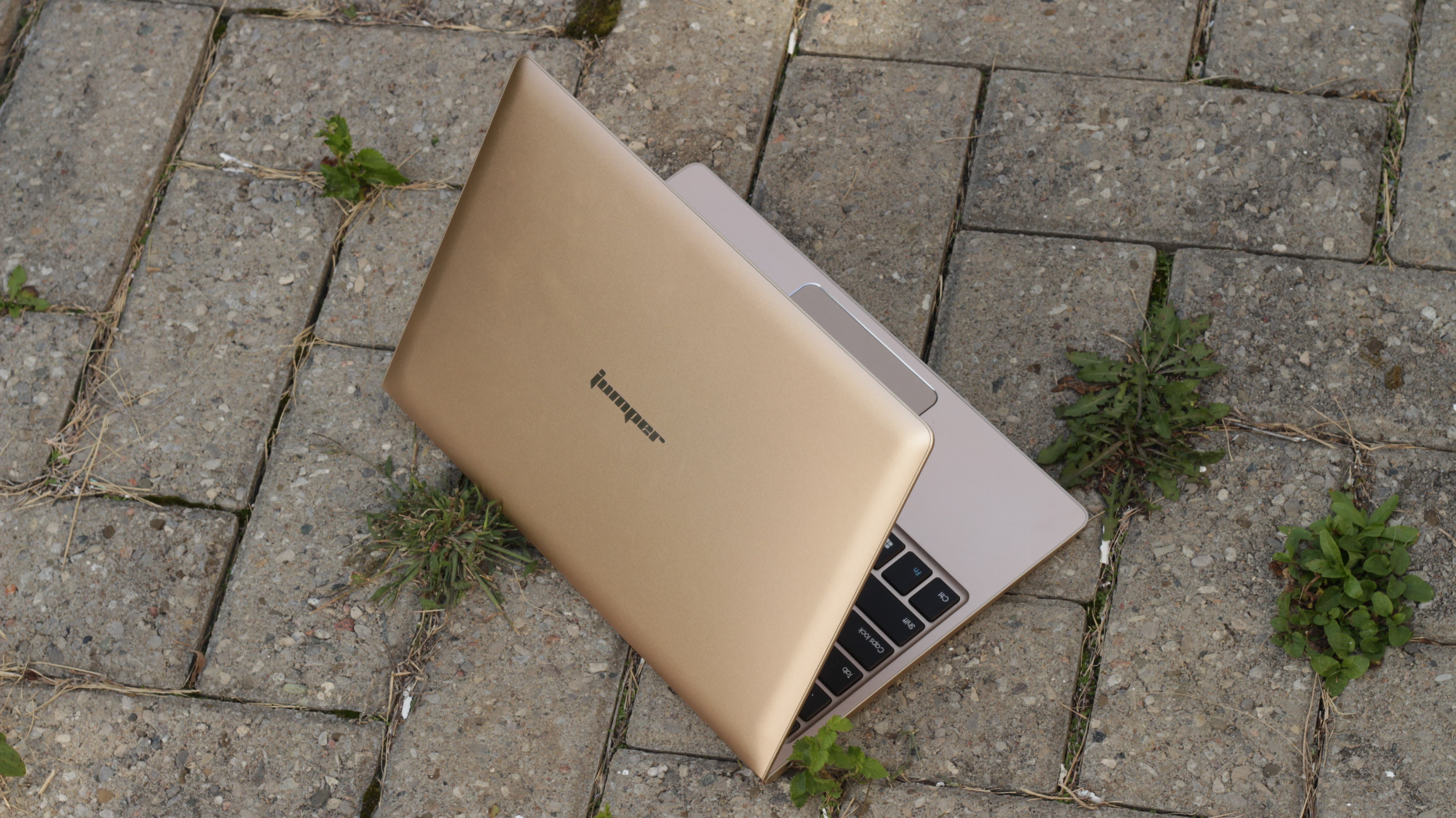














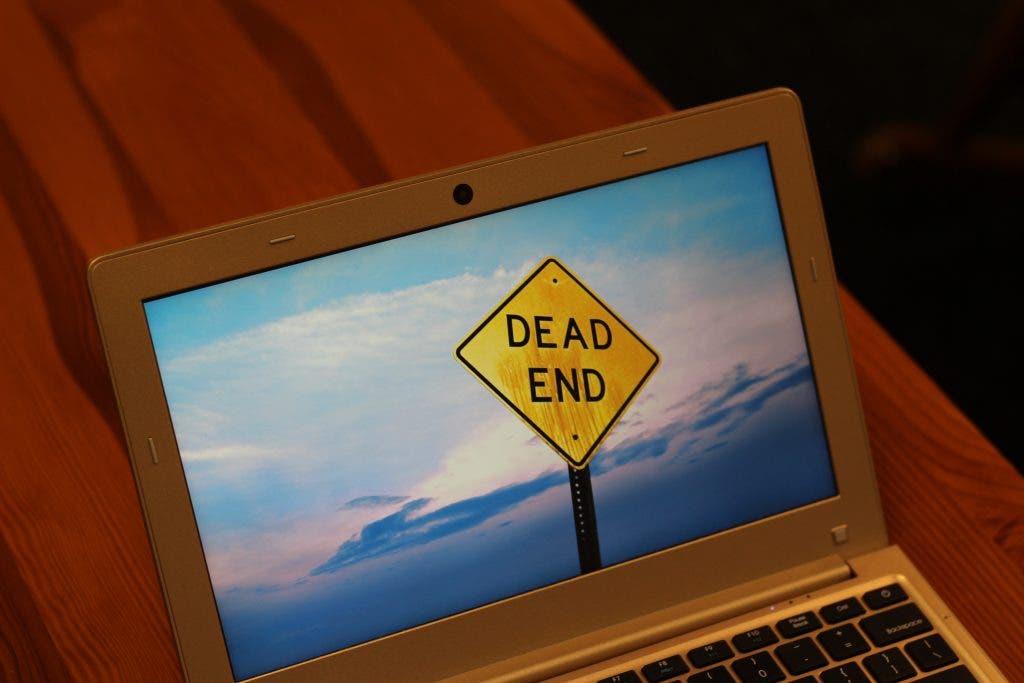



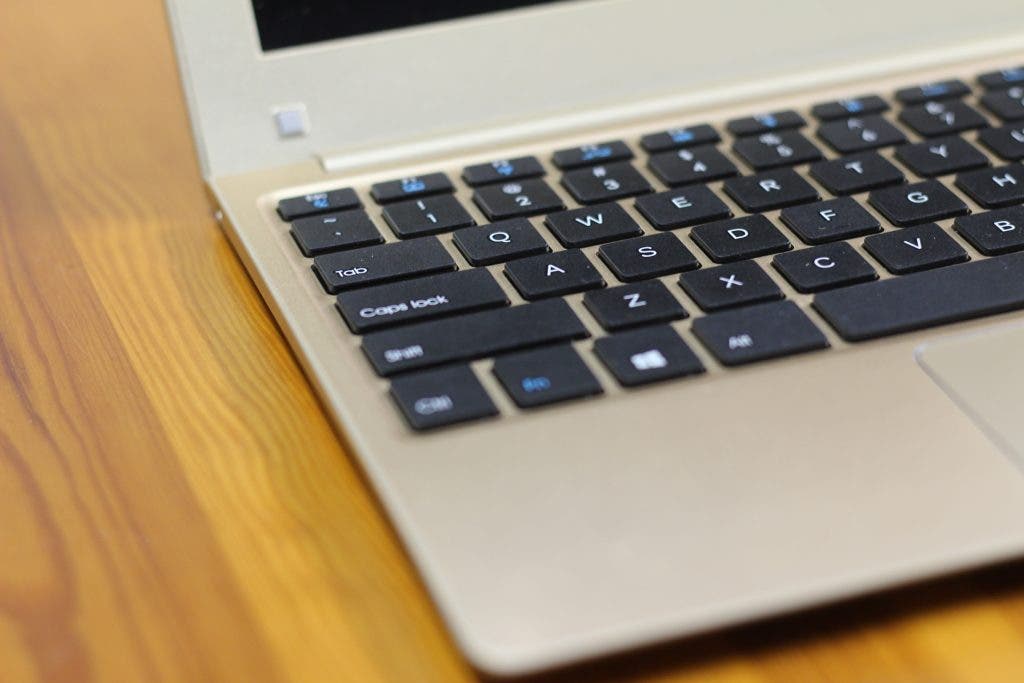

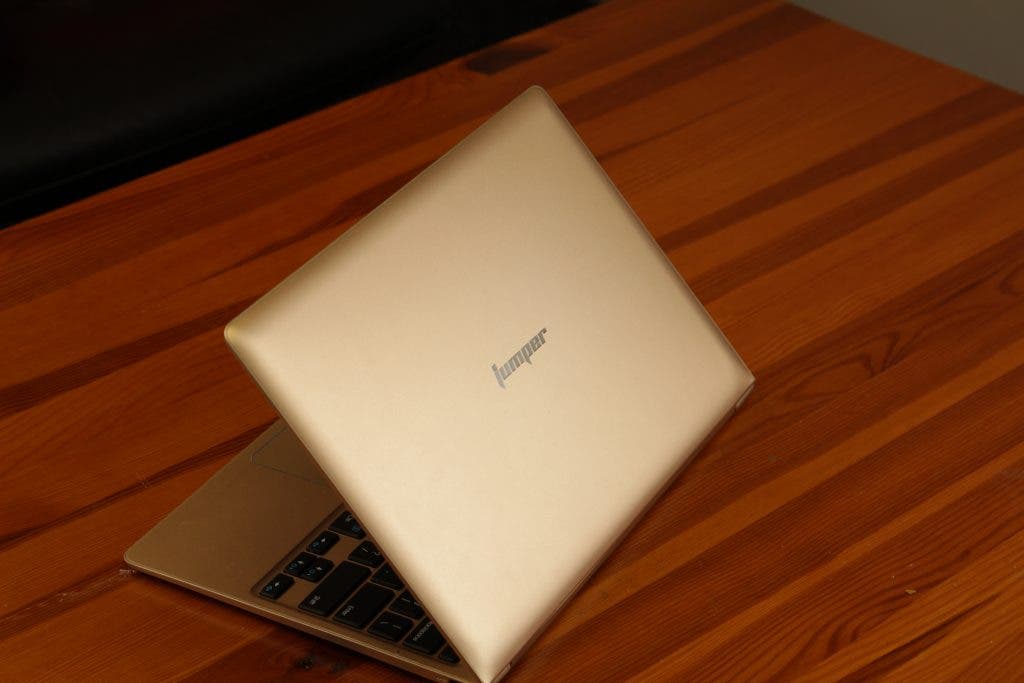






Nice review although for the asking price, I don’t think it’s worth a buy in my opinion, for that kind of money you can find a laptop from a bigger name and with similar specs.
The EZBook 2 is way better in terms of price/performance
Yeah that one seems much better
It’s always a bloody z8300 isn’t it! Aggghhhh!!!!
Oh good, I just check your channel.
Your reviews are very straight forward, I like them.
Nice review although for the asking price, I don’t think it’s worth a buy in my opinion, for that kind of money you can find a laptop from a bigger name and with similar specs.
The EZBook 2 is way better in terms of price/performance
Yeah that one seems much better
It’s always a bloody z8300 isn’t it! Aggghhhh!!!!
Oh good, I just check your channel.
Your reviews are very straight forward, I like them.
OK, I liked your review, but disagree with performance, 78 seems just a little bit too much for the Z8300.
78?
The number you gave for software & performance?…
Oh that, yeah I’m still figuring out a consistent numbering system, but it’s a lot more difficult that I expected
I understand, because software is in he same department… Anyways, first it would be needed to settle a base to make a comparison with, and there’s another problem with that (a laptop? Desktop? AIO? The average of every category might work, so you’ll need lots of data beforehand…)
Don’t worry, many have problems with that. Just as you’ve noticed of isn’t as clear cut as one might think. ☺
OK, I liked your review, but disagree with performance, 78 seems just a little bit too much for the Z8300.
78?
The number you gave for software & performance?…
Oh that, yeah I’m still figuring out a consistent numbering system, but it’s a lot more difficult that I expected
I understand, because software is in he same department… Anyways, first it would be needed to settle a base to make a comparison with, and there’s another problem with that (a laptop? Desktop? AIO? The average of every category might work, so you’ll need lots of data beforehand…)
Don’t worry, many have problems with that. Just as you’ve noticed of isn’t as clear cut as one might think. ☺
when those producers will replace z8300 with something better, I’ll get one of those things.
It’ll be a while yet, and when it is replaced the price difference will be different.
Actually I bought Cube I7 stylus with core m and ssd. Works quite well…
I think that core m is ideal into the tablet… putting ultrabook core i3 or even more is a bad idea and atom just isn’t enough.
Core M is miles ahead of z8300, an ideal solution for these products.
when those producers will replace z8300 with something better, I’ll get one of those things.
It’ll be a while yet, and when it is replaced the price difference will be different.
Actually I bought Cube I7 stylus with core m and ssd. Works quite well…
I think that core m is ideal into the tablet… putting ultrabook core i3 or even more is a bad idea and atom just isn’t enough.
Core M is miles ahead of z8300, an ideal solution for these products.
Not bad…for a netbook.
Not bad…for a netbook.
i like this Zi Jin Cheng. Very good reviews so far. Thanks and hope to see more of you here.
i like this Zi Jin Cheng. Very good reviews so far. Thanks and hope to see more of you here.
IGN scum judges be like ” can’t play games , 2 / 10 “
in ALL honesty … i expect this bullshit mobile ‘notebooks’ to die down and see some REAL PC laptops from renowned chinese manufacturers pretty soon !
WE NEED ACTUAL , FULL FLEDGED PC LAPTOPS ! they should be cheap (cost LESS than $300) and powerful as well !
the Mibook is a fine example
IGN scum judges be like ” can’t play games , 2 / 10 “
in ALL honesty … i expect this bullshit mobile ‘notebooks’ to die down and see some REAL PC laptops from renowned chinese manufacturers pretty soon !
WE NEED ACTUAL , FULL FLEDGED PC LAPTOPS ! they should be cheap (cost LESS than $300) and powerful as well !
the Mibook is a fine example