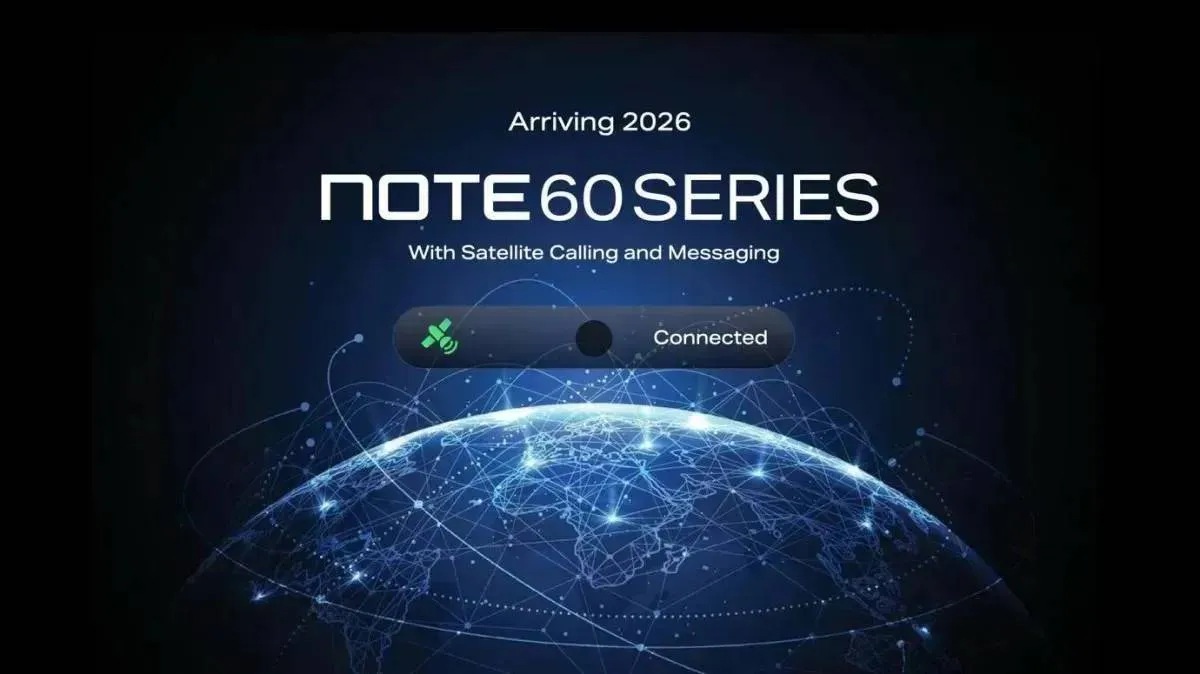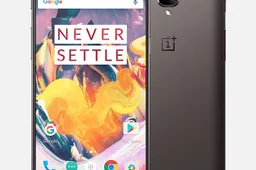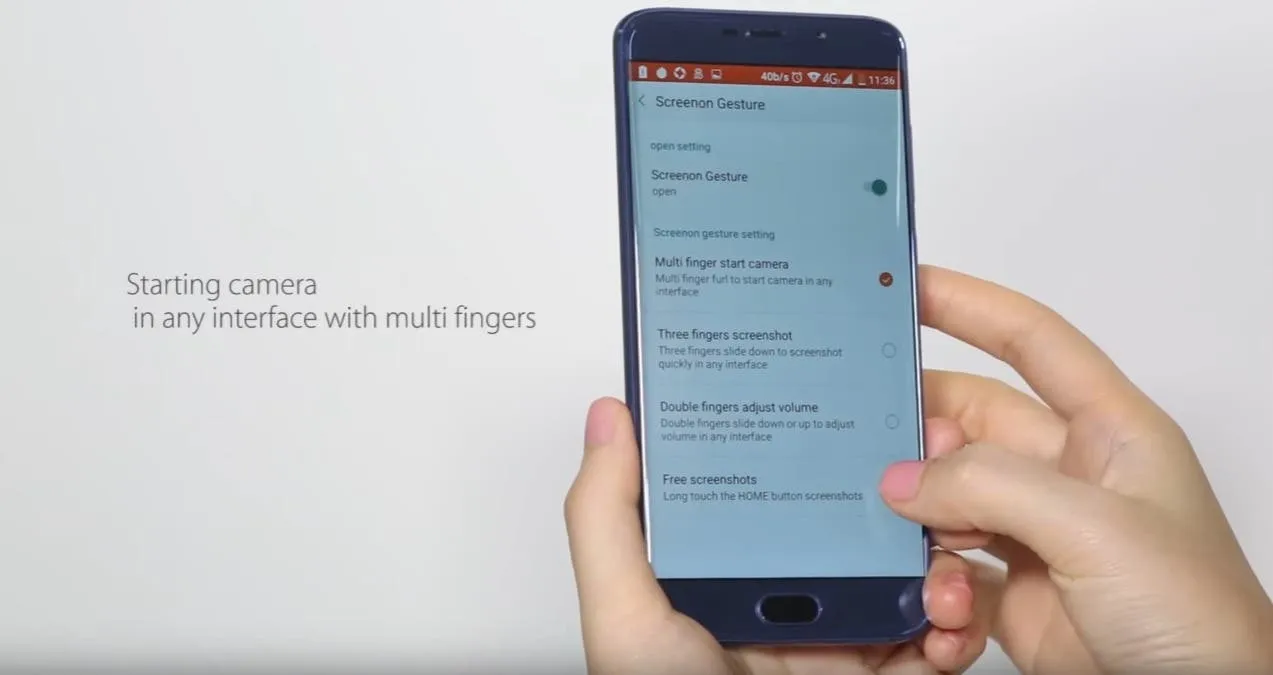
The Elephone S7 features a touch home button which is filled of features you might not know of, that's why the guys over at Elephone decided to release a video to show us all the different functionalities.
If you own an Elephone S7 or you're going to, here's the video:
The features are pretty self-explanatory but let's go through them anyway as not all of you are willing to watch the full video.
The first feature they show is how you can set up an app short-cut that will execute at a double tap of the home button. That works from any place, doesn't matter in which app you're in that moment.
You can also set the home screen to capture a screenshot by holding the home button for about two seconds, that's useful when you forget the buttons combinations available by default.
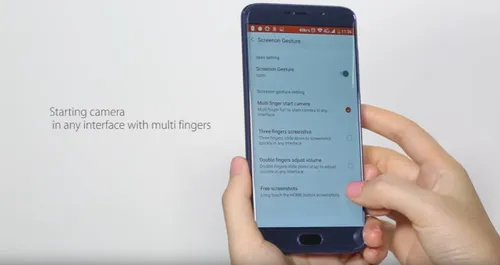
Since the home button is not a physical one (you cannot press it), Elephone is able to add these features which are part of what they call "E-touch" ecosystem. Indeed the home button is also used to go back if you tap it once and go to the home page if tapped longer or twice, although that's configurable to your taste.
Do you guys own an Elephone S7? If so, did you know about these features? Let us know in the comments below.
Loading