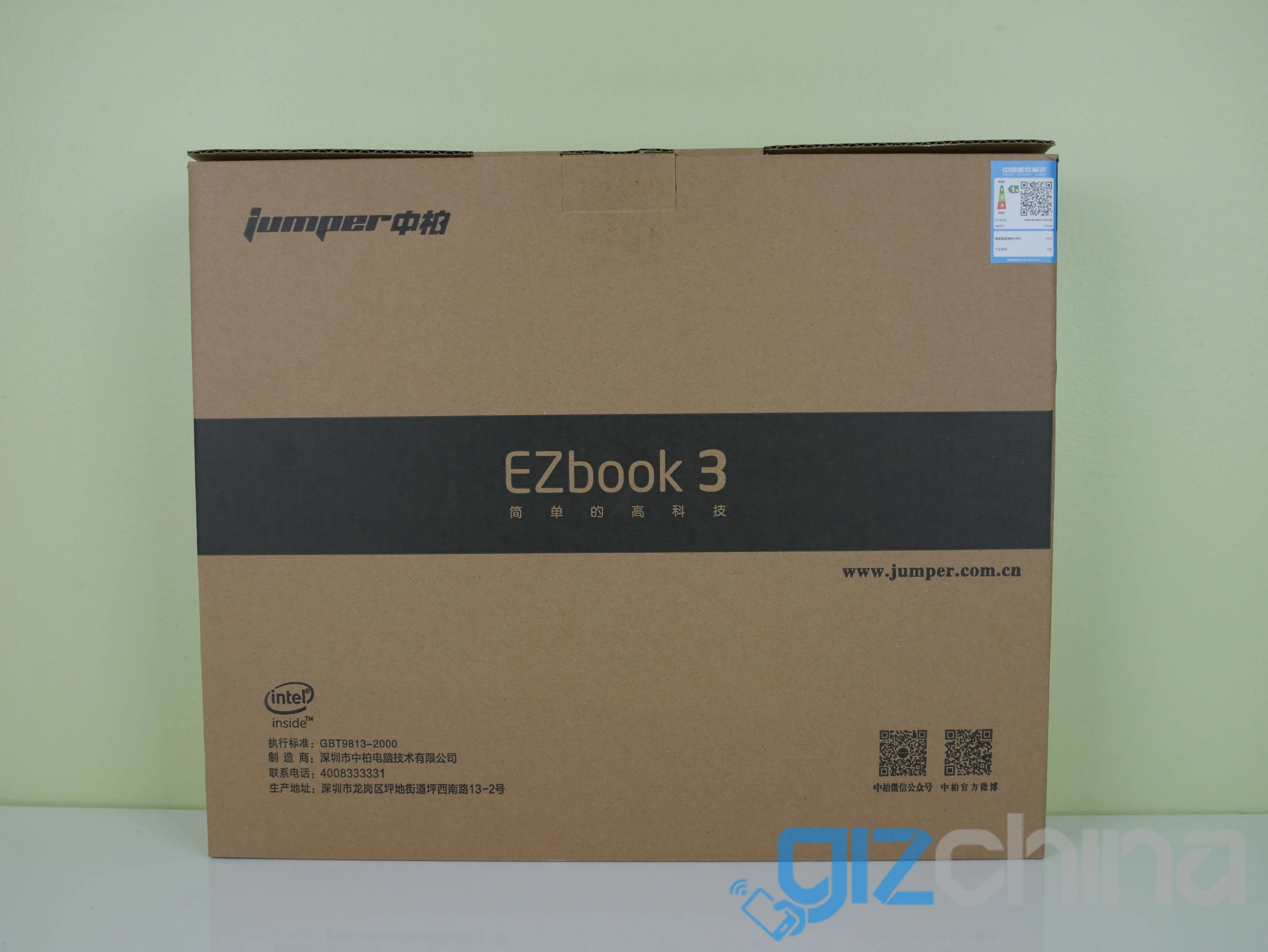
When Jumper announced their new Apollo Lake EZBook 3, I was incredibly excited. However, now that I’ve seen the specifications and the starting price, I’m quietly apprehensive.
I haven't reviewed the Jumper EZBook 2 on Gizchina (I reviewed the EZBook Air though), but it was pretty clear that the EZBook 2 won the Atom laptop game of last generation. An aluminum lid, 14” 1080p screen, and 4GB of RAM for $180, sometimes $160.
However, this time around the Chuwi Lapbook is currently the Apollo Lake top dog (there are under five devices so far). I don’t know if the EZBook 3 can dethrone the Chuwi Lapbook, I hope so, because competition is good for consumers, we’ll see in the full review.
Jumper EZBook 3 Specifications
| Processor | Intel Apollo Lake Celeron N3350 |
| Display | 14.1" 1920x1080 px, LCD |
| RAM | 4GB |
| Storage | 64GB eMMC |
| Operating System | Windows 10 |
| Cameras | 2MP Camera |
| Battery | 10500mAh (38Wh) |
| Physical Dimensions | 1.3kg, 33.00 x 22.00 x 2.10 cm |
Big thanks to Gearbest for providing this review unit.
Jumper EZBook 3 Unboxing
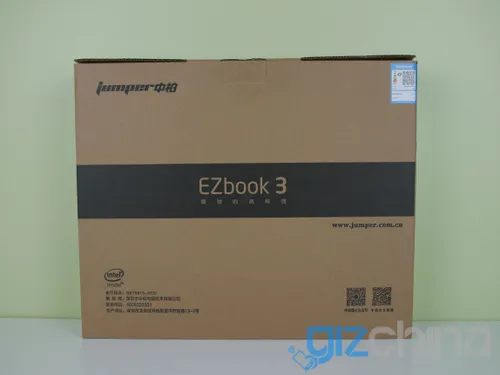
The laptop comes in a pretty plain, no frills brown box. It’s not very pretty, but then again other laptop boxes aren’t much to write home about either, so it doesn’t have a lot of competition. There are a couple of pieces of foam to keep the laptop in place and protective plastic on the lid and on the keyboard. The only accessory in the box is the charger.

Jumper EZBook 3 Hands On

The plastic used is the same as the EZBook 2, a glossy, dull grey that looks like the metal used in a Macbook. There is no aluminum lid this time and no light up Jumper logo either. There are two USB ports, a charging port and a MicroSD card slot. I was hoping for manufacturers to start using USB-C to charge their laptops but I think that might just bump up the cost too much.

Opening up the laptop presents the screen flanked by very nice narrow bezels, the bezels are slightly larger than those found on the XPS13 and thus lose that “floating display” quality that the XPS13 is graced with.


The keyboard and trackpad are matched in colour to the bezels, so it’s a pretty nice combo. One problem with the keyboard though, the TAB key isn’t working properly, I’ll have to find out what’s going on with that.
I turned on the laptop and did a few quick things, I tested out the keyboard/trackpad which work (except for the TAB key) and there is an annoying preinstalled software that “prevents” mistaps on the trackpad.

One of the ways it does this is to ignore the second tap if its too close to the first, meaning double taps don’t work properly. I’ll play around with it a bit more before deciding what to do with it.
Jumper EZBook 3 First Impressions

So far first impressions of this device are not spectacular, the various aspects of this laptop just seem to “get by” and if the rest of the laptop works out this way, it’s going to have a tough time besting the Chuwi Lapbook. Stay tuned for my full review.
Jumper EZBook 3 Gallery
Popular News
Latest News
Loading


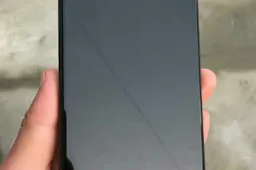
![[DEALS] ZTE Axon 7 Mini, Axon Elite on limited discount starting $165.99](https://r.testifier.nl/Acbs8526SDKI/resizing_type:fill/width:256/height:170/plain/https://s3-newsifier.ams3.digitaloceanspaces.com/gizchina.com/images/2025-06/1487038417510551894.jpg@webp)