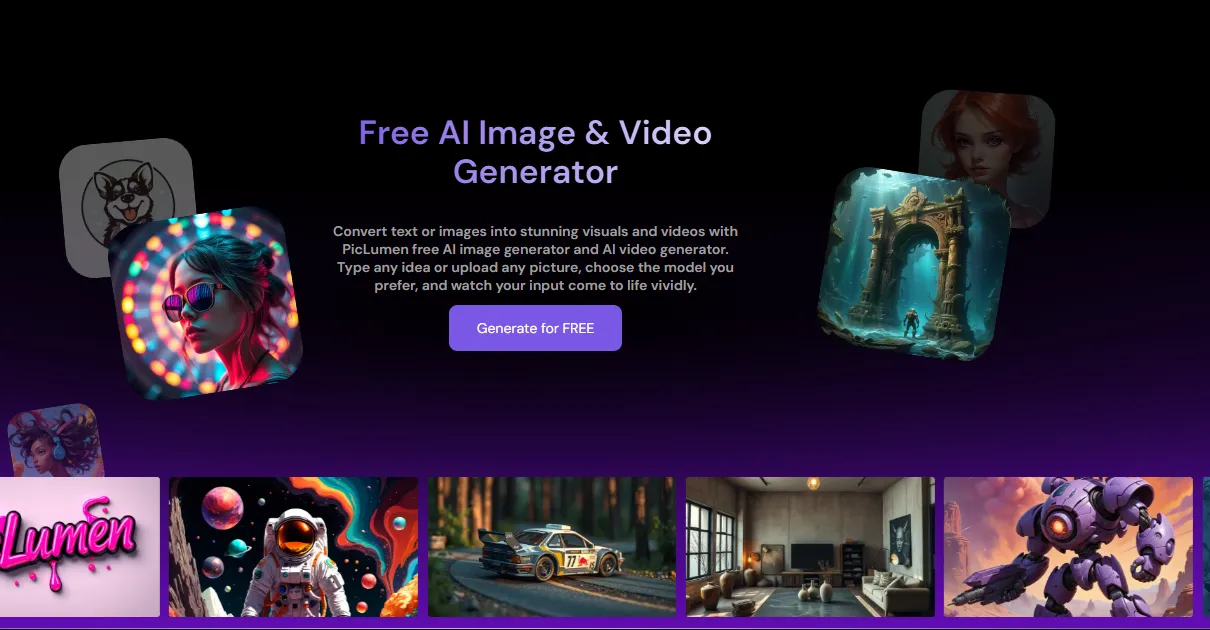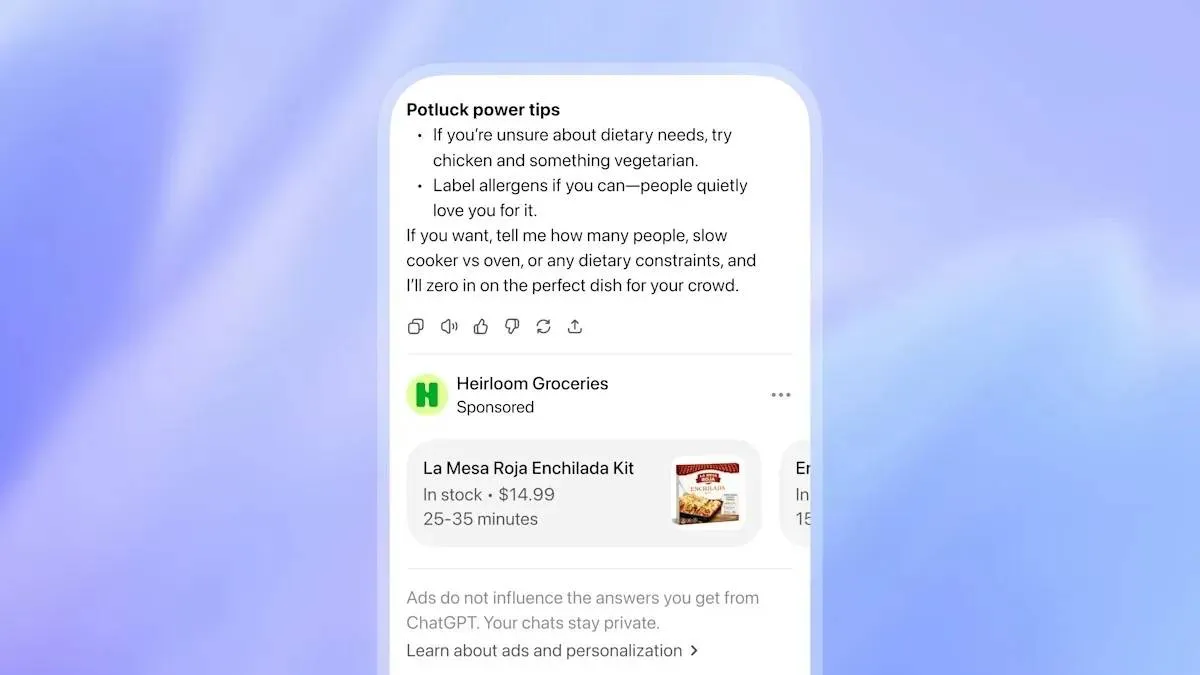Jumper won the last generation laptop game with the Jumper EZBook 2, packing some of the best specifications possible in a laptop for $160-$180. However, with this new wave of Apollo Lake devices, it is Chuwi who has released the most compelling laptop so far. Jumper is not content to sit on its laurels but is fighting back with the Jumper EZBook 3.
Jumper EZBook 3 Review
The EZBook 3 has been updated to contain Intel’s brand spanking new Apollo Lake Celeron chipsets designed to perform slightly slower than a Core M. We here at GizChina have been impressed with performance from Apollo Lake devices in general (N3450/N4200), but those have been quad core CPUs.
The EZBook 3 utilizes the dual core Apollo Lake N3350 but strangely enough still costs around the same as N3450 laptops. The EZBook 3’s biggest hurdle will be to outclass or at least match the Chuwi Lapbook in order to be compelling, so let’s see what the EZBook 3 can pull off.
Jumper’s first Apollo Lake laptop
Jumper EZBook 3 Specifications
| Processor | Intel Apollo Lake Celeron N3350 |
| Display | 14.1" 1920x1080 px, LCD |
| RAM | 4GB |
| Storage | 64GB eMMC |
| Operating System | Windows 10 |
| Cameras | 2MP Camera |
| Battery | 10500mAh (38Wh) |
| Physical Dimensions | 1.3kg, 33.00 x 22.00 x 2.10 cm |
Big thanks to Gearbest for providing this review unit.
Jumper EZBook 3 Hardware
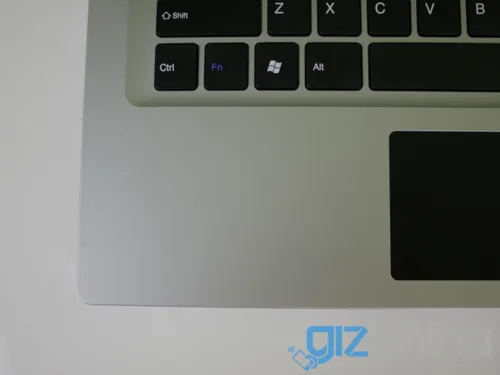
Apart from the shrinking of the overall laptop’s footprint, the EZBook 3 is for all intents and purposes incredibly similar to the EZBook 2. One big difference though, while the EZBook 2 had a metal lid, the EZBook 3 is all plastic.
The plastic used in the EZBook 3 feels OK, it has a more matte finish compared to the older EZBook 2 but at the same time is not as matte as the Lapbook. As a result, the laptop does not feel as premium as the Lapbook, and definitely loses out in that area. It’s about the same size as the Lapbook but significantly lighter.

Open up the laptop and the screen is framed by the small bezels and the colour combination of the black keys and black trackpad make for a very nice colour scheme. To be honest, this laptop looks a lot better open than it does closed.

The lid opens up quite far, about 160 degrees which is nice, but there is a bit of bounce on the hinges though.
One of the biggest issues I have with this device is the keyboard. I’m not one to complain about keyboard flex too much, there are quite a few instances where other reviewers complained about keyboard flex while I did not see much issue, but there is an incredible amount of keyboard flex on the EZBook 3, even for me. The flex is significant enough to break my concentration while typing, and I don’t type incredibly fast, just at a moderately brisk clip (90WPM).


Another issue I faced was my TAB key not working properly, the top right corner of the key cannot be depressed, meaning that you have to carefully hit the bottom left part of the key quite hard to activate it. This issue with the TAB key is most likely a quality control issue, but the flex is a design flaw.

The trackpad works quite well, accuracy, multi finger gestures worked nicely, but I did find the trackpad to be a bit small compared to the Lapbook and my Xiaomi Air 12. There is also preinstalled software to prevent misclicks which I promptly uninstalled as I did not find it useful for myself personally.
Jumper did not knock the build of this laptop out of the park, yes they made quite a light, decent looking laptop with very small bezels and that fact cannot be discounted. However, the issues with the keyboard remain a large hurdle.
"Problematic Keyboard"
Jumper EZBook 3 Display

Jumper used a 1080p 14.1” matte display in the EZBook 3, and it looks like the exact same display in the EZBook 2. This means all of the same pros and cons apply here, colours are quite decent, the screen seems to be a bit on the blue side, and colours get a bit distorted at off angles. There is virtually no glare no matter what angle you look at it from, and that is a very nice change from glossy IPS displays. Maximum brightness tops out around 300 nits which is OK for laptops but not the best. I do not have any complaints about the screen, but I do not have a lot of praise to shower on it either.

Jumper EZBook 3 Audio

Audio is average, maximum volume doesn’t wow but doesn’t disappoint either. Audio quality is also nothing to write home about, with average mids, highs, and bass as well.
Jumper EZBook 3 Battery
You get a nice sizeable 10,500mAh (38Wh) battery in the Jumper EZBook 3 which should provide some decent battery life considering the use of the dual core N3350, and as a result the EZBook 3 has the best battery life out of all the Apollo Lake devices I have tested so far. This includes the Lapbook and the Voyo VBook V3. I was able to use the laptop for around 9 hours before the laptop died completely. Granted this isn’t heavy use like gaming or photo editing (which I will talk about later), just web browsing, reading news, and watching TV.
I performed the perfunctory battery tests as well and was able to achieve around 10.5 hours of local video playback and it scored 8.5 hours of web browsing before dying. This is what I had hoped battery life in the Lapbook and the VBook V3 would be, and I’m very happy the EZBook is able to achieve that.
I performed the perfunctory battery tests as well and was able to achieve around 10.5 hours of local video playback and it scored 8.5 hours of web browsing before dying. This is what I had hoped battery life in the Lapbook and the VBook V3 would be, and I’m very happy the EZBook is able to achieve that.
"Good battery"
Jumper EZBook 3 Software
Hmm, performance is somewhat disappointing. I’m not sure if this can be fully attributed to the dual core CPU as the eMMC drive definitely plays a part as well. Doing light tasks doesn’t see the laptop slowing down much. Opening up light windows store apps and regular software is almost as fast as the Lapbook and Voyo VBook V3. It is slightly slower than the previous two but I don’t think any of you will be able to tell the difference without actually having both devices in front of you. One area where the EZBook struggles a little compared to other Apollo Lake devices is web browsing in Chrome. Where I could web browse pretty much perfectly (except for 4K youtube of course) on the other Apollo Lake devices, browsing on the EZBook was slightly jittery and laggy. Not by much, but the difference is definitely noticeable. Weirdly enough though, double finger scrolling through edge is actually a better experience on the EZBook than the Lapbook and Voyo most likely because of the touchpad used.
Probably the biggest difference in performance between the dual core N3350 and the quad core N3450/N4200 would be the difficulty it has running anything heavier than light apps. While I could do light Photoshop and video editing on the N3450 and up, I couldn’t do those things properly on the N3350. The same applies to gaming. DOTA2 refused to run at more than 15fps even at 720p, I tried out lighter games such as Left4Dead 2 and Battlefront II and those ran OK.
Performance while better than Atom devices, definitely isn’t the EZBook’s strongest suit here.
Jumper EZBook 3 Connectivity
Both USB ports are capable of powering hard drives, charging phones, and the like.
Jumper EZBook 3 Verdict
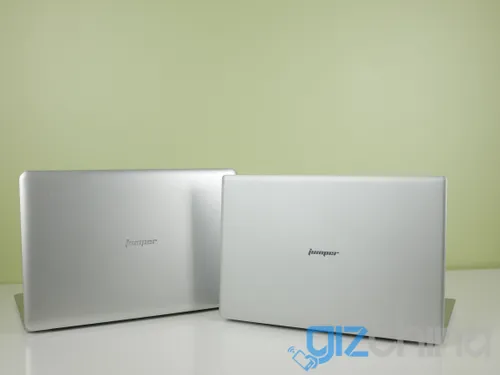
I like Jumper, I really do. They snagged the “top spot” for Atom laptops last generation and I was hoping that they would worm their way back in, but sadly they did not. The Chuwi Lapbook still remains the “best” Apollo Lake laptop you can purchase at the moment with the Voyo laptops and the EZBook 3 trailing behind. There is one issue with this device and that is the keyboard flex. Apart from that, the screen is OK, the build is respectable enough and you get good battery life. Performance here isn’t an issue really, it runs Windows 10, it tackles light tasks quite well, so this isn’t a “bad” laptop. However when you compare the performance to the price you pay, you start seeing the problem. The original price of this laptop was $300USD, and its currently on flash sale for $240. The Chuwi Lapbook starts at $280 and can be had on sale for around $250, which, for a laptop that bests it in almost every single way, is a better buy. At this moment in time, I cannot recommend the EZBook 3 over the Chuwi Lapbook. In my opinion, if you could buy the EZBook 3 at $220, that would represent decent value for money. However, anything higher and it sidles too close to the Lapbook.
You can buy the Jumper EZBook 3 here.
So before this review went live, I saw that the EZBook 3 was discounted all the way down to $209USD. The sale might be over though if you’re reading this right now. At that price, the EZBook 3 is back in the fight but not the top dog just yet. What I mean is that $209 is more representative of what you get in the EZBook 3 but the Chuwi Lapbook is still top dog as it was discounted down to $240USD. $209 is definitely a more than fair price to pay for the EZBook 3, but I would still recommend spending the extra $30 on the Lapbook.
"Price reduction required"
Jumper EZBook 3 Video Review
Jumper EZBook 3 Gallery
Loading