
If you are the owner of either the UMi Super or UMi Max, be prepared to Android 7.0 Nougat via OTA.
If you have a UMi Super or UMi Max then keep an eye on your update notifications as your phone should be getting an Android 7.0 Nougat update over the next few days. If you don't receive the update, or you cannot wait for the update to come naturally there is always the option to install it manually.
Those of you wanting to jump right ahead and update their phones to Android 7.0 now need to head over to the UMIDIGI community and download then install the update manually. There are full, detailed instructions over on the site to follow, but simply put all you need to do is backup your phone, download the update .zip file and use the normal update menu choosing the package to update from.
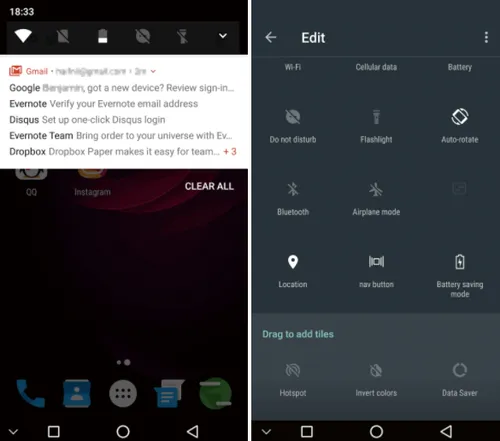
Android 7.0 on for UMi phones brings with it a few changes including updates to notifications, a new quic settings toggle row and the ability to use the split screen function and use 2 apps at the same time.
As well as the usual Android 7.0 updates the OTA will bring with it a few optimisations to the phones to improve navigation, speed of operation and some small bugs found with the notification lights.
Popular News
Latest News
Loading


