Chuwi has been knocking it out of the park with their Lapbook laptop, and they are back with the next iteration of the Chuwi Hi series, the Hi13. Its biggest selling point is the screen, which is the exact same one found in the $1500 Surface Book.
The Hi12 was a strong tablet with very few weak points and let’s see if the Hi13 can replicate that success.
Chuwi Hi13 Review
I’m glad Chuwi has decided to move from the Intel Atom series to the Apollo Lake chipsets, as the Atoms are positively anemic here in 2017. The Apollo Lake N3450 chipset should be just powerful enough to drag Windows 10 through that incredibly high resolution and there is no doubt the 4GB of RAM will be needed.
There is one aspect of this tablet that concerns me and that is the price. It starts at $350 for the tablet itself and the keyboard is an extra $50 or so, rounding it out to an even $400. Before we even consider if the price is worth it, we have to figure out whether this is a good product in the first place.
First thoughts…expensive
Chuwi Hi13 Specifications
| Processor | Intel Apollo Lake Celeron N3450 |
| Display | 13.5” 3000 x 2000 IPS LCD, touchscreen |
| RAM | 4GB |
| Storage | 64GB eMMC |
| Operating System | Windows 10 |
| Cameras | 5MP, 2MP front |
| Battery | 10,000mAh (3.7V) |
| Physical Dimensions | 1020g, 34.65 x 22.95 x 1.76 cm |
Big thanks to Gearbest for providing this review unit.
Chuwi Hi13 Hardware

Compared to the Chuwi Hi12, the build quality is no less impressive. The entire body is made out of metal, imparting an incredibly premium look and feel. There is a downside to using metal though, and that would be the weight. The Chuwi Hi13 clocks in at a hefty 1.02kg, quite significant for a tablet.
Then again, it is a gargantuan 13.5” tablet so don’t be too surprised. The bezels around the screen are still pretty large, and in this case I cannot present a strong enough case to reduce said bezels as significant bezel is needed to use a tablet like this.
Are you personally going to be comfortable with using a 13.5” tablet for an extended period of time? The answer at least for me, is no. I can use it for maybe two hours before I’ve completed my bicep workout for the day. Its big, its heavy, but consuming media on this device is an absolute pleasure, more on that in the sections to below.
 The last thing I want to talk about is the port selection. We have a USB-C port, two MicroUSB 2.0 ports, a MicroHDMI port, and a MicroSD card slot.
The last thing I want to talk about is the port selection. We have a USB-C port, two MicroUSB 2.0 ports, a MicroHDMI port, and a MicroSD card slot.
I am quite disappointed by the lack of full size USB ports, 2.0 or otherwise as Chuwi has traditionally given each device generous helpings of these full size USB ports. Let’s hope this changes in the future.
Big, heavy, but premium
Chuwi Hi13 Display
The display is the highlight of the device. Utilizing the original Surface Book’s 3000 x 2000 resolution screen, I am absolutely in love with it. No other display on a chinese laptop or tablet I’ve tested comes close to this screen (with the Mi Pad 2 being the sole exception) which probably says more about me than it does about the display.
You know what this tablet is best for? Comic books and magazines. Because the 3:2 aspect ratio is modeled after an A4 sized sheet of paper, comic books and magazines which have aspect ratios close to 3:2 fill up most if not all the screen. Colour reproduction is superb as well, with deep blacks and saturated primary colours. Watching movie trailers in 4K shows a frightening amount of detail with the colours bringing each scene to life.
 Maximum brightness tops out at 450nits, which is very good for a tablet, but obviously not the best.
Maximum brightness tops out at 450nits, which is very good for a tablet, but obviously not the best.
Sharp, bright, and colourful, the display on the Chuwi Hi13 is easily one of the best in its class. One caveat though, the screen is quite reflective, forcing you to tilt the tablet at awkward angles to reduce glare.
 The touchscreen is wonderfully responsive as well, even more responsive than the Chuwi Hi12. However, the one downside is the lack of protective glass, so be sure to leave the screen protector on the tablet.
The touchscreen is wonderfully responsive as well, even more responsive than the Chuwi Hi12. However, the one downside is the lack of protective glass, so be sure to leave the screen protector on the tablet.
Chuwi Hi13 Audio
The Hi13 has four speakers, each located near each corner of the tablet. You do get stereo separation when watching movies and TV shows, but I would really recommend using headphones in this case as the speakers are quite soft. I’ve tried increasing the volume without 3rd party software to no avail; it gets easily overpowered by loud conversation.
The speakers do pump out average quality, mids and highs are OK, they retain sufficient detail but it is lacking in bass.
Chuwi Hi13 Battery
I’m not too enthused to test out the battery here as we have an average 10,000mAh battery powering an equally large display, not to mention the Apollo Lake processor as well.
Turns out I was somewhat correct, with normal use I could obtain a maximum of 6 hours of screen on time, consisting of web browsing, Youtube, emails, and light games. That’s definitely not enough in my opinion, and Chuwi would have done well to increase the battery life significantly. If you used the tablet more lightly, you could probably squeeze an extra hour or two from this tablet.
Chuwi mentioned that there is 24W fast charging here, but charging with the stock charger took almost four and a half hours, which is quite ridiculous. Other devices with similar batteries like the Chuwi Lapbook or the Jumper EZBook 3 take a maximum of 3 hours.
Chuwi Hi13 Software
 We have fully activated Windows 10 on this tablet and general use is fast. The Samsung eMMC seems to have some decent speeds which in turn results in quick opening and closing of software such as Google Chrome, Microsoft Office, and Candy Crush.
We have fully activated Windows 10 on this tablet and general use is fast. The Samsung eMMC seems to have some decent speeds which in turn results in quick opening and closing of software such as Google Chrome, Microsoft Office, and Candy Crush.
However, I did see occasional interface lag here and there which I’m going to attribute to that insanely high resolution but it wasn’t a dealbreaker. Just like all Apollo Lake chipsets, you can stream 4K video in Microsoft Edge (which looks amazing by the way) but you cannot do the same in Google Chrome.
 I tried out some simple video editing but for some reason it was quite laggy, again I believe the culprit to be the high resolution as I don’t seem to see any other reason.
I tried out some simple video editing but for some reason it was quite laggy, again I believe the culprit to be the high resolution as I don’t seem to see any other reason.
Word of advice to anyone, don’t try gaming at 3000×2000, if your game even supports that. I tried Asphalt Extreme at native resolution and it was pretty laggy, I had to bump down settings to low to get good framerates. I didn’t even attempt PC games at the insanely high resolution, instead I bumped down COD4:MW3 to 1080p and it got around 30fps, in line with other Apollo Lake devices.
You can game on this tablet, but you definitely cannot do it at the native resolution. The tablet gets quite hot as well while gaming, with HWMonitor giving me temps in excess of 80C after about an hour of gaming.
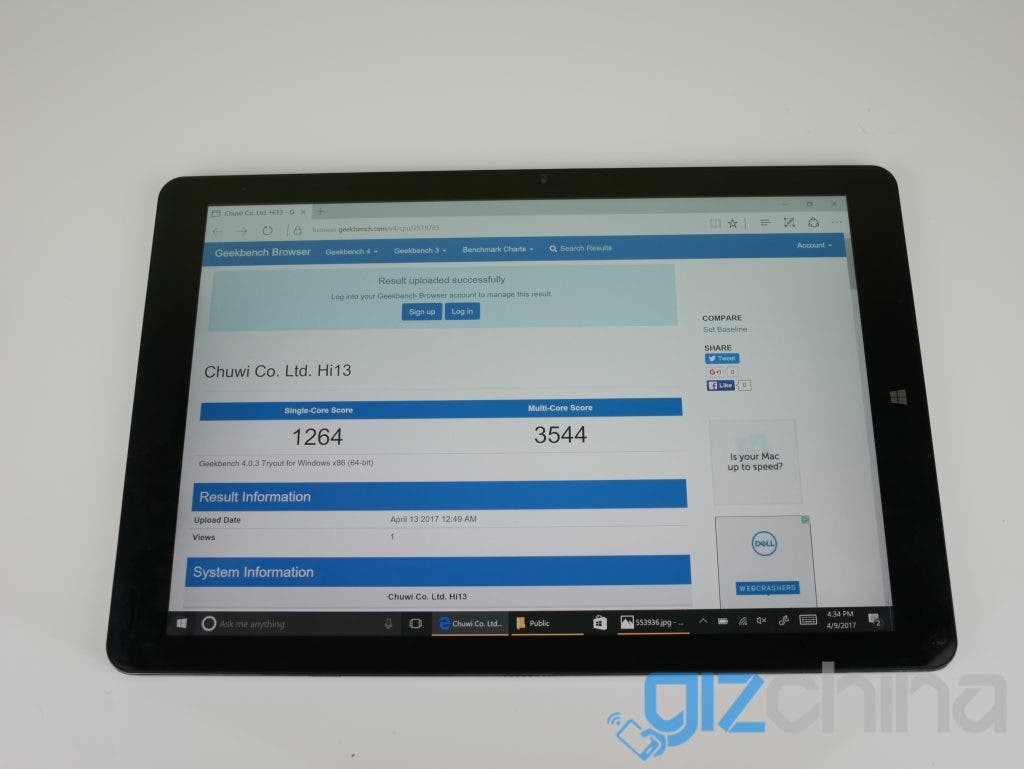 I ran the requisite Geekbench benchmark and got some results in line with other Apollo Lake devices as well.
I ran the requisite Geekbench benchmark and got some results in line with other Apollo Lake devices as well.
Chuwi Hi13 Connectivity
WiFi speeds are good. I have a wireless AC router and I pretty much maxed out 5Ghz bandwidths transferring video files from my server to the tablet. I just finished working out some kinks with my new internet but I was able to get around 75Mbps downloads which is exactly 75% of my maximum speeds.
Both cameras here are bad, no point in using them.
Chuwi Hi13 Verdict
The Chuwi Hi13 stands in a class of its own. 13” tablets are few and far between, and even then, its 13” compatriots usually compete at different price points (the Surface Book for example). The Chuwi Hi13 is one of the first if not the first Apollo Lake tablets to be released, and Chuwi did quite a decent job with it. It does have its faults like battery life and the lack of ports, but all in all the tablet itself is decent.
 I have to talk briefly about this whole convertible trend though. As someone who almost never takes the tablet portion out of the keyboard, the cons outweigh the pros. Laptops are almost always lighter than convertibles at similar specifications, and they are always more compact as well.
I have to talk briefly about this whole convertible trend though. As someone who almost never takes the tablet portion out of the keyboard, the cons outweigh the pros. Laptops are almost always lighter than convertibles at similar specifications, and they are always more compact as well.
Convertible hinges suffer from wobble, lack of stiffness, and sometimes end up scratching the screen itself. What I’m trying to say is that you pay a price for modularity, not just figuratively, but literally. In this case, that price is a $150 price premium over the similarly specced Chuwi Lapbook. To be fair, you get a such an incredible screen that I do believe that on a person by person basis, the $150 price premium could be worth it for the screen alone.
 Is this tablet worth it? I honestly don’t know. If you’re talking about a pure price to performance ratio, the Chuwi Lapbook still beats this by a long shot. But that screen is just so incredibly beautiful that I wouldn’t be surprised if some people are willing to pay the premium for the screen.
Is this tablet worth it? I honestly don’t know. If you’re talking about a pure price to performance ratio, the Chuwi Lapbook still beats this by a long shot. But that screen is just so incredibly beautiful that I wouldn’t be surprised if some people are willing to pay the premium for the screen.
Expensive, but a beautiful screen





























This “tablet” needs a surface-like kickstand. If you produce a “tablet” in the size of a laptop, then give people the opportunity to use it like a laptop. And no, attaching the device to the keyboard does not produce the same comfort because the combo heavily wobbles around. How are you supposed to use a pen on wobbling screen?
Second and by the sane argument, give it laptop specs, not tablet specs. Better CPU, 8gb ram, 128rom minimum.
Then, it would be a brilliant device.
This “tablet” needs a surface-like kickstand. If you produce a “tablet” in the size of a laptop, then give people the opportunity to use it like a laptop. And no, attaching the device to the keyboard does not produce the same comfort because the combo heavily wobbles around. How are you supposed to use a pen on a wobbling screen?
Second and by the sane argument, give it laptop specs, not tablet specs. Better CPU, 8gb ram, 128rom minimum.
Then, it would be a brilliant device.
Jin, I don’t know why but I always love your reviews. You state every facts and leave the consumers to decide which is a nice touch. Reading it had me drooling for the screen..Lol.
I’ll definitely pay the premium just to have a taste of that screen.
Jin, I don’t know why but I always love your reviews. You state every facts and leave the consumers to decide which is a nice touch. Reading it had me drooling for the screen..Lol.
I’ll definitely pay the premium just to have a taste of that screen.
i WANT to play AAA PC games on cheap laptop … ATLEAST 40 FPS stable and high setting , FHD resolution!
when will china get to their DAMN WORK :@ !
i WANT to play AAA PC games on cheap laptop … ATLEAST 40 FPS stable and high setting , FHD resolution!
when will china get to their DAMN WORK :@ !
I recently bought me one. Gorgeous device: very nice aluminium alloy.
Windows is a disadvantage: i would use it on ubuntu or android.
Ubuntu support is officialy promised by chuwi.
But i can not boot it with ubuntu live cd: only a black screen….
Can anyone help me ?
I wrote a blog about it:
http://chuwi-hi13-install-ubuntu.blogspot.be/2017/04/how-to-install-ubuntu-on-chuwi-hi13.html
Please feel free to comment.
joostvdw from belgium
I recently bought me one. Gorgeous device: very nice aluminium alloy.
Windows is a disadvantage: i would use it on ubuntu or android.
Ubuntu support is officialy promised by chuwi.
But i can not boot it with ubuntu live cd: only a black screen….
Can anyone help me ?
I wrote a blog about it:
http://chuwi-hi13-install-ubuntu.blogspot.be/2017/04/how-to-install-ubuntu-on-chuwi-hi13.html
Please feel free to comment.
joostvdw from belgium