The Chuwi Lapbook 12.3 was subjected to a decent amount of hype especially because of its Surface Pro 4 screen.
Chuwi Lapbook 12.3 Review
The Chuwi Lapbook 12.3 looks like my perfect laptop, a Surface Pro 4 screen, pretty slim bezels (lies) and an adequate battery. I’ve been looking for a portable laptop with a 3:2 screen and this seemed like it fit the bill. It also has 6GB of RAM which is definitely a plus, so let’s dive right into the review.
Return to form?
Chuwi Lapbook 12.3 Specifications
| Processor | Intel Apollo Lake Celeron N3450 |
| Display | 12.3” 2736×1824 IPS LCD |
| RAM | 6GB |
| Storage | 64 eMMC |
| Operating System | Windows 10 |
| Cameras | 0.3MP Camera |
| Battery | 10,000mAh |
| Physical Dimensions | 1.38kg, 30.0 x 22.30 x 1.70 cm |
Big thanks to Gearbest for providing this review unit.
Chuwi Lapbook 12.3 Hardware
 The Lapbook 12.3 is very well built, its easily the most solid laptop Chuwi has produced so far, even rivalling the build quality of their Hi13. While this laptop is nowhere near a Thinkpad milspec level of endurance, it certainly can take a heavier beating than other lighter and less solid laptops. However, along with that solid build also carries along with it a hefty size and weight, its relatively heavy and large for a 12.3″ screen. Granted, the screen is a different aspect ratio which does result in a larger device, but this also means the laptop is quite far from the portability of a MacBook 12.
The Lapbook 12.3 is very well built, its easily the most solid laptop Chuwi has produced so far, even rivalling the build quality of their Hi13. While this laptop is nowhere near a Thinkpad milspec level of endurance, it certainly can take a heavier beating than other lighter and less solid laptops. However, along with that solid build also carries along with it a hefty size and weight, its relatively heavy and large for a 12.3″ screen. Granted, the screen is a different aspect ratio which does result in a larger device, but this also means the laptop is quite far from the portability of a MacBook 12.

The Lapbook 12.3 is a winner in terms of ports. We have two USB ports one of which is USB 3.0, Mini HDMI out, as well as a MicroSD card slot. We also have the rather unique addition of a Kensington lock on the laptop and a spare M.2 SSD slot that is incredibly easy to access. The laptop goes downhill (in terms of aesthetics) when you open up the laptop. You see large bezels around the screen, something we are not used to after the convention in so many Apollo Lake laptops has been slim bezels. You see a lot of unused space in general not only around the screen, but around the keyboard and trackpad as well, there is definitely space to expand the keyboard and trackpad. The hinge on the laptop screen is definitely a bit wobbly as well.
The laptop goes downhill (in terms of aesthetics) when you open up the laptop. You see large bezels around the screen, something we are not used to after the convention in so many Apollo Lake laptops has been slim bezels. You see a lot of unused space in general not only around the screen, but around the keyboard and trackpad as well, there is definitely space to expand the keyboard and trackpad. The hinge on the laptop screen is definitely a bit wobbly as well.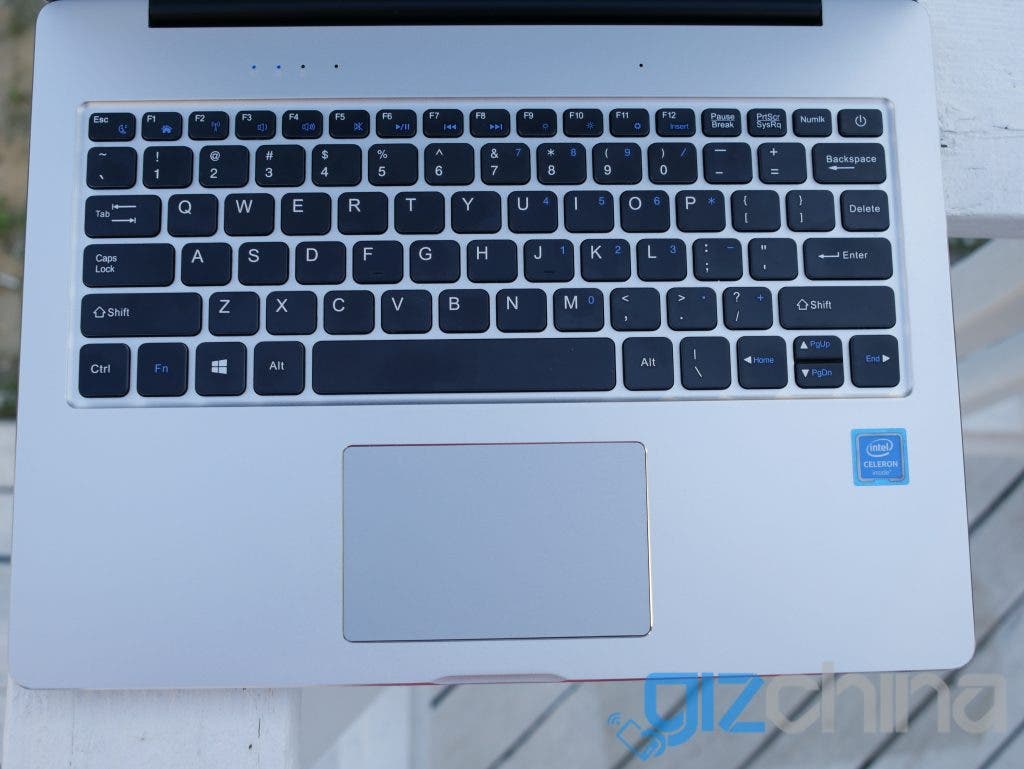 Moving on to the keyboard, this is definitely one of the better keyboards Chuwi has produced, not only are the plastic keys higher quality than what we are used to from Chuwi, but the key travel and feedback are very tactile and satisfying as well. I do have two complaints about the keyboard, first the keyboard is small, especially when there’s so much unused space around the keyboard, and the other would be the location of the power button, its pretty easy to press. I would have wished Chuwi increased the force required to depress the power button here.
Moving on to the keyboard, this is definitely one of the better keyboards Chuwi has produced, not only are the plastic keys higher quality than what we are used to from Chuwi, but the key travel and feedback are very tactile and satisfying as well. I do have two complaints about the keyboard, first the keyboard is small, especially when there’s so much unused space around the keyboard, and the other would be the location of the power button, its pretty easy to press. I would have wished Chuwi increased the force required to depress the power button here.
The trackpad is not very big but its quite accurate. Multifinger gestures actually work very well on this laptop, I’m seeing increasingly better trackpads in laptops from CHina nowadays, they work quite well even in Chrome. However, you cannot turn off trackpad gestures, which is a bit strange.
Solid, port filled, but unattractive
Chuwi Lapbook 12.3 Display

The display here is quite incredible. Its not a touch screen, but the matte display looks gorgeous. Its about as drop dead gorgeous as the Cube Thinker and Chuwi Hi13, and I’m not sure if its placebo but it does look slightly less brilliant in terms of colours and pixels than the Surface Book screen. Images look lifelike, and average people are wowed by how real animals look on the screen. Almost everyone will be wowed by this display (unless you already own a Surface or a Retina MacBook). There are a couple of issues though. First, the software seems to restrict the maximum brightness to 50%, trying to increase the brightness anymore than that doesn’t do anything. I’ve seen my display driver crash on two occasions, but it hasn’t happened since. You also get severe letterboxing when watching movies which is an issue to some but not others.
There are a couple of issues though. First, the software seems to restrict the maximum brightness to 50%, trying to increase the brightness anymore than that doesn’t do anything. I’ve seen my display driver crash on two occasions, but it hasn’t happened since. You also get severe letterboxing when watching movies which is an issue to some but not others.
Apart from the issues I talked about in this display, its absolutely gorgeous.
Chuwi Lapbook 12.3 Audio
The audio in this laptop gets very loud, making it a perfect option for watching movies and TV. However, the mids and highs are quite overpowering. Its not that the laptop doesn’t have bass, its just that what little bass there was is completely overpowered by the mids and highs which sound OK but at max volume it is unclear and noisy. All that being said the speakers are still adequate.
Chuwi Lapbook 12.3 Battery
Although the Lapbook has a 10,000mAh battery (37Wh), its also powering a high resolution 12.3″ display, so I don’t have high hopes for battery life here. I was able to get on average about 7 hours of screen on time and was only able to get 8 hours of screen on time on one occasion.
During normal use (7 hours SOT), I was generally browsing the web using Chrome, watching YouTube, reading news, and general social media, no games. I was able to get 8 hours of screen on time by switching over to Edge from Chrome. Gaming sucks up battery life like a Hummer on gas, I got 2.5 hours of gaming time before the laptop died.
Average battery life
Chuwi Lapbook 12.3 Software
 Windows 10 is activated and it runs OK on this laptop. I ran CrystalDiskMark and while it got some pretty slow speeds, general performance was OK for an eMMC but definitely far behind SSD performance. However, where you start seeing major slowdowns because of the hard disk is when doing hard disk intensive tasks such as copying files. The act of copying files is definitely slower, but its not that slow. However, your computer slows to a crawl while doing anything like that and you have to wait until the operation is finished before your computer magically speeds back up. And with 64GB of storage, you really have no space to install anything after Microsoft Office and a game or two.
Windows 10 is activated and it runs OK on this laptop. I ran CrystalDiskMark and while it got some pretty slow speeds, general performance was OK for an eMMC but definitely far behind SSD performance. However, where you start seeing major slowdowns because of the hard disk is when doing hard disk intensive tasks such as copying files. The act of copying files is definitely slower, but its not that slow. However, your computer slows to a crawl while doing anything like that and you have to wait until the operation is finished before your computer magically speeds back up. And with 64GB of storage, you really have no space to install anything after Microsoft Office and a game or two. Photoshop/GIMP runs OK, but still slightly slower than what you find on an SSD laptop.
Photoshop/GIMP runs OK, but still slightly slower than what you find on an SSD laptop.
In terms of gaming, you can do some light gaming on this laptop but you won’t be able to play too many games because of two reasons; first you won’t have enough space on the hard disk since its so small, and second, the heat. The laptop doesn’t get blazing hot to touch but CPU-Z pegs the CPU at 98C after 1/2 an hour of gaming, which is quite high.
I was surprised to shoot past 90C even with heavy Chrome multitasking (think 12 tabs, 3 video, 2 heavy HTML5). However the laptop only got warm with light Chrome, Microsoft office, and mail.
I’m surprised that Chuwi recently announced full support for Ubuntu on the Lapbook 12.3, but they are not furnishing the laptop with a dual boot system, you would presumably have to install Ubuntu yourself (article here).
Chuwi Lapbook 12.3 Connectivity
Chuwi did a great job with connectivity. Not only do we have a positively dazzling array of ports, but we also have Wireless AC and WLAN transfer speeds are… surprisingly slow. The laptop also lacks a USB-C port, but the rest of the ports more than make up for that. The webcam is pretty horrible also, barely adequate for Skype.
Chuwi Lapbook 12.3 Verdict
 Overall, the Chuwi Lapbook 12.3 is a great device, however, it has quite a few small faults and a big one. Let’s start with the big one, and those are the thermals. I saw temperatures past 90C during heavy Chrome multitasking and gaming, only light use saw temperatures below that.
Overall, the Chuwi Lapbook 12.3 is a great device, however, it has quite a few small faults and a big one. Let’s start with the big one, and those are the thermals. I saw temperatures past 90C during heavy Chrome multitasking and gaming, only light use saw temperatures below that.
There are a bunch of other small issues I have with the laptop, such as a max brightness of 50%, a lack of a USB-C port, the large bezels, and the rather small and slow hard disk. If you’re looking for the best performance for your money, you should look elsewhere, the Chuwi Lapbook 14.1 is stil lgreat. However, there aren’t many laptops with such gorgeous displays and this is overall a good laptop if you are not one to push a laptop too hard.
Well rounded laptop with a problem…



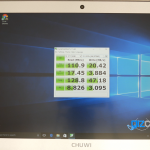





















I think Chuwi just update the bios to adjust the max brightness issue,check here guys, if you need it.
[Official Version] Chuwi Lapbook 12.3 Windows , Bios, driver Download
12.3 laptop Bios:
http://www.mediafire.com/file/fb … _BIOS_201706121.zip
I’ve contacted Chuwi about this, and your link doesn’t work btw.
I think Chuwi just update the bios to adjust the max brightness issue,check here guys, if you need it.
[Official Version] Chuwi Lapbook 12.3 Windows , Bios, driver Download
12.3 laptop Bios:
http://www.mediafire.com/file/fb … _BIOS_201706121.zip
I’ve contacted Chuwi about this, and your link doesn’t work btw.
i find a link from their forum http://www.mediafire.com/file/fbt3c9dkwq4csgf/LapBook_BIOS_201706121.zip (http://forum.chuwi.com/forum.php?mod=viewthread&tid=4286&extra=page%3D1%26filter%3Dtypeid%26typeid%3D55 )
i find a link from their forum http://www.mediafire.com/file/fbt3c9dkwq4csgf/LapBook_BIOS_201706121.zip (http://forum.chuwi.com/forum.php?mod=viewthread&tid=4286&extra=page%3D1%26filter%3Dtypeid%26typeid%3D55 )
I have one of the Chuwi dual boot tablets which I do like, but I would never spend $300 on a Chuwi device.
I have one of the Chuwi dual boot tablets which I do like, but I would never spend $300 on a Chuwi device.