Elephone aren’t done showing off their home-baked ELE OS and today they’ve come out with yet another quick introduction of the OS. This time we’ll have a look at the different ways you can snap a screenshot on what seems to be an Elephone P8 Mini. Let’s check out the video below.
https://www.youtube.com/watch?v=6tS1DtYZDMo&feature=youtu.be
The video shows that with ELE OS you can easily take a screenshot of the entire page you’re on, this mode is called “Long Screenshots”. Then we have a look at “Lasso” that allows you to capture a part of the screen you can create with your finger.
After that we have “Rectangular” mode which will create a rectangle in the middle of the screen which then gets grabbed by the program. We see there’s also a “Graffiti” mode but they don’t actually show how it works in the video.

Elephone are looking for people to join the ELE OS beta group to improve the software; info on that will be available on Elephone’s Facebook page.
If you want to learn more about the Elephone P8 Mini portrayed visit this page.

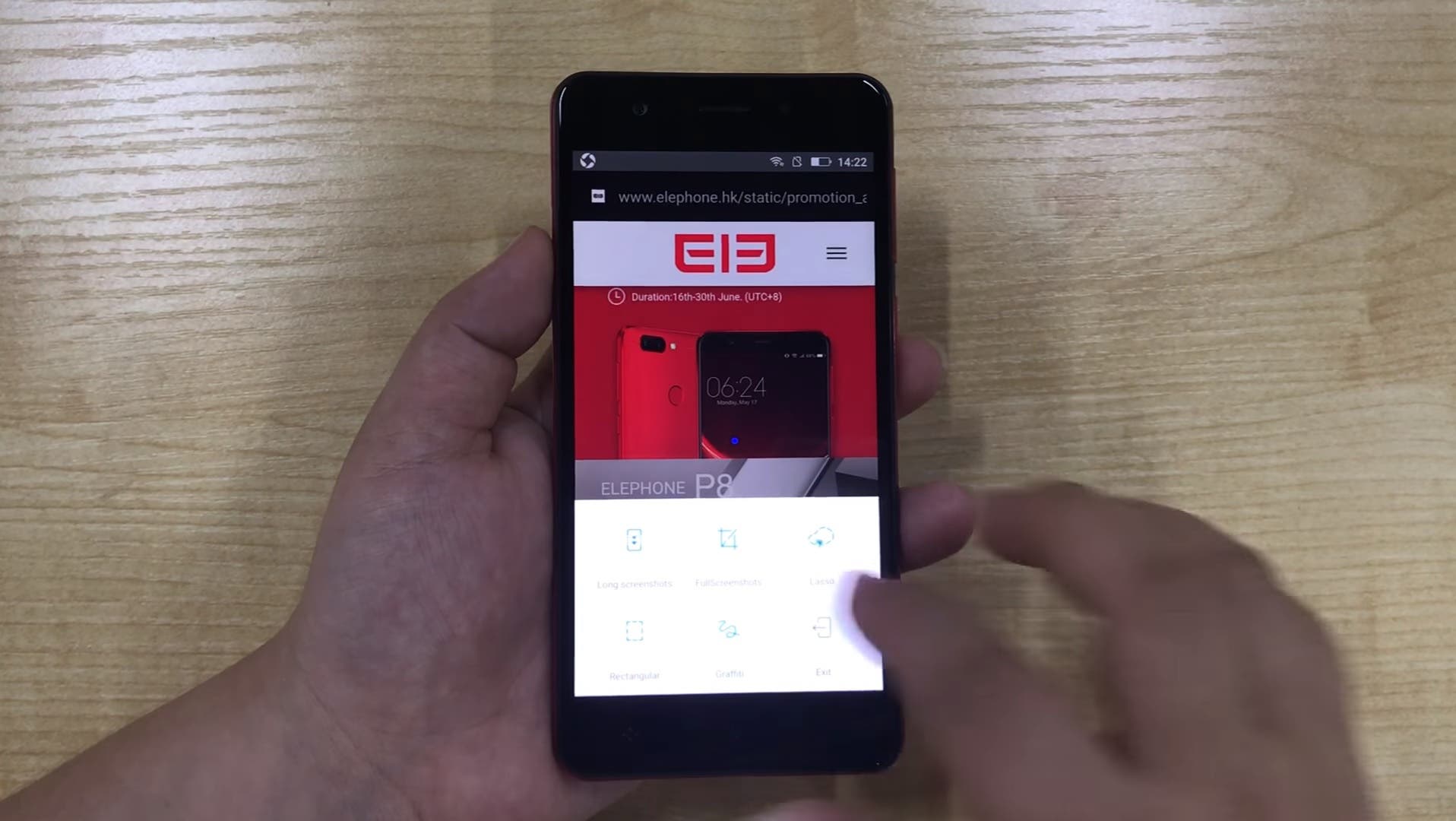




I was expecting them to post an article or a single video of the abilities of ELE UI, instead of several videos in parts.
Thanks for your advice, we will.
If I order now an Elephone P8 mini, will the custom ELE UI be integrated in it? or I need to download and flash it some how??
Our factory system is pure android system, we will open a beta group to invite users to test the OS first. And then users can decide whther you need this system by yourself.
omg.. enough with the fake comments and PR replies already. No real Gizchina readers here are dumb enough to believe this. Hence, no real comments..
Wow looks really good. Hopefully sooner the developers can create a flexible and user friendly UI with more customizations. ?
Badly want this on my Elephone P9000. Any possibilities?? Please?
If I order it now, when the phones will be shipped??