Jumper has already launched many models for its third-gen EZBook ultrabooks, the Jumper EZBook 2 still make a tough competition to them. The main reason why the second-gen model is capable of showing dignified competition is related to its appearance and a decent specs list. So it turns out the EZBook 2 sports respectable features but costs way less. Plus, if you find a coupon that discounts it more, it would be a real finding. This is the case. The offered coupon (code: GBTPC46) allows you to get your hands on this amazing laptop for only $169.99.

Undoubtedly, the selling point of this product is the appearance. Though the body is made of a plastic, it provides a premium-device-feelings. Plus, the full-sized keyboard and responsive touchpad prove we are dealing with a great laptop. The 14-inch screen provides a Full HD resolution. So the overall appearance deserves praises.
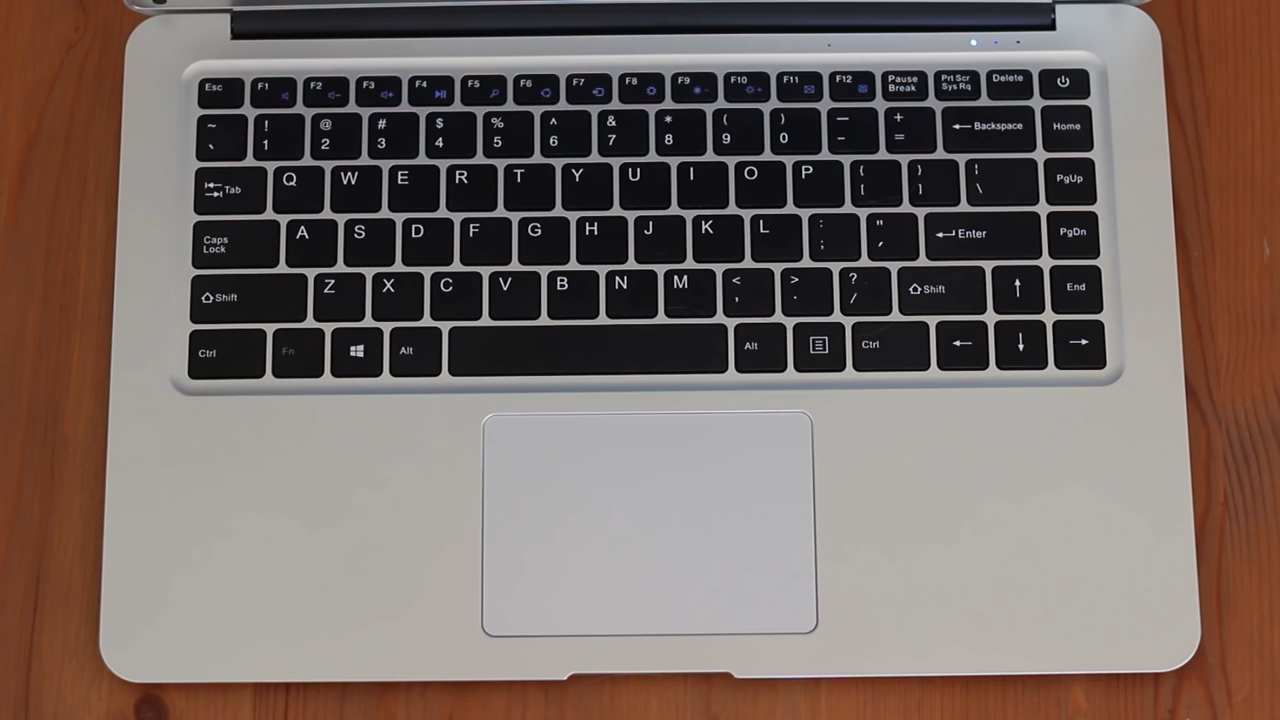
When it comes to hardware and performance, the Jumper EZBook 2 shows it is capable of providing a smooth and stable performance due to the Intel Cherry Trail x5-Z8350 chip and 4+64GB of memory combination. This is common for many Chinese laptops from this price range. And thanks to Windows 10 operating system everything is under control and works well.

The second selling point of the Jumper EZBook 2 concerns the connectivity and battery. This laptop is packed with a whopping 10.000mAh capacity battery that provides a long life (up to 6 hours of video playback). Plus, it comes with USB 3.0 and USB 2.0 ports, mini HDMI and SD card slots, DC and headphone jacks.

As you see, the Jumper EZBook 2 doesn’t yield many mid-range ultrabooks available on the market now. So you can use this chance and acquire a good laptop for a song after applying the coupon.
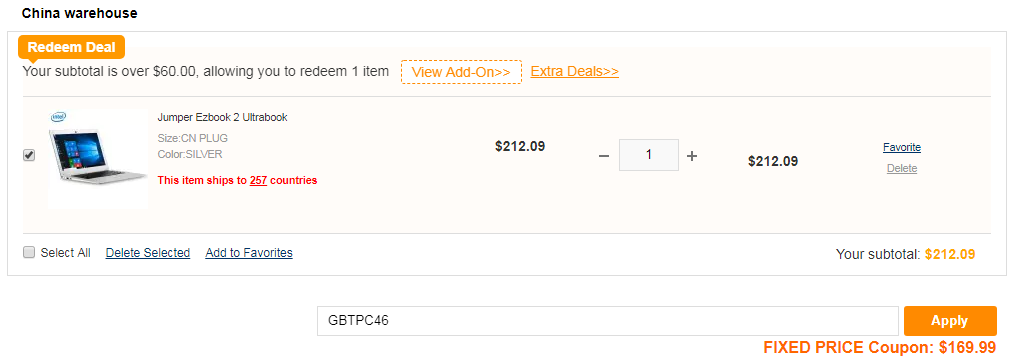






I’m in need of a new device to complement my Mac Book Pro. I work with pdf files, which I sometimes need to cut and paste into PPT slides, but that is impossible on my Windows RT device because I can’t get pdf files to open in desktop mode.
Also, I tend to open a lot of tabs at the same time while studying. So the question is, can I have like 30 plus tabs opened at a time? I’ve read that the processor lags at times when more that 5 tabs are opened and that it’s even worse while using Google Chrome. Is that true?
Z8350 is a very weak processor. It is ok for simple internet browsing, play youtube, etc.
To make it worse, you also cannot change the storage to a bigger/faster sata ssd as what they give is only slow MMC soldered directly to the motherboard.
Windows 10 will eat up up your 64gb in on time. especially when you install the stupid MS office 2016.
To put it simple, any notebook with intel z8xxx wasn’t design for working.as it is too darn slow.
Thanks. My preferred choice is actually a Chromebook, but they aren’t sold here, and the only way I can get one is by paying a premium ordering from Amazon. The used and refurbished Chromebook Pro can’t be shipped here. However, I’d rather get a traditional laptop here with a 2 year warranty, and install a Linux Distro on it than pay what the Chinese OEMs are asking for the few I’ve seen with a Core M processor without the same period of warranty.
I’m in need of a new device to complement my Mac Book Pro. I work with pdf files, which I sometimes need to cut and paste into PPT slides, but that is impossible on my Windows RT device because I can’t get pdf files to open in desktop mode.
Also, I tend to open a lot of tabs at the same time while studying. So the question is, can I have like 30 plus tabs opened at a time? I’m asking because I’ve read that the processor lags at times when more than 5 tabs are opened and that it’s even worse while using Google Chrome. Is that true?
Z8350 is a very weak processor. It is ok for simple internet browsing, play youtube, etc.
To make it worse, you also cannot change the storage to a bigger/faster sata ssd as what they give is only slow MMC soldered directly to the motherboard.
Windows 10 will eat up up your 64gb in on time. especially when you install the stupid MS office 2016.
To put it simple, any notebook with intel z8xxx wasn’t design for working.as it is too darn slow.
Thanks. My preferred choice is actually a Chromebook, but they aren’t sold here, and the only way I can get one is by paying a premium ordering from Amazon. The used and refurbished Chromebook Pro can’t be shipped here. However, I’d rather get a traditional laptop here with a 2 year warranty, and install a Linux Distro on it than pay what the Chinese OEMs are asking for the few I’ve seen with a Core M processor without the same period of warranty.