WhatsApp’s recent huge mobile payments feature went under beta testing in India just recently. The messaging platform also introduced a ‘Send to UPI ID’ feature to make it easier to make payments. However, an even more convenient feature has now been added.
How to set up WhatsApp QR Code Payments
As per WABetaInfo, beta version 2.18.93 now supports QR Code payments. Obviously, the feature can only be used by beta testers who already have the payments feature activated. To find the QR Code payment option, beta testers should go to Settings -> Payments -> New Payments -> Scan QR Code. After this, the user will be sent to the QR scanning window. Here he/she can enter the amount and enter the UPI ID as part of the transaction verification process.
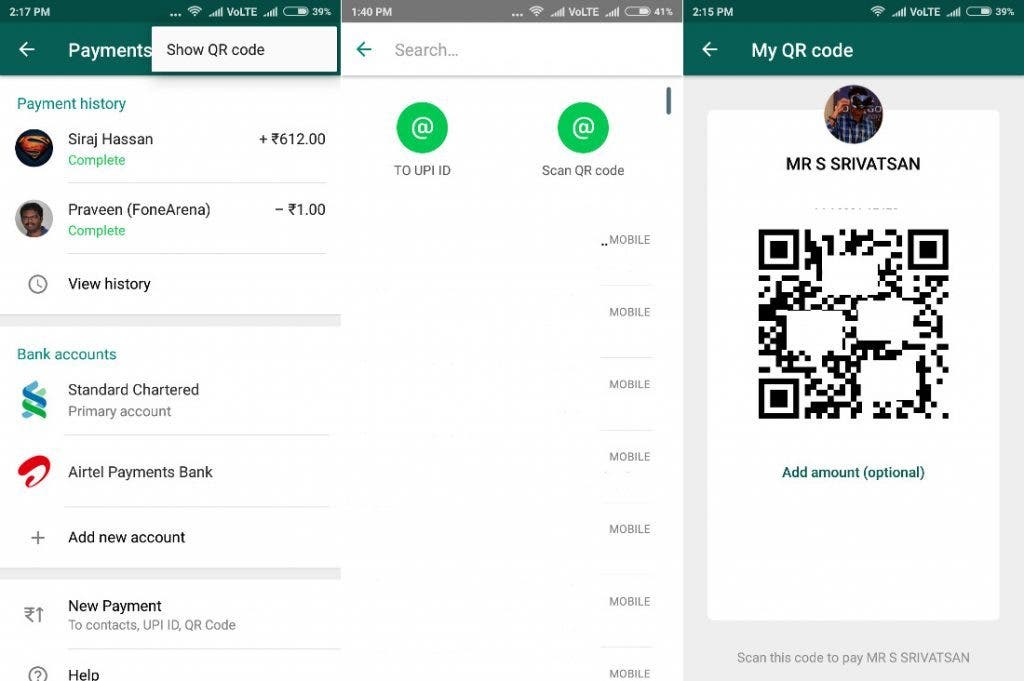
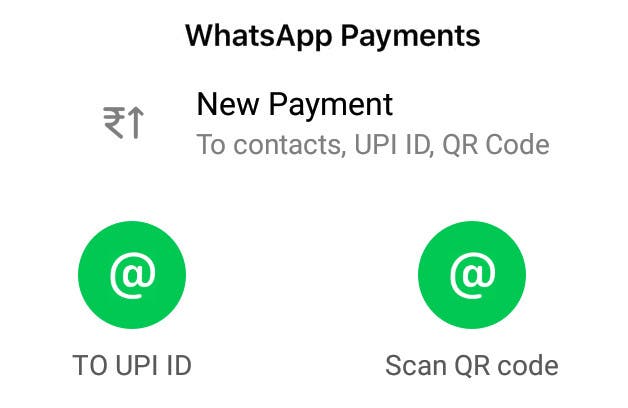
WhatsApp’s biggest rival, PayTM already had this feature and the availability of the same will probably heat up things on the mobile platform scene in India. The QR Code feature comes with other new features like Advance GIF search. Although not live, the feature will allow users to search GIFs through categories such as Trending, LOL, Love, Sad, and Happy. Besides that, Stickers will also be soon available in an upcoming release with the option to search for new stickers as well.
The latest stable update of WhatsApp brought group description and participant search feature to all users of the platform.



