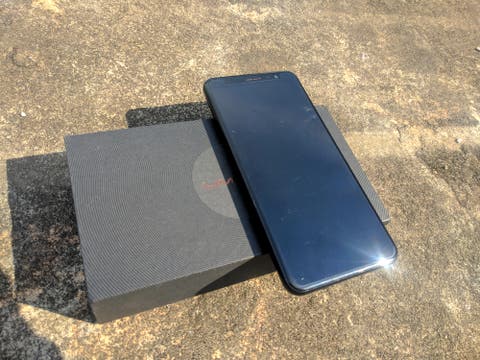The huge demand for bezel-less smartphones has placed several smartphone manufacturers in the middle of a race for the best offering. The advent of 18:9 screens have brought us the possibility of having handsets with large displays, but without sacrificing size, ergonomics and design.
Now it’s possible to have a 6-inch smartphone that is comfortable to hold, and also a 5.7-inch smartphone that would sit alongside old 5.2-inch devices. The Chinese smartphone industry is betting high on this new trend, and Umidigi is no exception. The Umidigi A1 Pro is the latest company’s offering for the budget segment, with a nice design, compact display, and specs that don’t compromise the performance of a $99 smartphone. Keep reading, and you’ll know more about this decent package.
– Main Specs:
- Display: 5.5-inch 1440×720 pixels LCD IPS panel
- CPU: MT6739 Quad-Core 1.5GHz
- System: Android 8.1 Oreo
- Storage: 3GB RAM + 16GB ROM
- Cameras: 13MP + 5MP f/2.0 dual back cameras and 5MP f/2.4 front-facing snapper
- Sensors: Gravity Sensor, Proximity Sensor, Gyroscope, Magnetic Field Sensor
- Features: GPS, Glonass
- Bluetooth: 4.0
- SIM Card: Dual SIM Dual Standby, 2 Nano SIM or 1 Nano SIM + microSD card
- Networks: 2G: GSM B2/3/5/8
3G: WCDMA B1/2/4/5/8
4G: LTE FDD B1/2/3/4/5/7/8/12/17/19/20
LTE TDD B38/40/41 - Size: 145.3 x 69.1 x 8.5mm
- Weight: 173g
- Battery: 3150mAh
Package and Accessories:
The Umidigi A1 Pro comes inside a plain black package with the Umidigi Logo written in gold letters. There is cool cover above the standard box, you’ll just need to swipe it to have access to the box with all the contents. Behind the box, we have some details about the Umidigi A1 Pro specifications.
- Protective Case
- Small Manual
- USB Type-C case
- Power Adapter 5V/2A
- Screen Protector (Installed on the phone)
- Sim Needle
Of course, this isn’t the biggest package of accessories provided by a manufacturer, but it’s good to have the enough for the daily adventures. I dunno how the glass rear back would stand against non-flat surfaces, also it’s good to have a screen protector for avoiding unnecessary scratches.
When it comes to the main package itself, Umidigi provided a long USB Type-C cable that seems to be made of quality materials. Judging from this, I really need to say how impressive is to have the new standard on a 99$ smartphone – for example Xiaomi could learn a thing or two from these small companies.
Design:
The strongest point of Umidigi A1 Pro, to not mention the price, is its design. The handset mixes the best of design languages to combine into a phone that for sure doesn’t look to be cheap as it is. While on the front we have a 5.5-inch 18:9 display that could easily be confused as a 5.0-inch smartphone, on the back Umidigi choose a glossy back that really makes the device stand out against competition on this segment. The dual-camera setup is vertically aligned on the middle of the phone, with the dual LED flash marking its presence as well.
The materials itself doesn’t look to be really made out of glass, but of a thin plastic frame, however, the look is what matters… as a consequence, the back of this handset is a fingerprint magnet, and should scratch easily. So grab the back cover included on the package.
Turning back to the display, Umidigi deserves some applause for trimming down the 5.5-inch display to a 5.0-inch pocket-friendly form factor. Is this result of a wizardry? Of course not, it’s one of the results achieved by the 18:9 trend, large and taller displays that does not hurt design. On the top portion of the smartphone, we can spot the 5MP selfie snapper, the ear speaker, and the sensors. Unfortunately, there’s no Notification LED which the absence is really annoying.
If you’re looking for a cheap phone that fits perfectly on your pocket, the A1 Pro is a good choice. I’ve been using bigger than 5.5-inch smartphones for the past years, and this smartphone really looks smaller than it is, but the 5.5-inch HD+ display is really there.
Moving to the bottom of the smartphone, we can find the USB C port alongside the 3.5mm headphone jack, that marks a presence here. With the addition of USB Type-C, Umidigi could have chosen to drop the old headphone port, but thankfully the company decided to keep the old and loved port. On the bottom, we can also find the speaker grill and the microphone.
Moving to the top, we can find the SIM tray, where the user can opt between using Dual SIM nano cards or a single SIM + microSD for further expanding the 16GB onboard storage.
To conclude the design section of this review, the Umidigi A1 Pro houses the Volume and Power button on the right side, while on the left there’s nothing to write about. Worth mentioning that in order to make a compact phone, Umidigi had to place the 173g of this smartphone in a minor form-factor, so the phone feels heavier and thicker (8.3mm) than it looks.
Hardware:
The strong selling point of this smartphone, probably won’t be its hardware but everything that you can acquire with this combination of specs. The display itself is one of the good sides of this smartphone, despite its 1440×720 pixels of resolution, the display looks good enough for multimedia content and everyday usage. However, against strong sunlight, its visibility becomes compromised, out of this scenario you can easily spot the content on this compact 18:9 panel.
This budget, beauty and pocket-friendly smartphone are powered by MediaTek’s favorite processor for the budget segment – The 1.5GHz QuadCore MT6739 SoC. The processor itself is a cost-effective chipset made for the low-end segment its 1.5GHz 4xA53 cores can handle most tasks, while also offering a low energy consumption. The graphical power is ensured by the MG PowerVR GE8100 GPU clocked at 570MHz.
This combination of specs makes a smartphone that can handle average tasks like web-browsing, social media apps, multimedia content, however, things start to be a little messy when you try to play games, you’ll be able to play casual games but the more intensive graphical gaming will have a poor performance. Thankfully, Umidigi included 3GB of RAM on this smartphone, so you won’t have applications resetting in the background all the time. When it comes to storage we have 16GB that can be further expanded via a microSD card.
The handset supports dual SIM dual standby funcionality, its coverage includes the following networks/frequencies:
2G: GSM B2/3/5/8
3G: WCDMA B1/2/4/5/8
4G: LTE FDD B1/2/3/4/5/7/8/12/17/19/20
LTE TDD B38/40/41
The sensor package inside this smartphone is composed of the Accelerometer Sensor, Light Sensor, Orientation Sensor, Proximity Sensor, Gyroscope, Magnetic Field Sensor and Pressure Sensor. The Bluetooth 4.0 is pretty stable on this smartphone, so I could easily hear music through my Bluetooth Headphone without drops or any kind of issue. The navigation power is ensured by GPS, A-GPS, and Glonass. The lock times can be a little longer if you are inside the house, but they are pretty fast and precise if you’re outside.
The WiFi connectivity also works pretty fine with good reception and zero drops, LTE is fast and Call Quality is also great. Video Calls are also stable, but can become a little laggy if you’re running a lot of tasks in the background.
Software:
One of the amazing characteristics of this smartphone is on the fact that it is running Android 8.1 Oreo right out the box. It’s amazing to see Umidigi providing an updated version of Android, while some other manufacturers are still shipping phones with the two years old Android 7.1.2.
The software itself is complete stock, there some customizations made by Umi here or there, but the main part is made of Google’s Pure 8.1 Oreo.
The interface is entirely pure without any kind of fancy menu or weird icon pack if you enjoy the experience of an Android One smartphone will really love this handset. One of the custom additions made by Umi on the A1 Pro is the addition of a Face Unlock feature.
To enroll your face, you’ll just need to find the “Face Unlock” section in the main Settings menu, after that you can “Start Enroll” and place your face on the circle to get your face recognized. It works only when the screen is on, and isn’t more convenient than placing your finger on the fingerprint sensor, however, if you like new things you can try the Face Unlock feature.
Worth noting, that since Umidigi A1 Pro comes with Android 8.1 Oreo it has Project Treble compatibility. That means that the device could theoretically receive faster updates once that Google releases new versions of Android, but we don’t know if this will be the case since Umidigi isn’t a company with a good update track for its smartphones. However, the Treble viability could facilitate the process of porting a from the handset. I tried to flash a Custom Treble GSI (Generic System Image) on the A1 Pro, without success and the phone got stuck at boot. Let’s see if in the future we’ll have a GSI that is compatible with A1 Pro, for now, Treble is just a cool addition to this phone.
The handset comes with Android 8.1.0 and brings the April Google Security Patch. Right on the top of the About Phone menu, we can see the Wireless Update option, there we can find if Umidigi has provided any kind of update for the smartphone.
Camera:
Of course, one of the main market strategies adopted by Umidigi with the A1 Pro uses the dual-camera setup placed on this smartphone back. The setup consists of a pair of 13MP and 5MP sensors with f/2.0 lens aperture. The camera application itself is pretty simple bringing the Photo, Video, Panorama, Beauty, and Bokeh Mode. The Photo, Video and Panorama modes are self-explanatory, while the Beauty mode consists in a kind of beautify effect pre-loaded when you take a picture, it can be useful for selfies, but the results look rather generic. The Bokeh effect tries to mimic the loved effect of Portrait pictures, however, on the practice, it is far from perfection. Like we have seen on previous smartphones equipped with two cameras, the Bokeh effect is nothing more than a blur effect towards a circle that you can adjust.
The rear camera can take up to 13MP pictures and record up to 1080p 30FPS video footages. It has EZL mode for reducing the shooter delay, Anti-shake mode, EIS, Auto Scene detection, Timer mode, White Balance control and Anti-flicker.
During the sunlight I could take some decent pictures with the A1 Pro, the problem comes at night. Overall, the focus speed is decent enough for fast snaps, and pictures are detailed in most scenarios. When it comes to the Bokeh effect, it isn’t the best way to take portrait pictures, and you’ll need some tweaking in order to take decent pictures with that blurred effect. The pair of dual cameras does a decent job in what Umidigi proposes with the A1 Pro, it’s a $99 phone that can take good-looking pictures in light environments.
Turn off the lights, and you’ll have a lot of noise everywhere. However, even in dark conditions, the pictures are “usable” enough. The double LED flash also make wonder in some extreme situations, so it’ll be a good friend, of course, if you don’t mind using it.
The selfie camera in counterpart surprised me in a good sense. The 5MP f/2.4 unit can take some detailed pictures of the sunlight, and doesn’t lose much its quality inside the house or in darker environments. The Beauty mode can improve the selfies, but that results in pictures that are too much artificial for my taste.
The camera can take some decent video footages as well, however, don’t expect to see the more smooth and stable videos. While EIS is present, the results achieved with it are just average and 30FPS is only the bare minimum nowadays, however, take in mind that this is a smartphone made for the low-end budget segment.
Battery:
The Umidigi A1 Pro packs a non-removable 3,150mAh battery. This capacity is more than enough for an entire day of usage, due to the low-end processor and the resolution it is easy to get through an entire day of work and arrive at home with more than 20% of juice.
Of course, if you’re a gaming person you can easily drain this battery, especially when this processor and GPU doesn’t seem to enjoy gaming sections. Furthermore, the MT6739 still is made of the old 28nm architecture, that can’t stand against the benefits of newer SoCs made at the 14nm process. I just hope that MediaTek starts to ship its new line of 12nm processors for the low-end segment and let the old MT673x line have a rest.
Through a day of medium usage that consists of some hours of web-browsing, Telegram, WhatsApp, and Slack, I was able to achieve 5 hours of screen usage with 10% of battery left. Of course, the results could be better with some tweaking on the software. If you’re a heavy user, then you’ll probably get 3:30 to 4:00 hours of screen usage.
If you charge your phone during the night, you’ll probably have more than enough juice to use it for the entire day. But if you’ll need to charge your phone, Umidigi provided a 5V/2A charger that can fully charge the A1 Pro in 1hour and a half.
Conclusion:
If you’re looking for a good backup phone that can easily fit in your pocket, but that also have a beauty tall display the Umidigi A1 Pro is a good choice of a smartphone on the $99 segment. Also, it is a perfect phone for kids due to its cost and small form-factor.
One of the things that I really enjoyed during my usage is that despite the not-so-fast processor the 3GB of RAM provided a pleasant experience with apps being kept on the background. At this segment is pretty common to see handsets with just 2GB of RAM, while it is enough amount, 2GB is just the bare minimum for Android, so having 3GB of RAM is a great advantage of A1 Pro against its competition on the segment. Also, worths noting that this cheap package includes the new USB Type-C standard, it doesn’t seem to be made of poor materials and works as it should. So, in 2018 is there any excuse for keep using micro USB ports?
The downsides of this smartphone? Well, before putting any nail on the A1 coffin, I would like to say that at $99 it’s hard to find something that succeeds on every aspect and the A1 Pro does a decent job in what it is proposed to do. Of course, camera performance could be better at night, but it’s hard to find a good phone below the $400 price ratio that can perform well at night. The worse aspect of this phone should be the choice of processor, the MT6739 really isn’t enough anymore for today’s standards. A good octa-core processor like the MT6750 would be a perfect choice for this smartphone, even if it increases a little on the price.
The Notification LED is also absent here, probably for cutting some costs, but would an RGB or single-light LED really make a big difference on the final price? It’s a matter of taste, but I’ve been using the LED as a notification reminder during the past years since I usually use my phone in the Do Not Disturb mode. The only way to avoid delayed notifications is to use a custom app for Ambient Mode.
To conclude this review, if you need a good compact phone that has a good display and decent battery the Umidigi A1 Pro is a good choice for you. As a good addition, you’ll get a beautiful smartphone that doesn’t seem to have cheap hardware. Everything for the low $99 cost.
Follow Gizchina.com on Google News for news and updates in the technology sector.