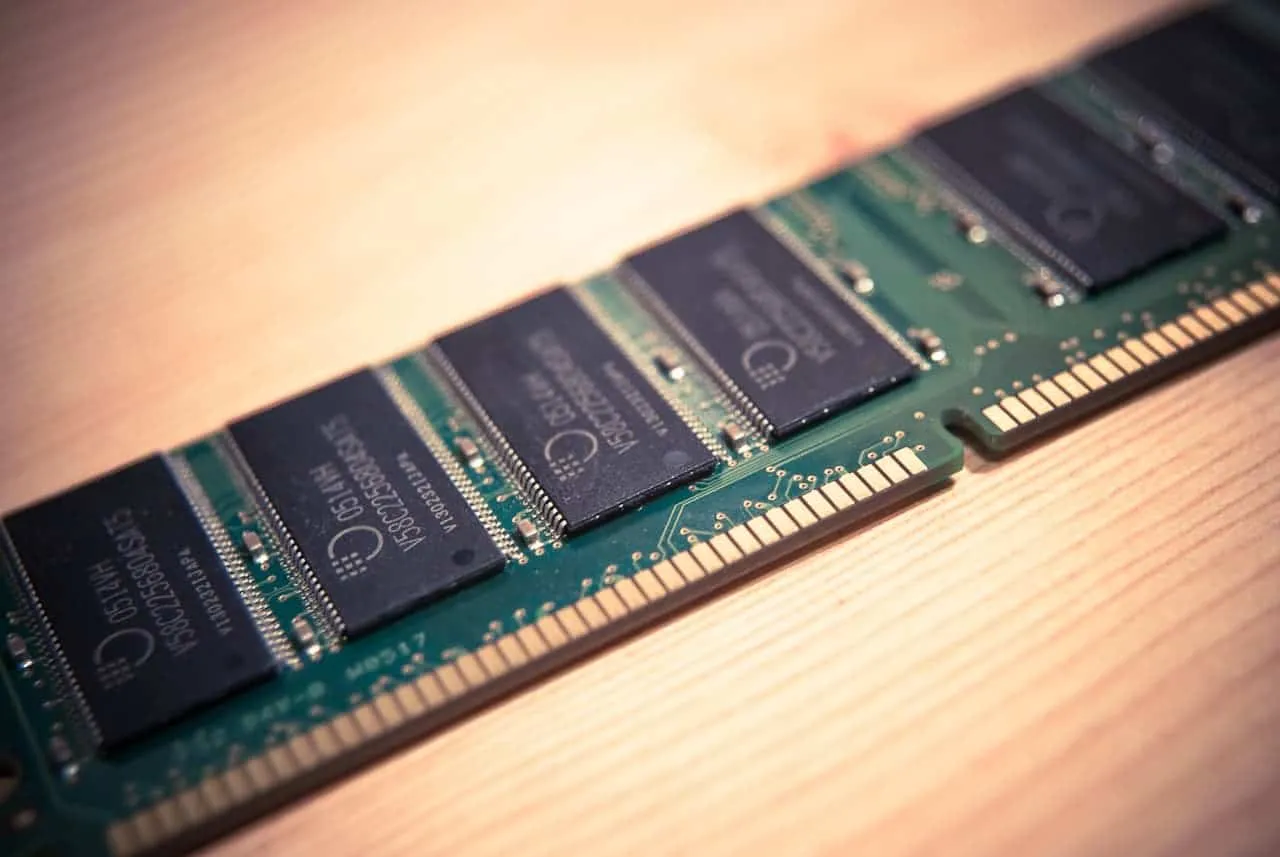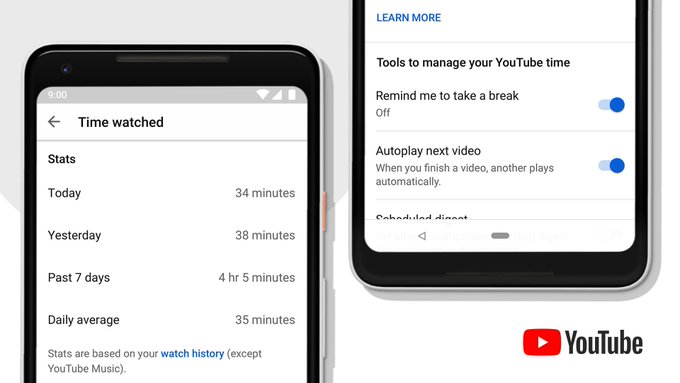Wellbeing care? YouTube App now shows time spent watching videos
GoogleMonday, 27 August 2018 at 22:15

Back in Google I/O the search giant announced a brand new feature for the Android ecosystem called Digital Wellbeing. The feature basically allows users to monitor their usage of smartphone, applications, and features. Today, the company is introducing a new feature do YouTube the allow the user to check how many time he spent watching a video. This feature seems to be the first introduction of Digital Wellbeing in the streaming platform.
Users interested in checking the feature just need to head to the specific category under "Account", located at the right top corner of the app screen. After taping on the Time Watched, the YouTube application informs the user the complete stats of its watched videos for the current day, the day before, the past week and the daily average.
The Scheduled digest feature also got moved to the same "Time Watched" session, so both are part of this specific Digital Wellbeing feature in the YouTube app. If you're unaware of what Scheduled Digest is, it basically it gives a complete digest of all your video notifications received during a day.
The new Time Watched session also brings a toggle that allows the user to disable the "Autoplay next video" feature. Furthermore, it brings a toggle for disabling sounds and vibrations during a specific interval scheduled by the user.
The feature is one more step given by Google to help users that are addicted to mobile devices. Since this update is server-side you don't need to install a specific APK to have it. If you haven't got the Time Watched session on your phone, just wait a few more hours or days, it'll be available soon.
Bron: Twitter
Loading