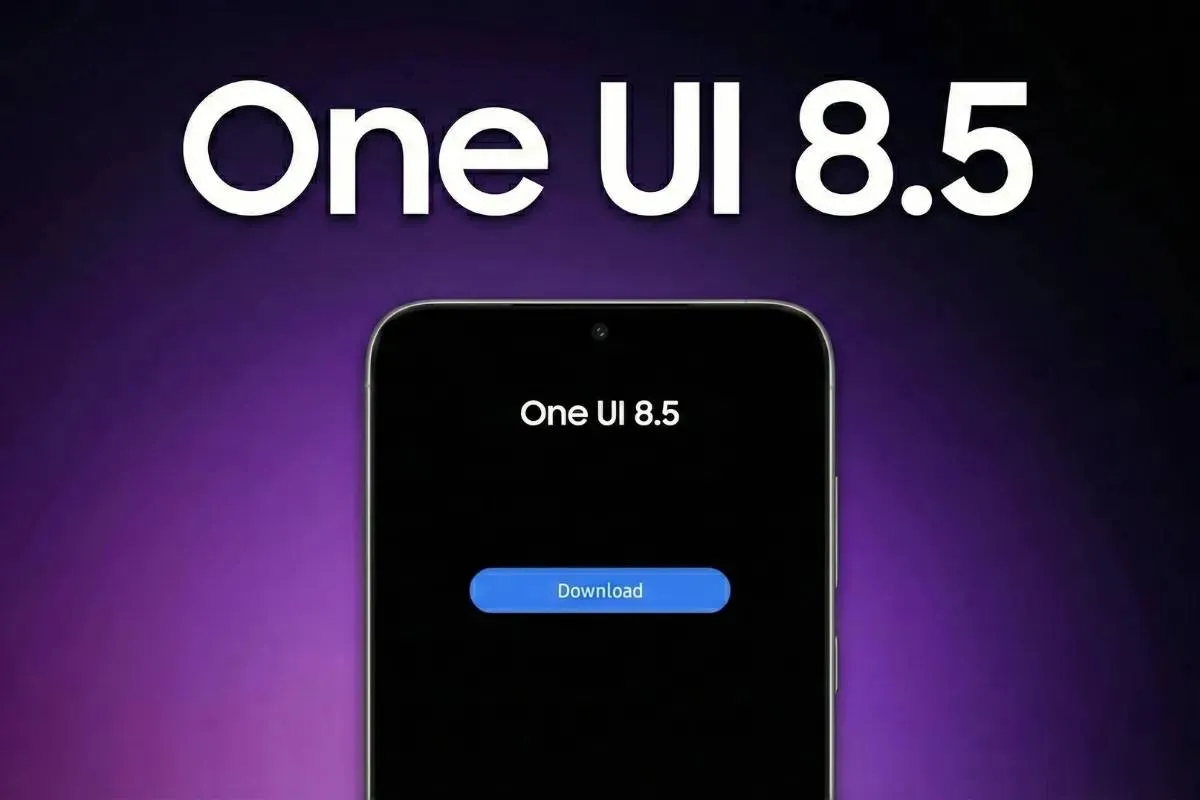Google Chrome’s new Material Design theme rolls out on all platforms
GoogleWednesday, 05 September 2018 at 06:02
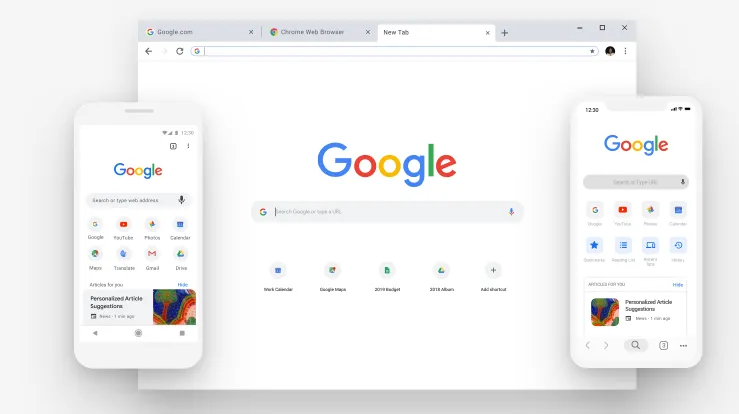
Google Chrome 69 is finally available for download. On the occasion of 10 years existence of its famous web browser, Google has decided to thoroughly review its interface, following the basics of Material Design 2.0. There is also an improved password manager and a bar of More effective URL. Discover what's new!
To celebrate the 10 years of existence of Chrome, the net giant offers a new interface to Chrome on Android, Windows, iOS, Linux and Mac. "The update of our 10th anniversary is more important than the others" says the Mountain View firm.
The new Chrome is available for download, here's what's new
There are rounded corners, a more efficient multifunction search bar, a new color palette and updated tabs. Here is the complete list of what's new in Chrome 69:
- Disappearing the icon indicating if you are on an HTTPS site in the address bar.
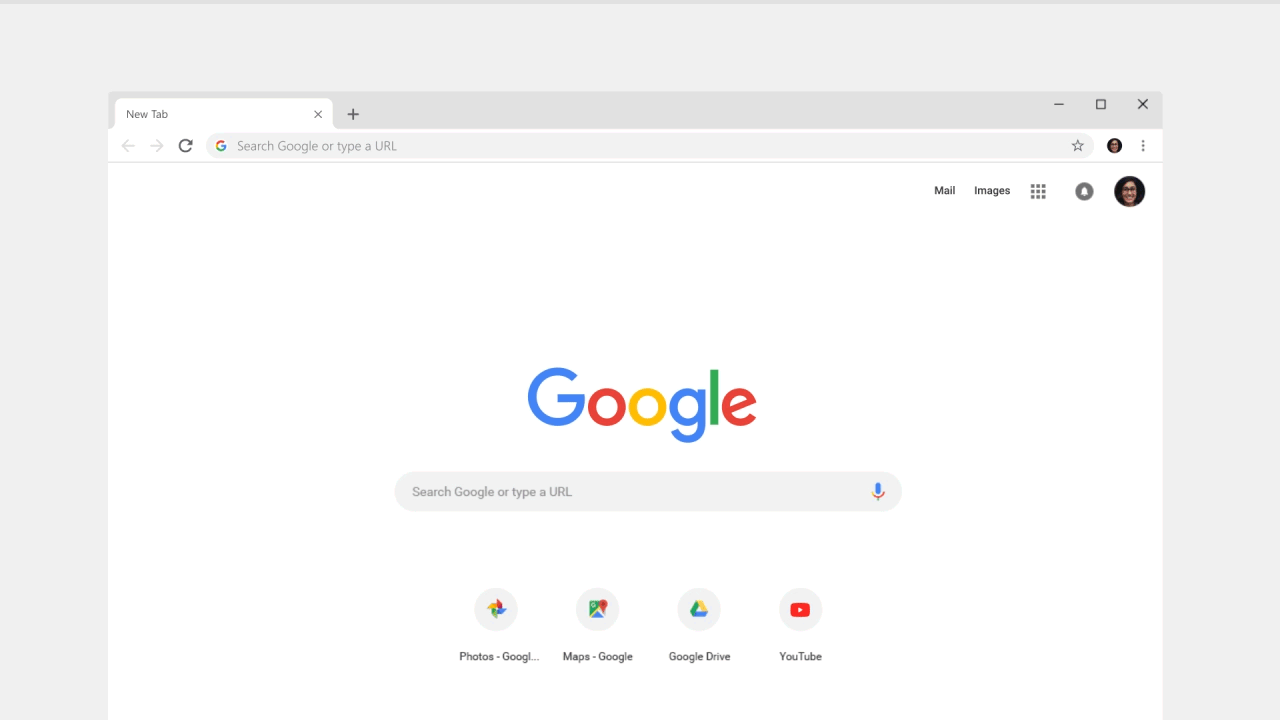
- The URL bar gives you the answer directly to the question you are asking. If you type "who is the president of the United States? " It will directly display the name of Donald Trump. No more need to do a Google search for that.
[irp]
- The URL bar (or Omnibox), is also able to search for an address in all your tabs, including those open on another device, to access it in one click. Soon, the search bar will also be able to draw in your Google Drive files.
- The new password manager is able to generate ultra-secure codes. It is obviously possible to store these passwords directly in Chrome.
- Improvement of the automatic filling. "Chrome can more accurately capture your passwords, addresses and credit card numbers," says Google. Stored data is accessible from the URL bar.
- You can now create and manage shortcuts to your favorite websites directly from the tabs. "Just open a new tab and click Add Shortcut," says Google.
Click here to download Google Chrome 69
Bron: Google
Loading