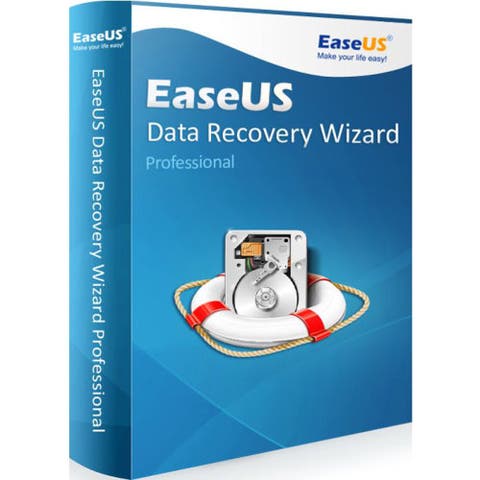EaseUS Data Recovery Wizard is one of the best free data recovery softwares to easily and quickly recover deleted, formatted, or lost data from your PC, Mac, or removable devices.
EaseUS Data Recovery Wizard can easily recover lost files, pictures, documents, videos, and more from deletions, formatting errors, partition losses, OS crashes, virus attacks, and other data loss scenarios, more than 200 file formats supported.
Features
- Accidentally Deleted Files Recovery Quickly recover data from unexpected lost caused by accidentally deletion or affected by virus attack.
- Formatted Recovery Formatting a disk does not erase the data on the disk, only the data on the address tables. You can still retrieve your lost data after a format on your device.
- Recycle Bin Empty Data Recovery You can filter scanning results by file type and selectively recover filed deleted after emptying the recycle bin.
- Lost Partition Recovery Even if your whole partition is missing or cannot be recognized by system, your data is still recoverable.
- Hard Drive Damage When a hard drive is corrupted, it become inaccessible. EaseUS data recovery Free allows users to find data again.
- Virus Attack Recovery Virus attacks are annoying and can make your computer not work normally. This tool can recover your data safely and quickly.
- OS Crash Recovery Recover files from a crashed Windows operating system. EaseUS provides a downloadable WinPE bootable media so that you can start your computer and recover lost data.
- RAW Partition Recovery If your hard disk or partition suddenly becomes RAW and you cannot get to the stored data, download the best free data recovery software to regain access.
User Guide-How to Recover Your Lost Data?
Step 1 : Select a Location to Start Finding Data
Launch EaseUS Data Recovery Wizard, select a location where you lost data from and start to scan. You may specify a file location such as Desktop, Libraries, or Documents or you may select a hard drive, partition, or external storage device.
Step 2 : Scan Your Computer or Device
The initial scan will be very quick. EaseUS Data Recovery Wizard’s quick scan will list all files in the selected location that were simply deleted or emptied from the Recycle Bin.
A deep scan will begin automatically following the quick scan. The deep scan will find many more lost files by thoroughly searching the entire data field of your storage device instead of just scanning the file directory. The deep scan will, however, take a longer time to complete.
- More Lost Files (RAW): The files found by RAW recovery will no longer have their original names/directories and will instead be given an assigned name. So you will need to check these files manually to rename and organize them.
- Special Lost Files: The most useful files from the scanned data can be sorted out under this option. Your photos, videos, PDF files, and MS Office files will be included in this section.
- Deleted Folders/Files: The folders/files that have been deleted or emptied from the Recycle Bin have icons highlighted with a red ‘d’ for your convenience.
Step 3 : Preview and Recover Lost Files
EaseUS Data Recovery Wizard allows you to preview all recoverable files following a scan. You may filter by file type or by location. There are also two special folders for your lost files: More Lost Files(RAW) and Special Lost Files which are described above. After file filtering, previewing, and selecting all of the important files that you wish to recover, press the ‘Recover’ button to immediately get your data back.
Note: DO NOT save the files back onto the same hard drive partition or external device where you lost the data from.
Editions Comparison
Free Version Recover 2GB Data for FREE
Users can instantly recover 500MB data with Data Recovery Wizard Free. Share the software on your Facebook, Twitter, or Google+ to grow to a limit of 2GB.
What’s New in Version 12.0
- Preview feature is available for audio and video files.
- Sped up the scan process to find lost data more quickly.
- Recover video files with better quality.
- Minor optimization for the interactions
Download
So if you want a free data recovery software for Windows, you can download it below:
It’s also available as a mac data recovery version:
Download EaseUS Data Recovery Wizard 11.8 for MacFollow Gizchina.com on Google News for news and updates in the technology sector.