The smart wearables market has two types of products – the ordinary smartwatches and the fitness trackers. The former one is also divided into two – standalone smartwatches that support SIM card connectivity and regular smartwatches that should connect the phone to implement various operations. And though this market is saturated, it becomes more and more complicated to find a unique wearable that will not only offer useful features but also make you stand out. To solve this problem, the manufacturers are in search of new approaches and technologies. As for this year, seems it’s the real-time Electrocardiogram offered by the Apple Watch Series 4 and a couple of others. Plus, the manufacturers have begun putting an AI voice assistant into their smartwatches. At least, the newly announced AMAZFIT 3 does. But there are companies trying to bring new products to the market. Lenovo is one of them. And the Lenovo Watch X is a pioneer, in some sense.
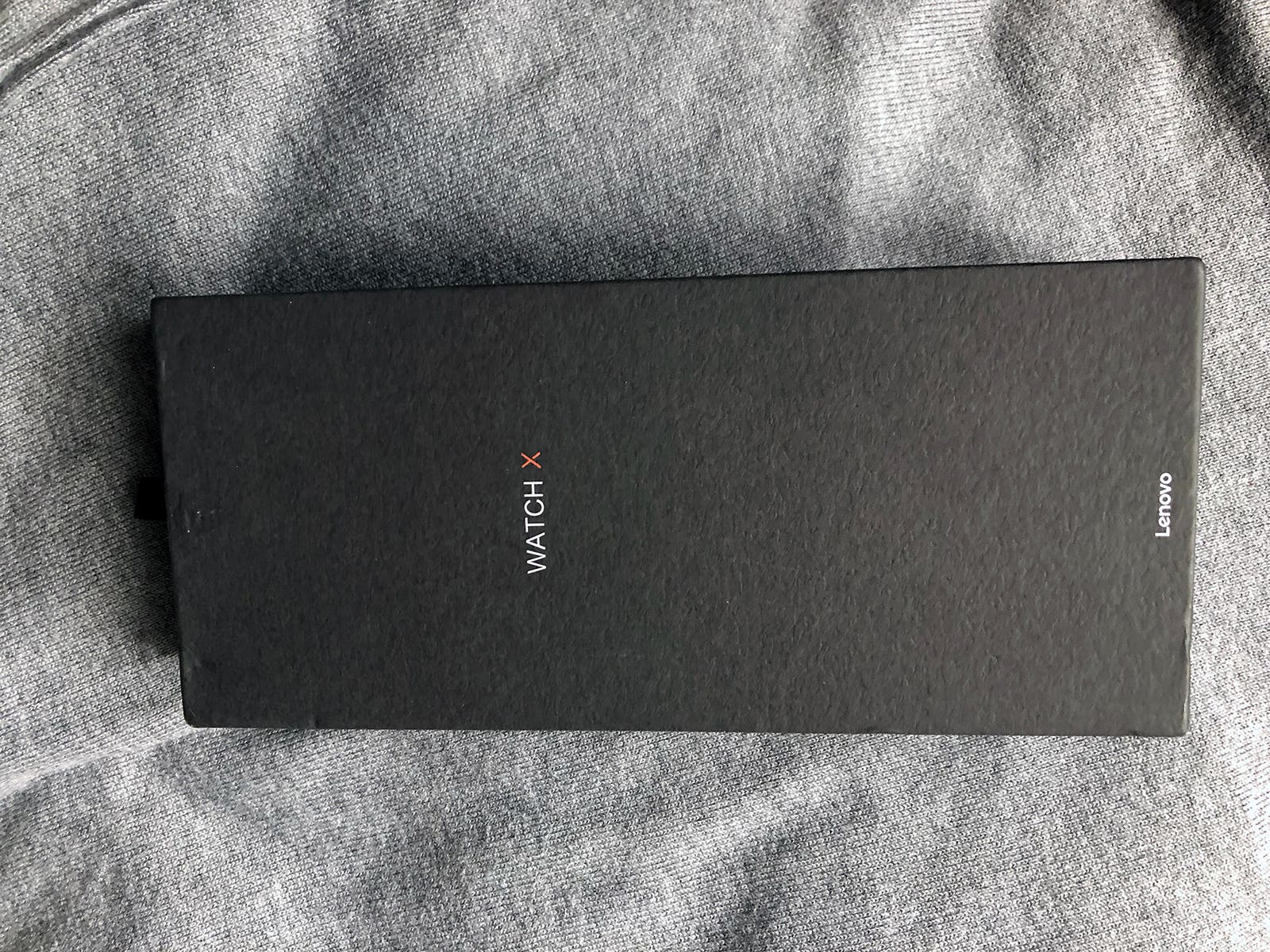
Actually, the Lenovo Watch X and other products from this category have been made with a single purpose in mind – to combine the best features of a traditional watch and a smartwatch. But it’s more interesting to dig into the reasons why this has happened. As we said, the smartwatches have high price tags and don’t offer compelling or unique features. On the other hand, the top watch brands have begun making their own watches with ‘intelligent’ features. Thus, there is a trend of switching to ‘smart’ technologies. The best proof of this is Casio. But the traditional tech companies have collected a huge experience and can use it to benefit from making new smartwatches. This new category is called the hybrid watches. We have even met a term of semi-smartwatches. However, we prefer to use the former variant. The first hybrid watch we remember was the Lenovo Watch 9. When it was launched we didn’t know how to name it. That’s why we called it a 2-in-1 watch.

Immediately after its launch, the manufacturer came in with two new models dubbed as the Lenovo Watch X and Lenovo Watch X Plus. The selling point of this series was the ability to measure the blood pressure. And this is where we should stop. When they were announced, many (including me) have been thinking both variants come with such an ability. But the truth is only the Lenovo Watch X Plus does.

So all those (including me) who have been thinking Lenovo misguides us, should accept we are the sole culprit of this. I mean the manufacturer has clearly stated the barometer and the blood pressure sensor are available only in the Explorer Edition, which is the Plus variant. Thus, no need to accuse Lenovo.

But the Lenovo Watch X is not an ideal watch. It comes with many attractive features, but there are also a few shortcomings. So in this review will try to explore all of them. But I also want to inform THIS IS NOT A NEGATIVE REVIEW. IT’S AN IMPERSONAL REVIEW.

Lenovo Watch X Appearance
This is the most attractive part of the Lenovo Watch X. Here we have no complaints. In terms of design, Lenovo has done a great job and deserves our praises. Honestly, many buy the Lenovo Watch X because it looks outstanding.

The company not only designed it like a traditional watch but also made it of high-quality materials. Say, it comes with the stainless steel Milanese strap with a magnetic clasp. Actually, it’s a headache. We agree it is very practical when you have already worn it on your wrist. But before that, you have to fag away. Later we will also what a problem it causes.


The Lenovo Watch X also has a metal back body. The chassis is round. The main watch face has just four hour-markers at 2, 4, 8, and 10. There are also a few significantly smaller ones for minutes 5, 25, 35, and 55. There are no second hands. Thus, the watch comes with two clear hour hands. These hands are shorter than usual to make way for the OLED digital display towards the bottom of the watch face.

Actually, the grayscale digital display is minimal. It comes with a width of just 0.5 inches. But all our praises go to Lenovo. It has done a reasonably good job of fitting everything into that small space. The text is readable and sits alongside easily distinguishable icons. But once you want to read info on this display under the direct sunlight, nothing will be seen. Yes, the display doesn’t show anything under the sunlight. And this is the second disappointing feature we have discovered. By the way, the watch has a ‘raise to wake’ feature, so moving your wrist will light up the display.

There is only one button placed on the right side. The knob that usually is for time adjustment will serve you as a power on/off key and switch between watch features. The rear of the watch is where you will find the charging connectors and the optical heart rate sensor.

So our verdict for the design of the Lenovo Watch X is the following. The watch looks amazing and everything has been done with good taste. It also uses high-quality materials. So this is the first reason why you should get your hands on the Lenovo Watch X.

Lenovo Watch X Features
Honestly, you won’t find too many features usually seen on regular smartwatches or fitness trackers. But there are the basic ones. There is a sleep tracking, continuous optical heart rate measurement, and a pedometer. These features can be displayed on the watch itself.

Press the knob on the side to begin the cycle of the mentioned features. The first one shows the date and the power. If you stop there, the watch will display the sub-option. As for this, it’s the time.
The first menu option is a brief overview of your activity. Once you’ve selected it, the Lenovo Watch X will begin cycling through your stats, including your total step count, calories burnt, total active minutes, and distance.
The heart rate measurement is one of the core functions any smart wearable comes with. So its inclusion in the Watch X is quite expected. What I like more is that the Lenovo Watch X doesn’t require a time to monitor your heart rate. It will display it instantly.
The next familiar feature is the sleep monitoring. However, if it’s quite reasonable not to take a fitness tracker off when sleeping, the Lenovo Watch X is a relatively weighty watch of 81g and it’s not comfortable to wear all night long. Personally, I do not wear it when sleeping. So the corresponding data will lack in the screenshots.
Fortunately, the alarm feature is nice and straightforward. You have to use the app to set multiple alarms. The alarm syncs to the watch via Bluetooth. When it’s time, you’ll be alerted with a pulsing vibration and the text ‘Alarm’ on the watch. Actually, there are all the options seen on regular alarms.
Like many activity trackers, you can use the Watch X to track your run. However, as the watch doesn’t have in-built GPS, all it does it track your steps and place the run into a separate area in the app. Still, if monitoring your runs from one device is important to you, then the Watch X may be the hybrid for you.
Lenovo Watch App
Undoubtedly, the Lenovo Watch app is the weakest part of this product. Probably the main reason for this is that the manufacturer uses the same app for all of its watches, including the Lenovo Watch 9, Lenovo Watch X, and Lenovo Watch X Plus. These watches look identical but they are different products. So probably the manufacturer should have been working on separate apps.
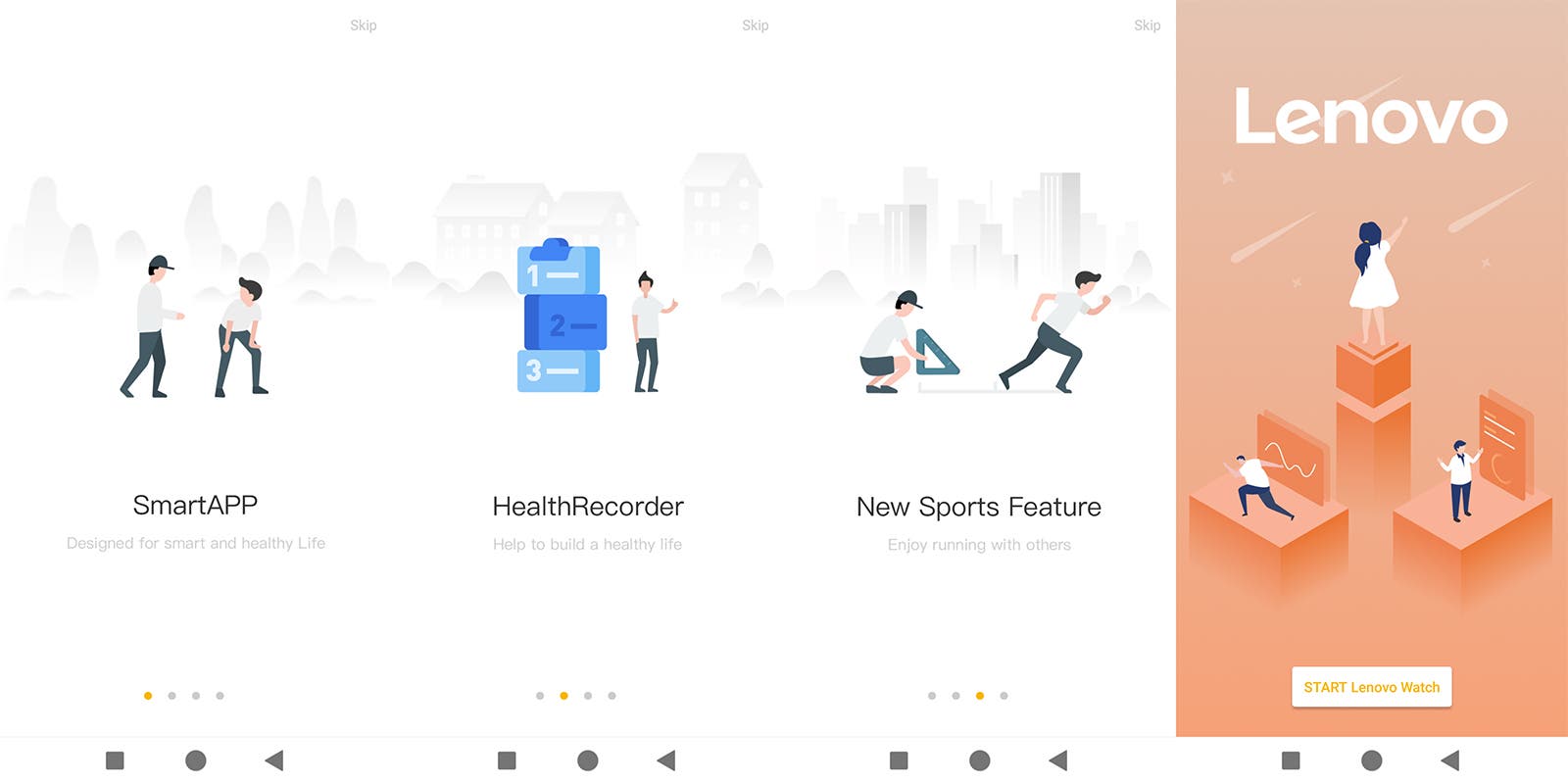
Previously, the Lenovo Watch X Plus ad was displayed every time we opened the app. But now the developer has fixed this, and the Watch X Plus banner is placed only on the bottom side of the main page.
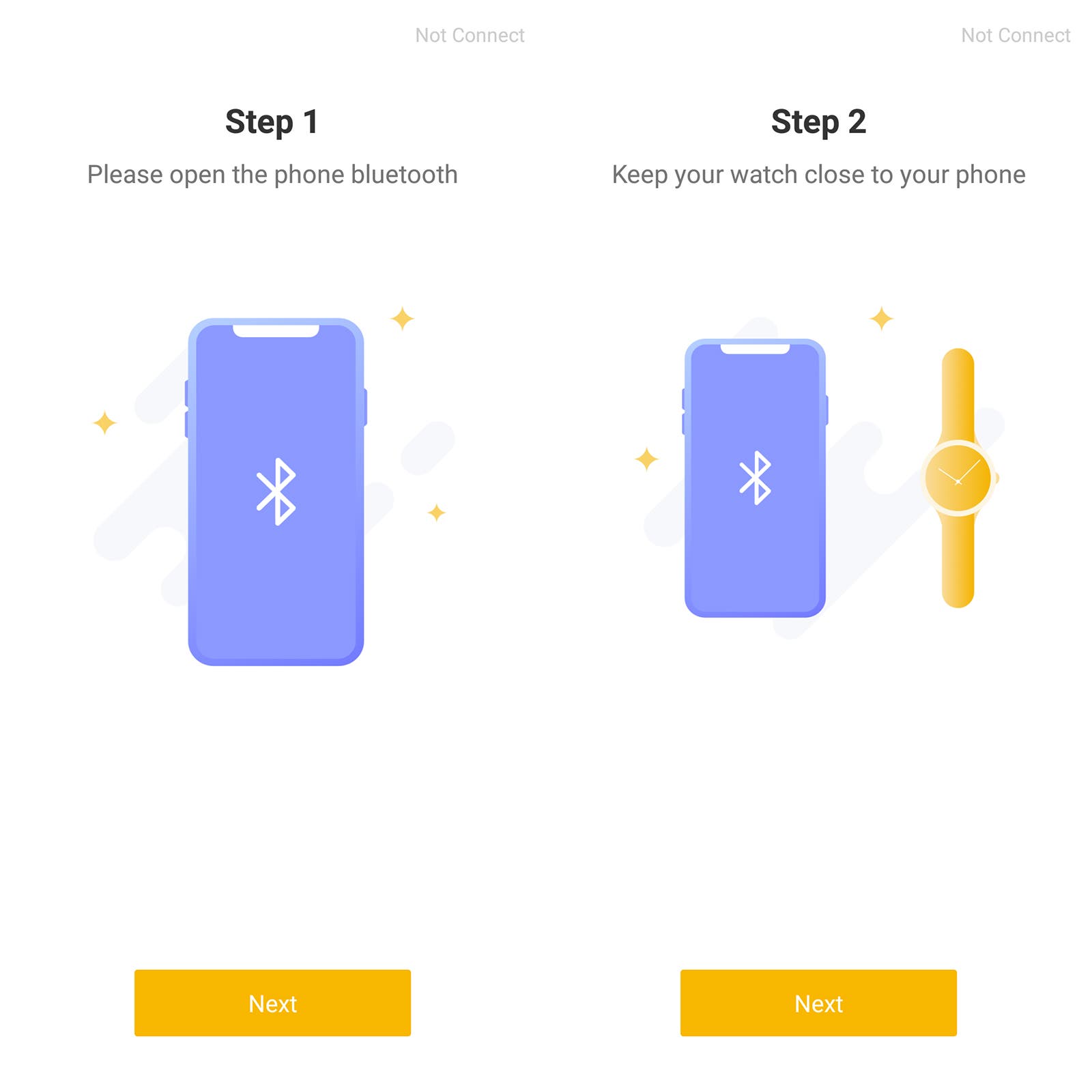
The main page includes a few sections such as Health Data, Workout, and My Plan. Each of them shows and collects data that display them on a daily basis.
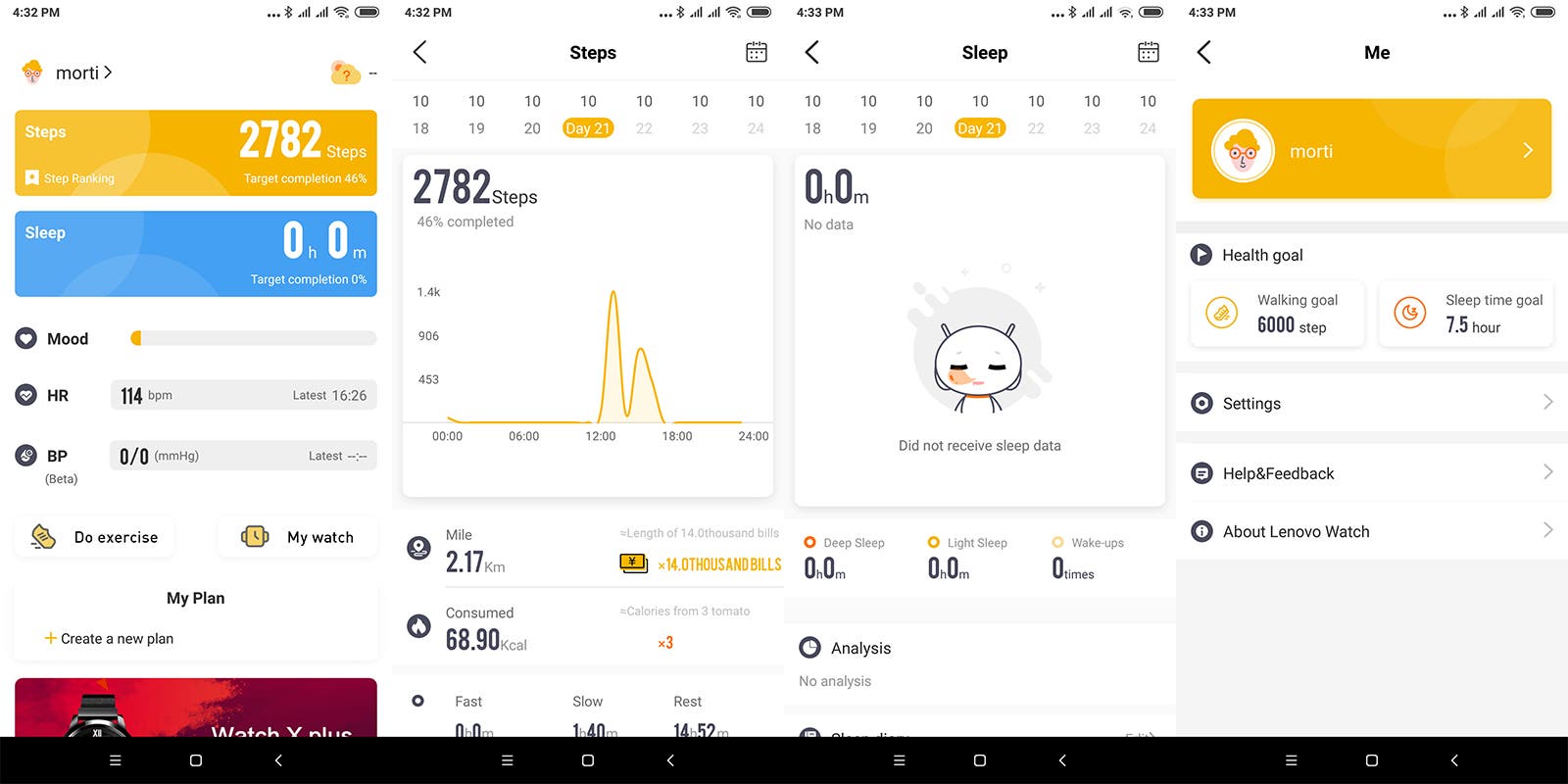
Tapping on the watch we are moved to the Watch section. From this page, we can connect the phone to the watch and calibrate. Honestly, I suffered a lot in this section. To set the right time on the mechanical part, I have set the correct time in the fields. And the watch didn’t calibrate. I have been thinking to write a negative review about this phone, but a miracle happened. I read in the Lenovo forum that I have to set the time shown on the watch and not the correct time. Once done, the Lenovo Watch X did everything itself. So I have to say it once again – everything works perfectly, and no need to accuse Lenovo of things we didn’t tumble to.
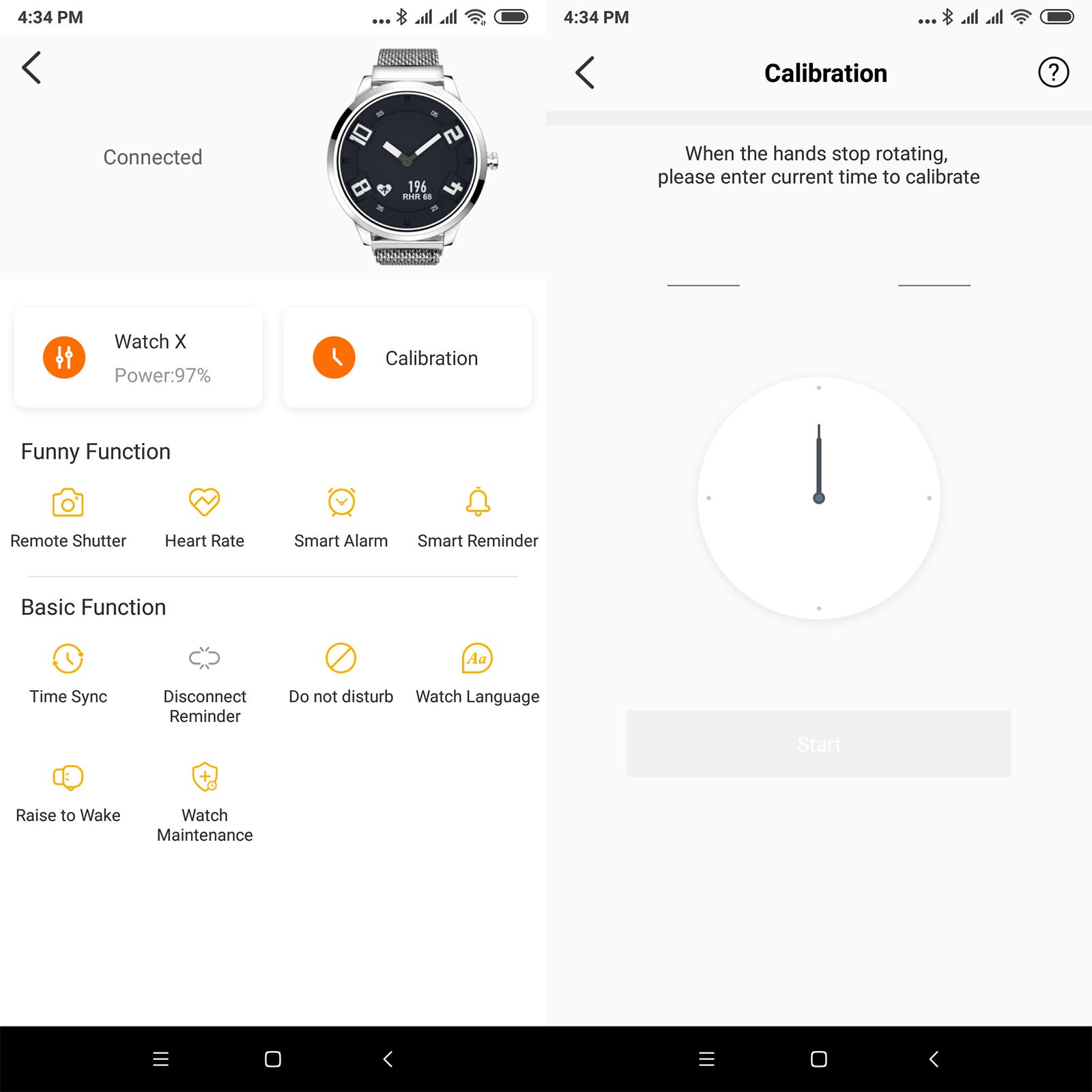
Actually, the app shows everything we talked about above. So no need to dig into details. You will understand them yourselves. Moreover, there are only a few pages. So just take a glance at the screenshots below and you will understand what data the app provides.
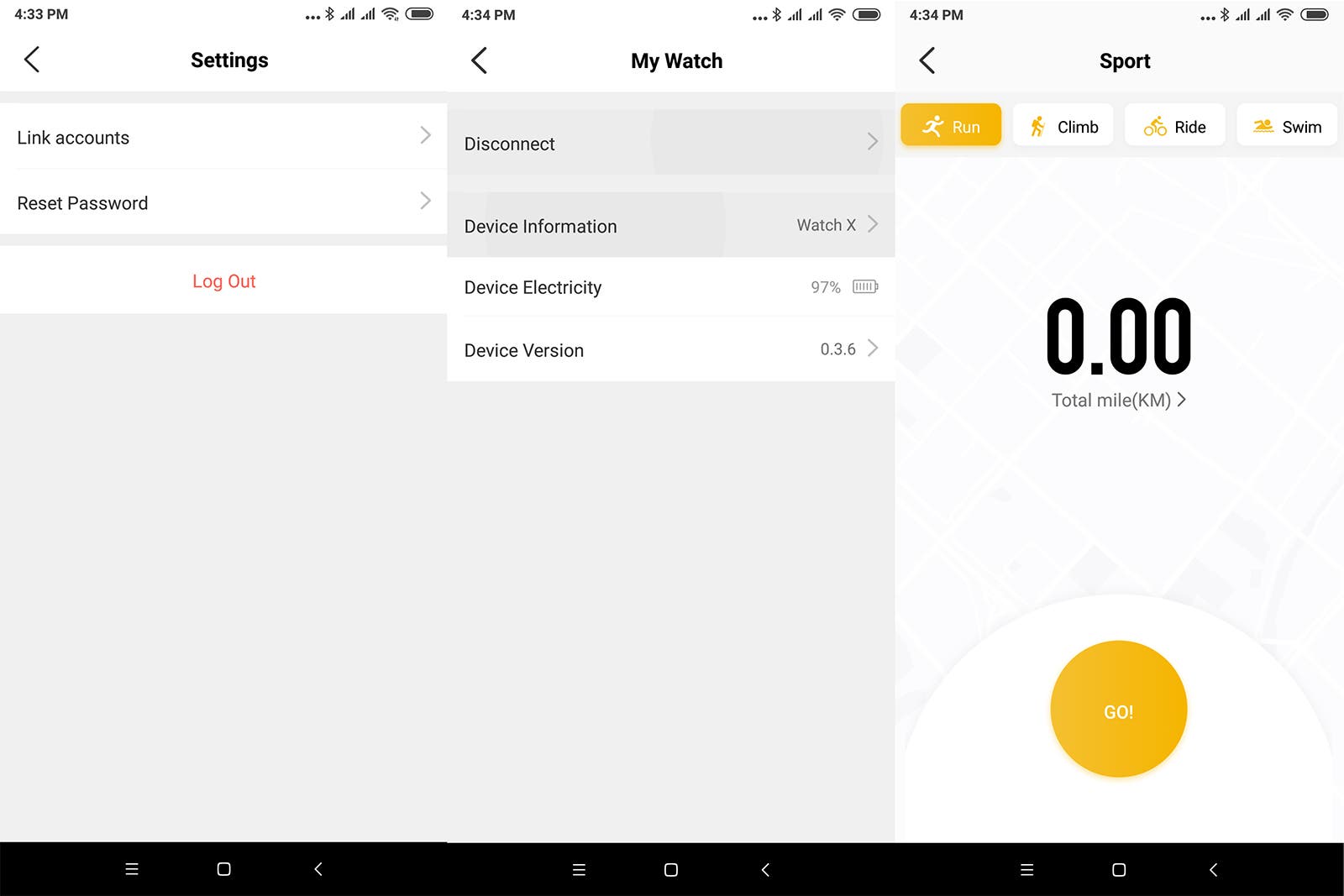
Update: Now the app is upgraded and many bugs are fixed.
Conclusion
After a week of use of the Lenovo Watch X, I fell in love with this watch. It not only looks stylish but also provides all promised data. The only thing I would like to see on it is the blood pressure sensor. But if you don’t need it, the Lenovo Watch X will meet all of your daily tasks. Now I understand why the first bunch was sold out in seconds, and why the manufacturer has already managed to sell over million units.
Buy Lenovo Watch X at $72.68 on Gearbest





Thanks for a good review. I shall add it to my shortlist for when my Amazfit dies.