There are two ways to mirror your tablet display to a giant TV: wired and wireless. We will take CHUWI Hi10 Air: a 2-in-1 tablet as an example to explain the two methods.
Wired Casting
Wired casting refers to the method of connecting two screens through an HDMI output.
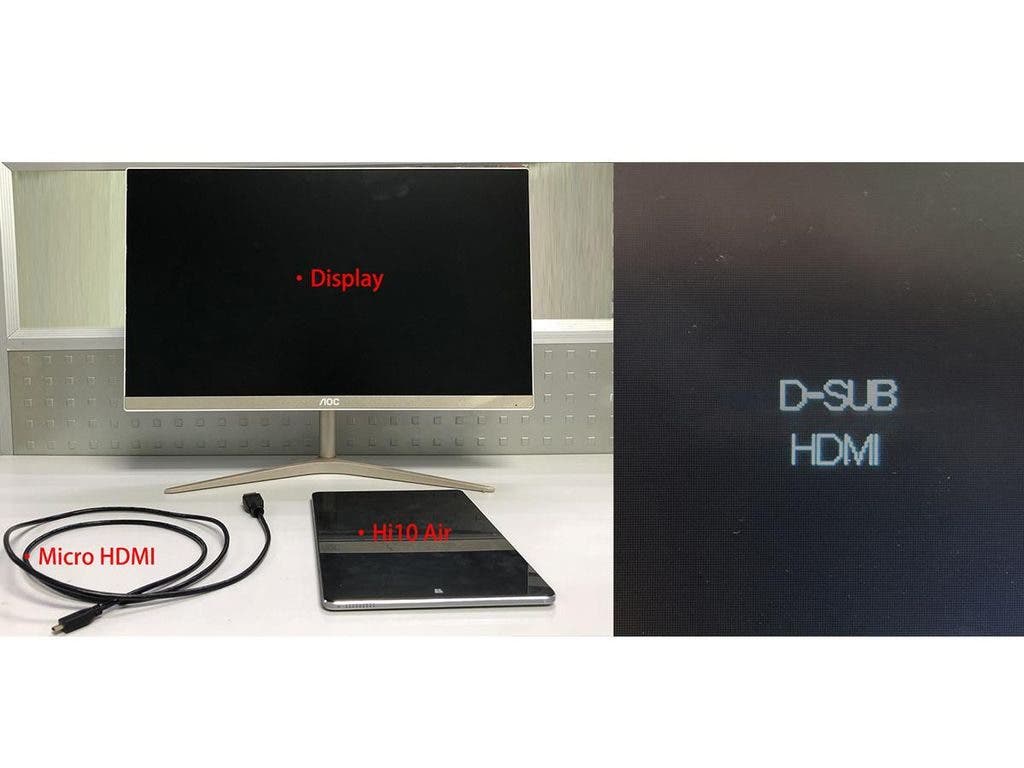
The specific steps are as follows:
- Prepare a CHUWI Hi10 Air, a large display and a Micro HDMI cable.
- Adjust the source signal of the display to HDMI mode (usually HDMI mode and D-SUB mode).
- Connect CHUWI Hi10 Air and mirror through Micro HDMI.
Wireless Casting
Wireless casting refers to the method of realizing mirroring based on Miracast. Next, the casting of CHUWI Hi10 Air to a 14-inch laptop, and 60- inch projector will be introduced.
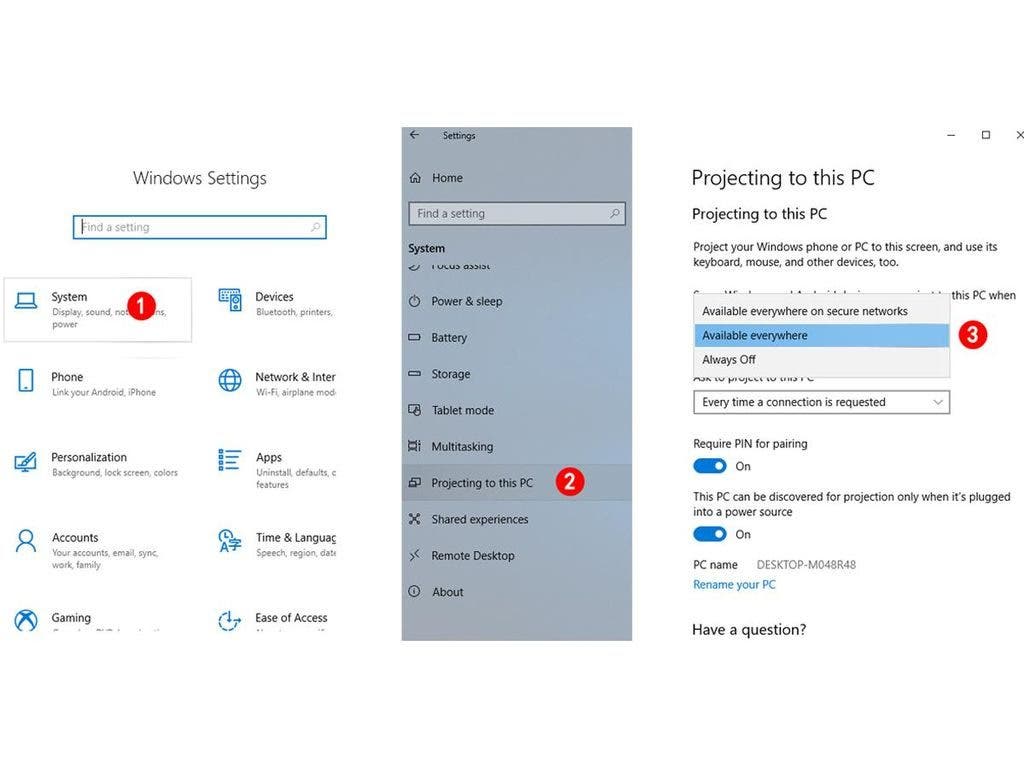
- The steps of mirroring between CHUWI Hi10 Air and laptop:
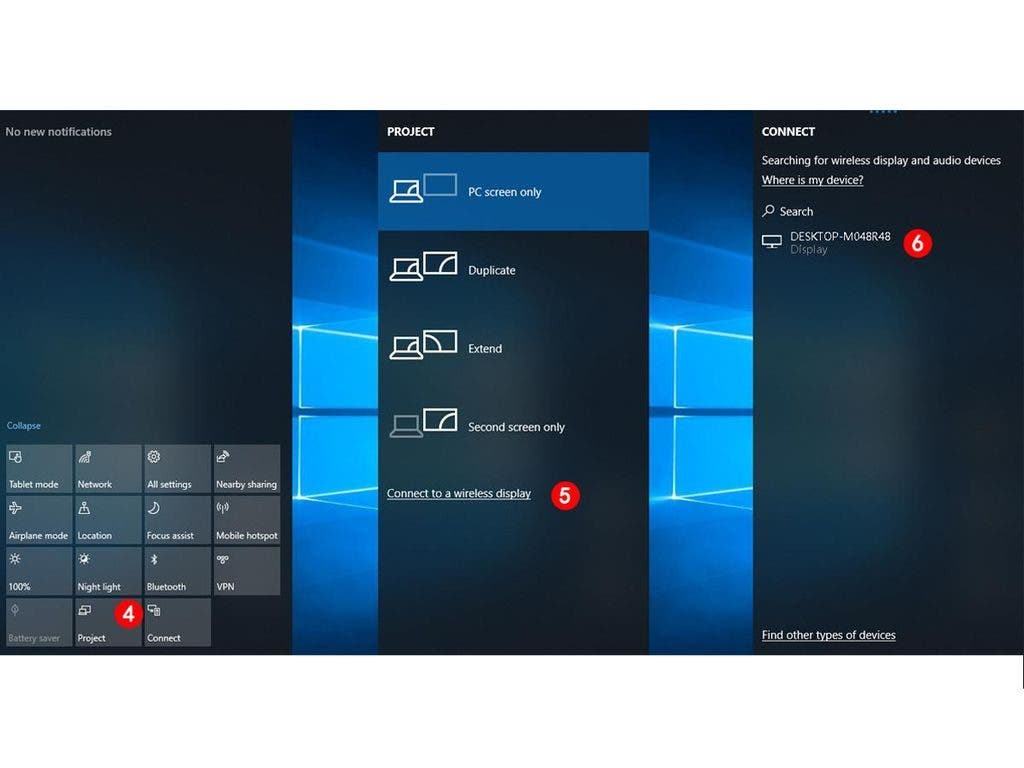
- Connect CHUWI Hi10 Air and the laptop to the same WiFi network.
- On thelaptop, enter Windows Settings, click System, select Projection to the Computer, and select All Places Available from the first drop-down option.
- On CHUWI Hi10 Air, click Notification Center, select Projection, click Connect to Wireless Display, and click the laptop device.
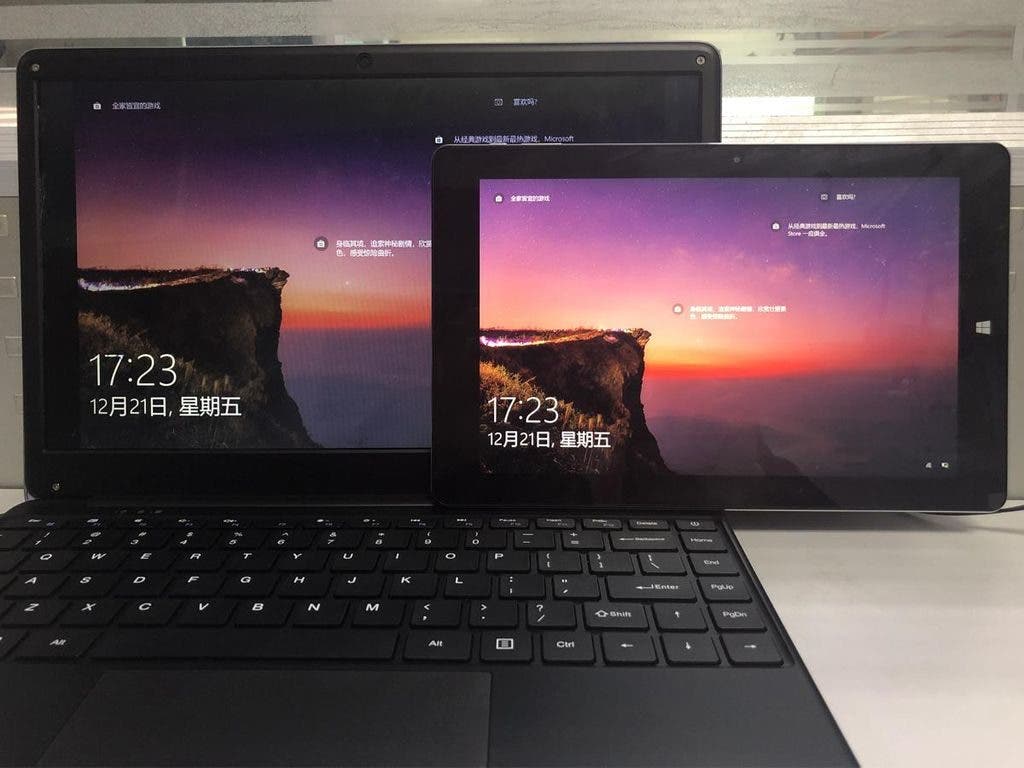
- The steps of mirroring the screen between CHUWI Hi10 Air and projector:
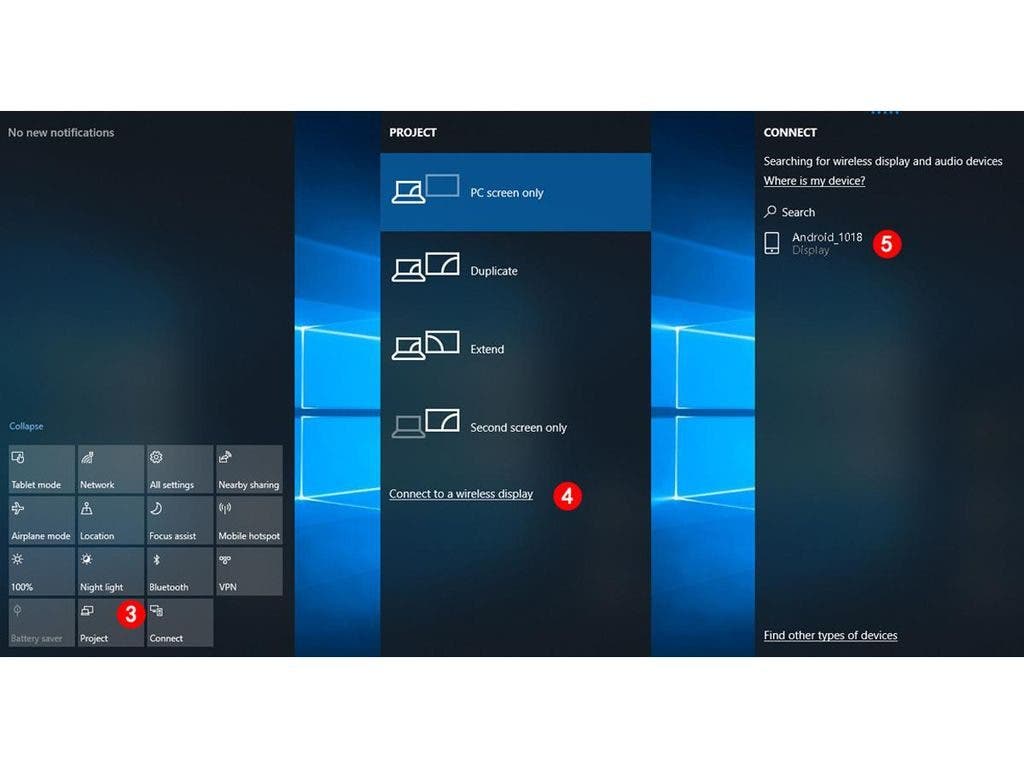
- Connect Hi10 Air and projector to the same WiFinetwork.
- Click the projector and select Android & Windows Device.
- On Hi10 Air, click Notification Center, select Projection, click Connect to Wireless Display, and click the device model.

With these two methods applied in CHUWI Hi10 Air, we can not only project the movies on the TV or projector to create a private cinema but also display the Excel, Word, PPT documents to do a presentation. You can find the tablet for sale for example on Amazon.





