Internet privacy is becoming a growing concern these days for people of all ages. After all, the Internet today is a place that certainly has its charms, but also comes with an array of drawbacks. Companies track our behavior across websites to serve us highly relevant advertisements. Authorities track the torrents we’re downloading, while some streaming services (like Netflix and Spotify) may not be fully available to our country!
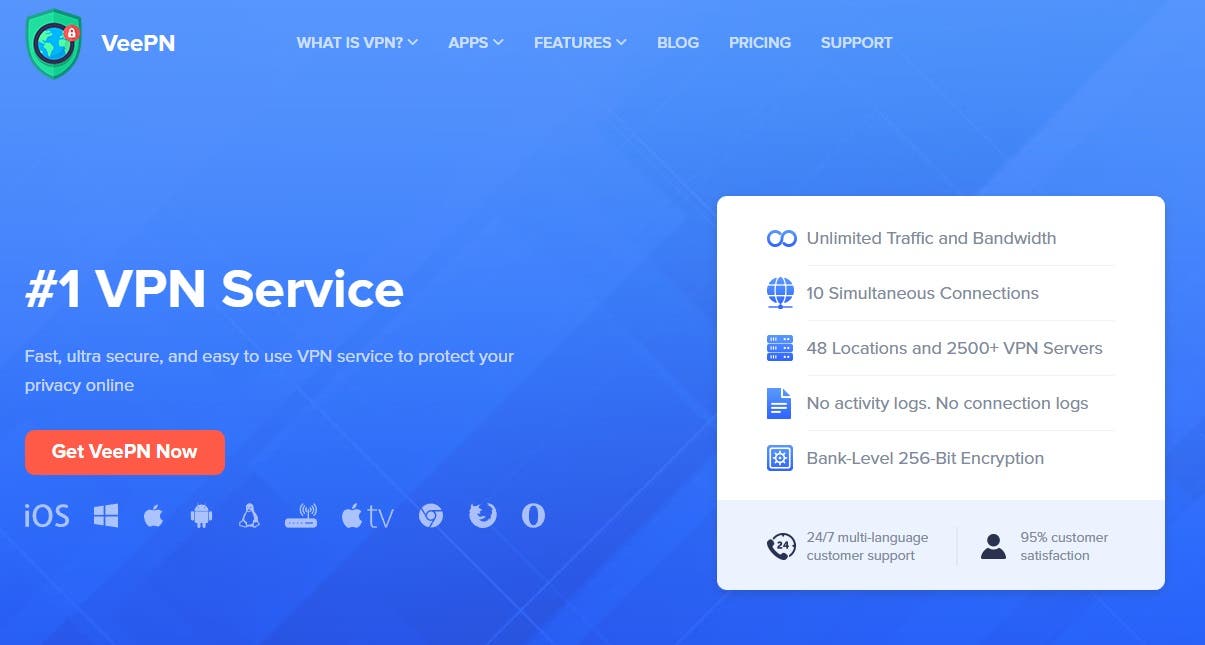
So how can we protect ourselves from all of the above dangers but also take advantage of the VPN technology? Don’t worry, because that’s where VeePN comes into play. It has proven itself as a fast and reliable service, that basically provides a way to connect to the internet via an encrypted channel which limits your data exposure to third parties. 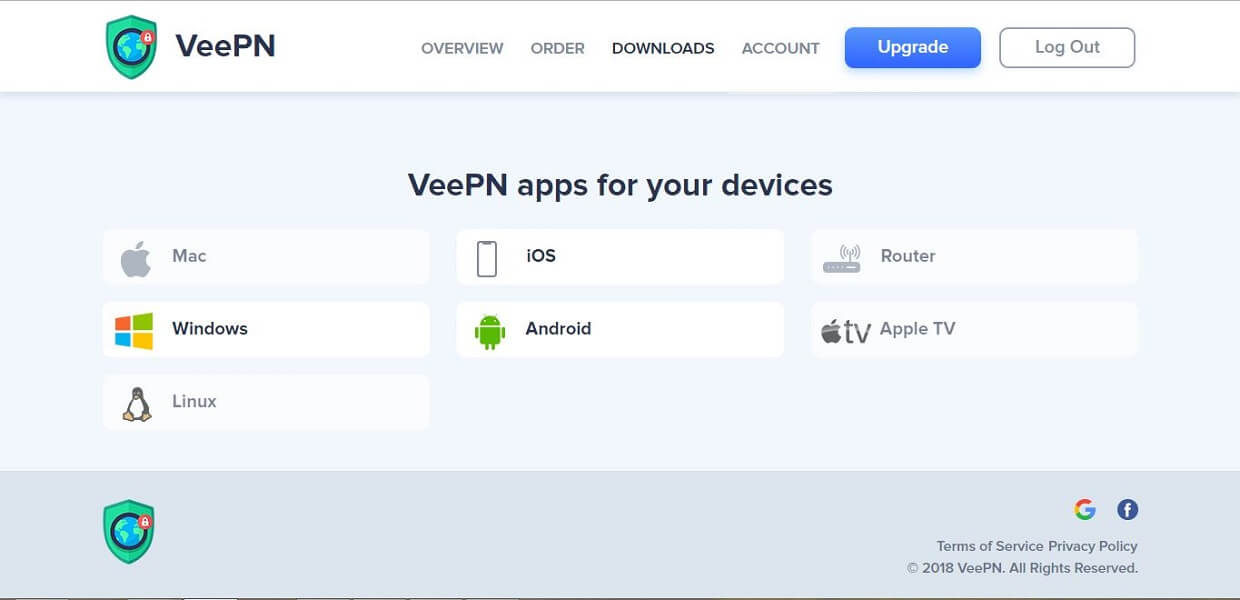
The very nature of every VPN service is quite simple. When you use the service only you and the VeePN server can see your digital activity. The specific service comes fully-fledged with apps for almost any operating system in the market today: iOS, Windows, Mac, Android, and Linux solutions are available for any type of user, and their initial installation is very easy. The service can be used on Chrome/Firefox/Opera browsers and even installed on your Internet router!
VeePN: available pricing plans
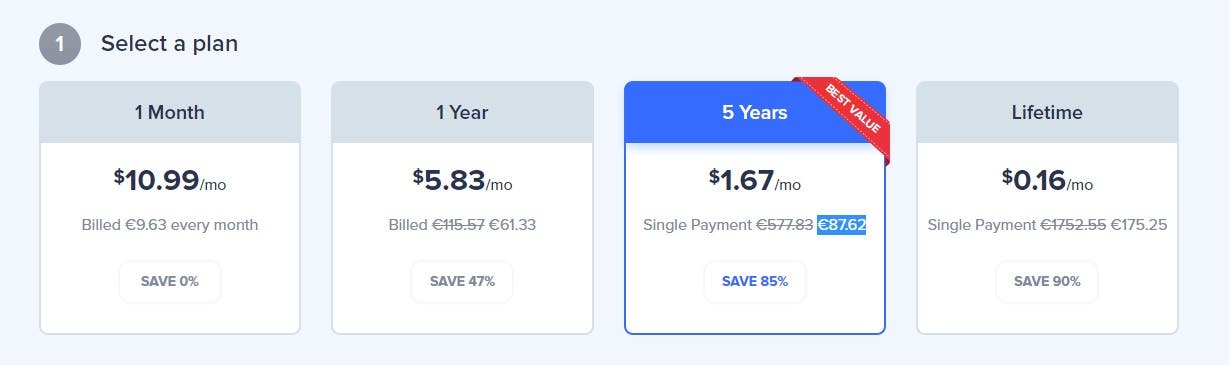
There are currently four premium plans (each plan has 10 free slots) offered by VeePN which are listed below.
- One month plan for $10.99 per month.
- One year plan for $5.83 per month.
- Five years plan for €87.62 as a single payment.
- Lifetime plan for €175.25 as a single payment.
So, how does it work?
We tested VeePN service on our work laptop, running on Windows, 10 and to be honest, it was quite easy to set it up! You just log in on https://veepn.com/ and after setting up your account, you can download the Windows application. This will automatically start downloading the software on your system.
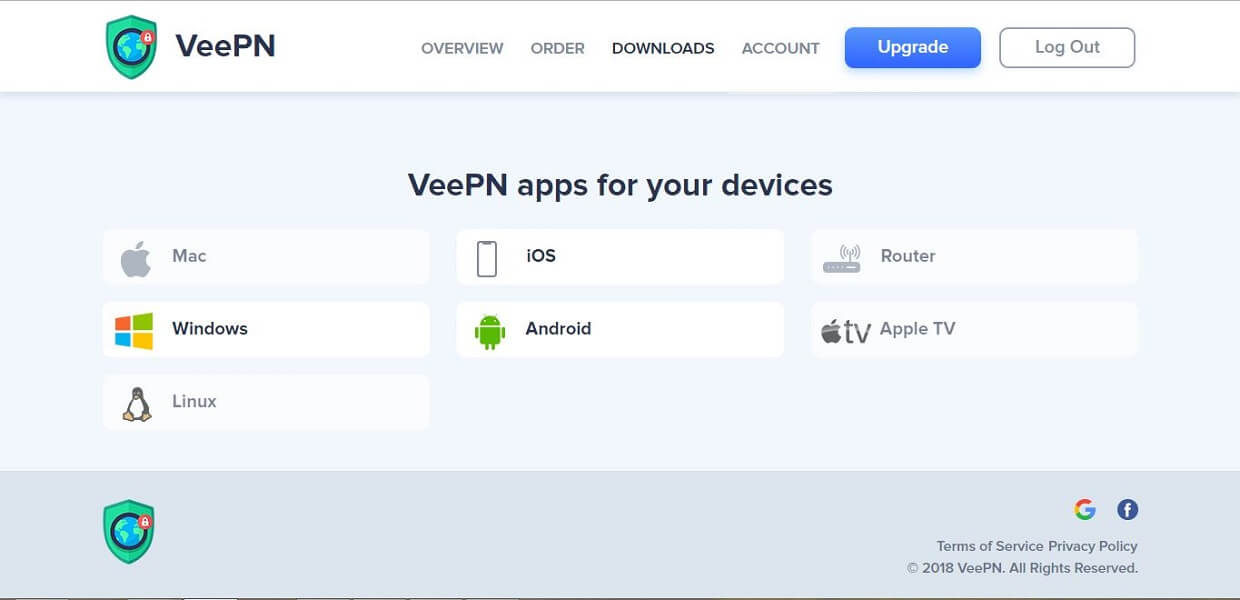
Once the software is installed, simply select the location or server. After selecting the appropriate location, click on the VPN activate icon to turn its functionality ON. And that’s it. Now rest depends on you, you can choose any nearby servers by selecting the nearby country or vice versa!

VeePN: Pros and Cons
Look, I’ll just come right out and say it, VeePN is one of the best VPN services available out there, but as it is with almost everything, there are pros and cons here as well. So let’s take a quick look at them:
Pros:
- Secure connection.
- Safe browsing and surfing.
- Great 24/7 chat and email support team.
- Unlimited bandwidth.
- 256-bit military-level encryption.
- Easy setup and configuration.
- Apps available for every device.
- Wi-Fi Security.
- Global Internet access.
- Protection for your personal data from leaking to potential hackers.
- Overcoming GEO restrictions.
- Digital privacy.
Cons:
- No free plans
If you want to know more about VeePN service, head over to their official website:
Visit VeePN's official website





