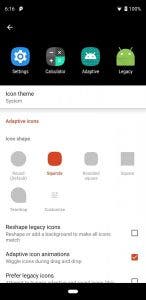Yesterday evening came an important update for the most famous launcher among those on the Google Play Store: Nova Launcher 6.0 in a stable version is available for download for everyone and brings with it a series of welcome improvements.
If in recent months we have spoken several times of the numerous beta versions of Nova Launcher, this time it is as mentioned an update for the stable version. Here is a list of all the new features of Nova Launcher 6.0 stable:
- Improved Settings menu layout: Dock options are now part of Desktop, more intuitive settings hierarchy, etc.
- Nova Settings are now searchable for faster parsing.
- More Adaptive Icon options available, including a new customizable shape.
- Option to automatically match folder and app drawer icon size to desktop.
- New window styles in folders: choose from windowed or immersive modes.
- Folder background shapes now share the same options as adaptive icons: Round, Squircle, etc.
- App drawer search bar can now be stylized like on the desktop.
- Search bar provider can now be set to Google or Nova Settings by default.
- Added vertical or horizontal scrolling options for folders.
- Icon resizing no longer requires Nova Prime
In the screenshots above you can see the new Nova stable version. With these innovations, Nova improves and further enriches the possibilities offered to its users, already in the free version of the app.
Nova Launcher 6.0 is already available on the Play Store and can be downloaded via this link.