Google unveiled the first beta of Android Q for some devices a few days ago, however, developers managed to uncover many details and features that are coming with the newest mysterious flavor of Android. These new changes include a system-wide dark theme, dual SIM dual standby support for the Pixel 3, a brand new desktop mode, TLS 1.3 support, customizable navigation gestures, lock screen customizations, and much more. Now, developers discovered a new interesting feature, that will add Facebook’s Messenger-like chat head notifications to the list of upcoming features of Android Q.
Apparently, Google is testing this new feature that will bring compact bubbles as a way of presenting Android notifications. Previously, developers had to add in chat head support on a per-app basis, as was by Facebook Messenger, also these apps would need to be allowed to draw over other apps in Android. Now, users and developers will be able to enable chat heads throughout the whole system via a Terminal and ADB commands.
This new kind of notification can be freely moved around the screen, with new notifications featuring a blue dot at the top right. When a notification is expanded, the bubbles line up horizontally at the top of the screen. Users will be able to check the app name, will also have a button to open the notification, and a shortcut to open the notification channels setting.
Users will also be able to interact with the notification as you can with standard notifications, and all types of system and app alerts can be presented in this bubble chat head mode. Furthermore, you’ll be able to quick reply any notification if the feature is available, or mark as reading messages and much more. The Notification Shade and the Bubble co-exist like a single notification, so if you dismiss one, you’ll dismiss both.
If you’re running a beta of Android Q, you can easily enable it via ADB command, we’ve sourced the link at XDA that explains better the process. So in the end, do you consider it a cool upcoming feature of Android Q, or just some gimmick that you’ll leave disabled? Let us know in the comments section below.


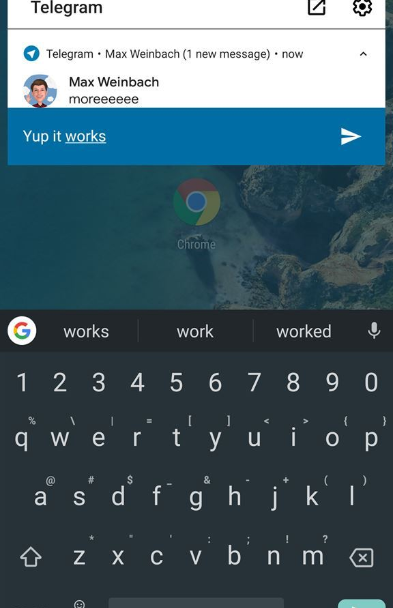
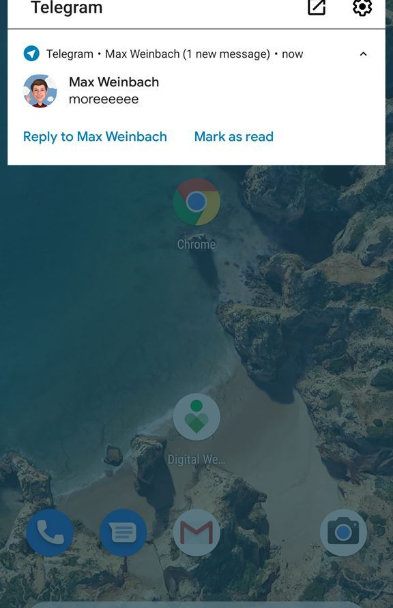
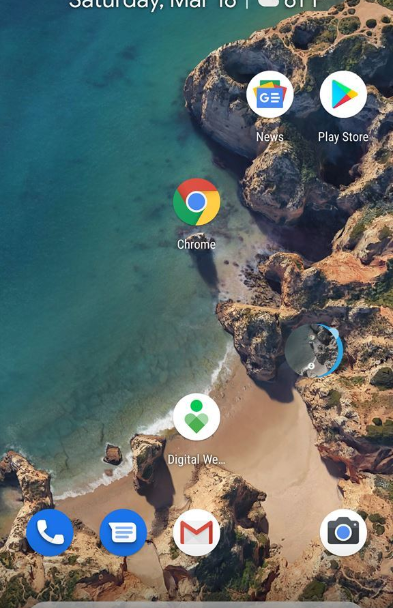
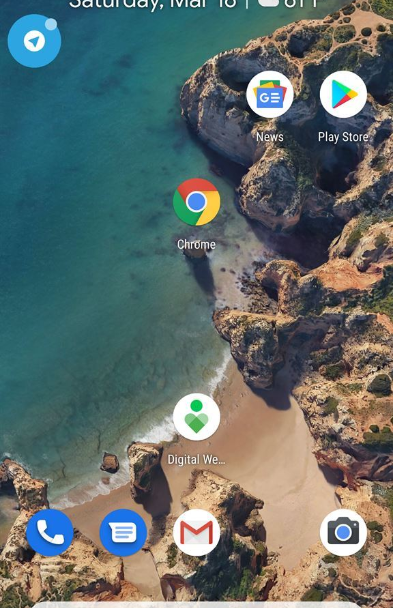
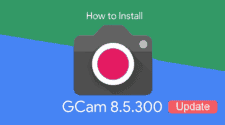
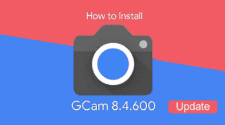


Chat bubbles? That’s the single most annoying feature of Facebook Messenger and the very first thing I switch off after installing it on a new phone. Good luck to me then…
Yeah, never got used to this too. Actually, I’ve been using Messenger Lite for quite some time, no fancy features, just plain usability xD