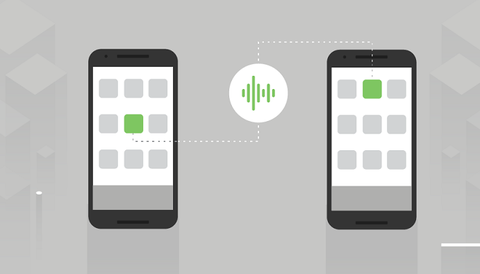Android Q features a new API that allows applications to capture audio from other applications. It’s called AudioPlayback Capture API. It enables some important use cases for easier content sharing and accessibility.
AudioPlayback Capture API
First of all, live captioning allows to caption or translate the currently playing audio in real time. In fact, the Live Caption feature is a client of this API. It allows users to engage with audible content. Even when it’s impossible or inconvenient to do so. Such as listening in a public place without headphones.
The Second case is game recording and streaming. In-game sounds can be recorded and streamed to live audiences. Helping to increase the social reach of game content. There may be some situations where a developer wishes to disallow the capture of their app’s audio.
It is important to underline that for this audio recording feature. To be active, must be accepted by the user. The app will ask the user for the initial permissions. And whenever the activity is completed. There are conditions for which the apps can capture audio by default. Depending on the version of the API and the type of application, as shown in the table below:
Android Q Beta 5
It is worth to mention that a recent report shows that Android Q beta 5 will come with new navigation gestures. According to the report, this beta from Google includes a side-return function to Android Q. This makes it possible to slide inward from both sides of the display. This will conflict with many Android applications which already use this feature. For this, Google developers have new solutions.
Follow Gizchina.com on Google News for news and updates in the technology sector.